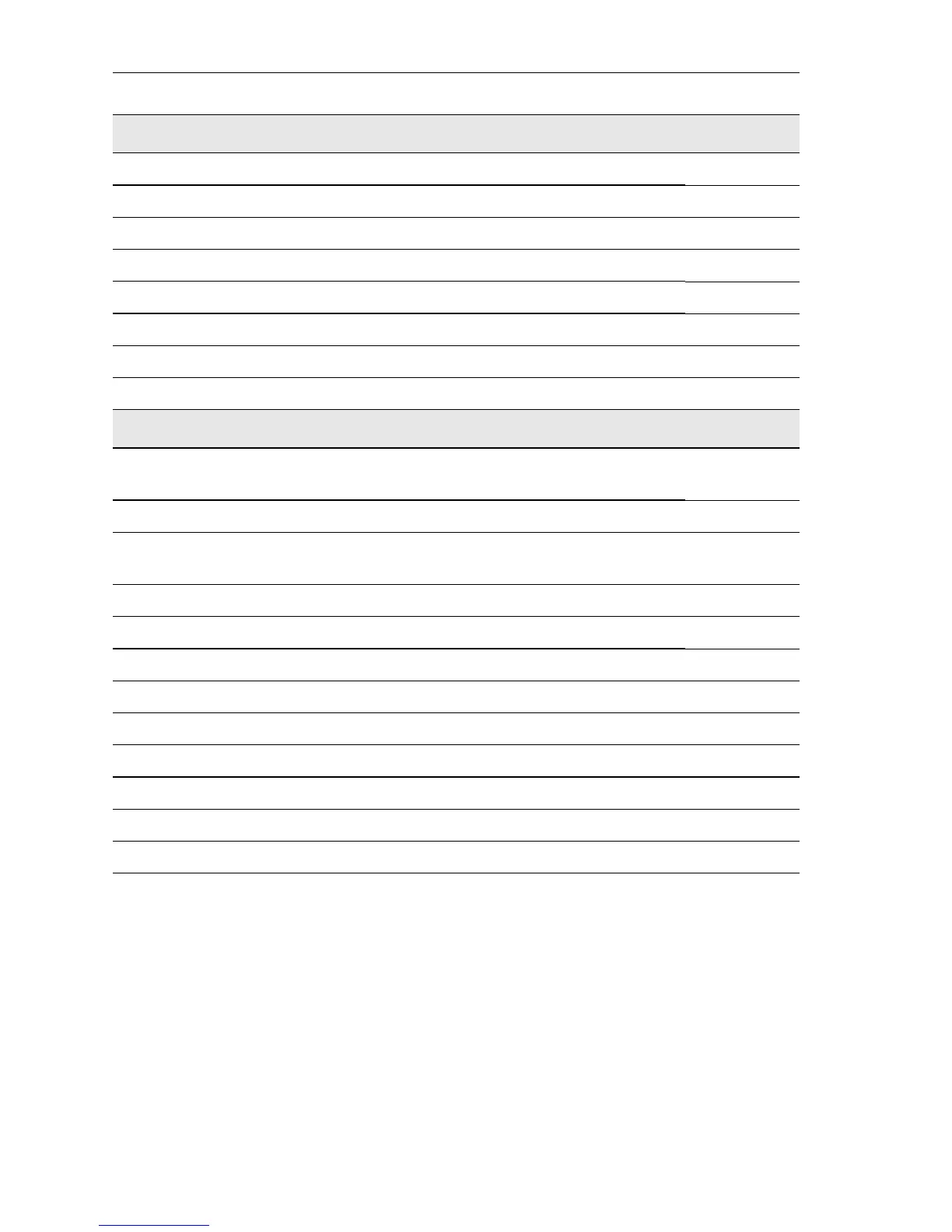3-8 Phaser 6300/6350 Color Laser Printer Service Manual
Note
Warning messages do not have assigned codes. However, for reporting reasons,
the Replace Maintenance Kit and Unsupported Configuration warnings have
been assigned codes.
Fatal Errors (Continued)
Disk Failure 80 3-83
Engine NVRAM Failure 83 3-76
[C][M][Y][K] Toner Cartridge Failure 86, 87, 88, 89 3-77
Environmental Sensor Failure 102 3-78
Fuser Motor Failure 103 3-79
Developer Motor Failure 104 3-80
Main Motor Failure 105 3-81
Motor Failure 106 3-82
Warning Messages
Tray 2 is missing
Tray [3][4][5] is missing
_ 3-54
3-55
No Paper in Tray [2][3][4][5] _ 3-58
Tray 2 Paper is Low
Tray [3][4][5] Paper is Low
_ 3-46
3-47
[C][M][Y][K] Toner is Low _ 3-42
Dusty Density Sensor _ 3-44
Imaging Unit is Near End of Life _ 3-34
Transfer Roller is at End of Life _ 3-37
Replace Fuser _ 3-39
Non-Xerox [C][M][Y][K] Toner Cartridge _ 3-48
Replace Maintenance Kit 101 3-51
Unsupported Configuration 164 3-65
Duplicate IP address detected _ 3-65
Error Message Summary (Continued)
Control Panel Message Code Go to Page