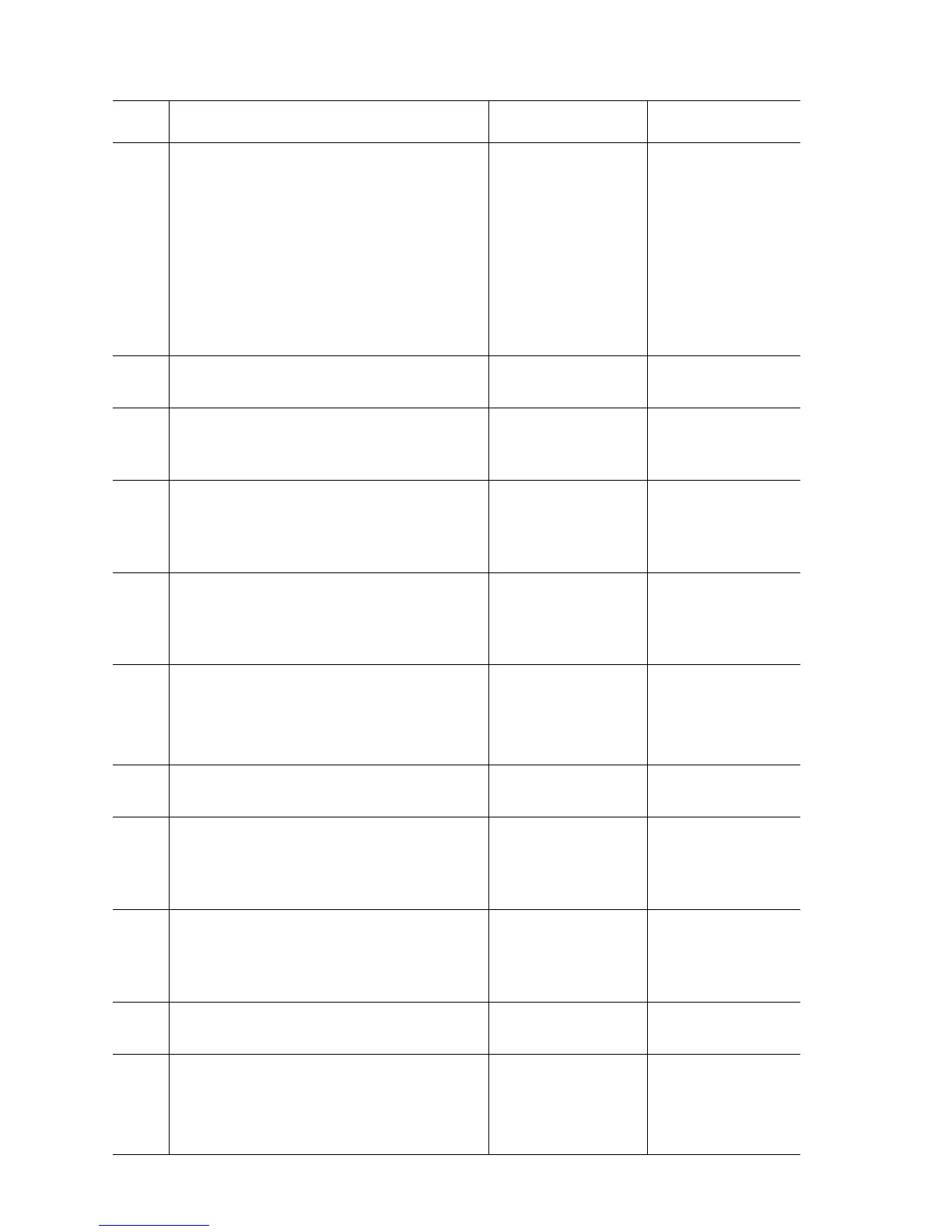3-12 Phaser 6300/6350 Color Laser Printer Service Manual
Troubleshooting Procedures Table
Step Action and Questions Yes No
1
Check the following for evidence of fault or
damage:
■ Exit Actuator and Sensor,
PL5.1.2 and PL5.1.3
■ Fuser Assembly, PL5.1.1
■ Front Cover, PL1.1.6
■ Chute Assembly In, PL5.2.1
■ Transfer Roller, PL5.1.4
■ Imaging Unit, PL6.1.1
Is there any damage?
Replace any
damaged parts.
Go to Step 2.
2
Remove the Fuser and check for broken or
bent pins.
Replace the parts
concerned.
Go to Step 3.
3
Reinstall the Fuser.
Does error recur after the Fuser Assembly
has been replaced?
Go to Step 4. Complete
4
Test the Exit Sensor.
Run the Service Diagnostics Exit Sensor
Test.
Does the sensor function correctly?
Go to Step 7. Go to Step 5.
5
Check the Exit Sensor Signal.
Insert a sheet of paper into the Fuser.
Is the voltage across J361-A5 <=> J361-
A6 0 V?
Go to Step 7. Go to Step 6.
6
Check all pins on the FSR/ADC Harness
PL5.2.28 for continuity.
1. Disconnect P/J361 and P/J36.
2. Check continuity between J361<=>J36.
Go to Step 7. Replace the FSR/
ADC Harness.
7
If possible print one sheet of paper.
Does the Fuser Motor Turn?
Inspect and replace
defective gear(s).
Go to Step 8.
8
Test the Fuser Drive Assembly.
Run the Service Diagnostics Fuser Motor
test.
Does the Fuser Motor function correctly?
Replace the Engine
Control Board
(
page 8-104).
Go to Step 10.
9
Check for +24 V to the Fuser Motor.
Disconnect P/J521.
Is there +24 V across J521-10 <=>
ground?
Go to Step 11. Replace the
Engine Control
Board
(
page 8-104).
10
Replace the Fuser Drive Assembly.
Does the Fuser Motor function correctly?
Complete Go to Step 11.
11
Check TNRFULL/FSR Harness continuity.
1. Disconnect P/J52 and P/J521.
2. Check continuity between J52 <=>
J521.
Replace the Engine
Control Board
(
page 8-104).
Replace the
TNRFULL/FSR
Harness.