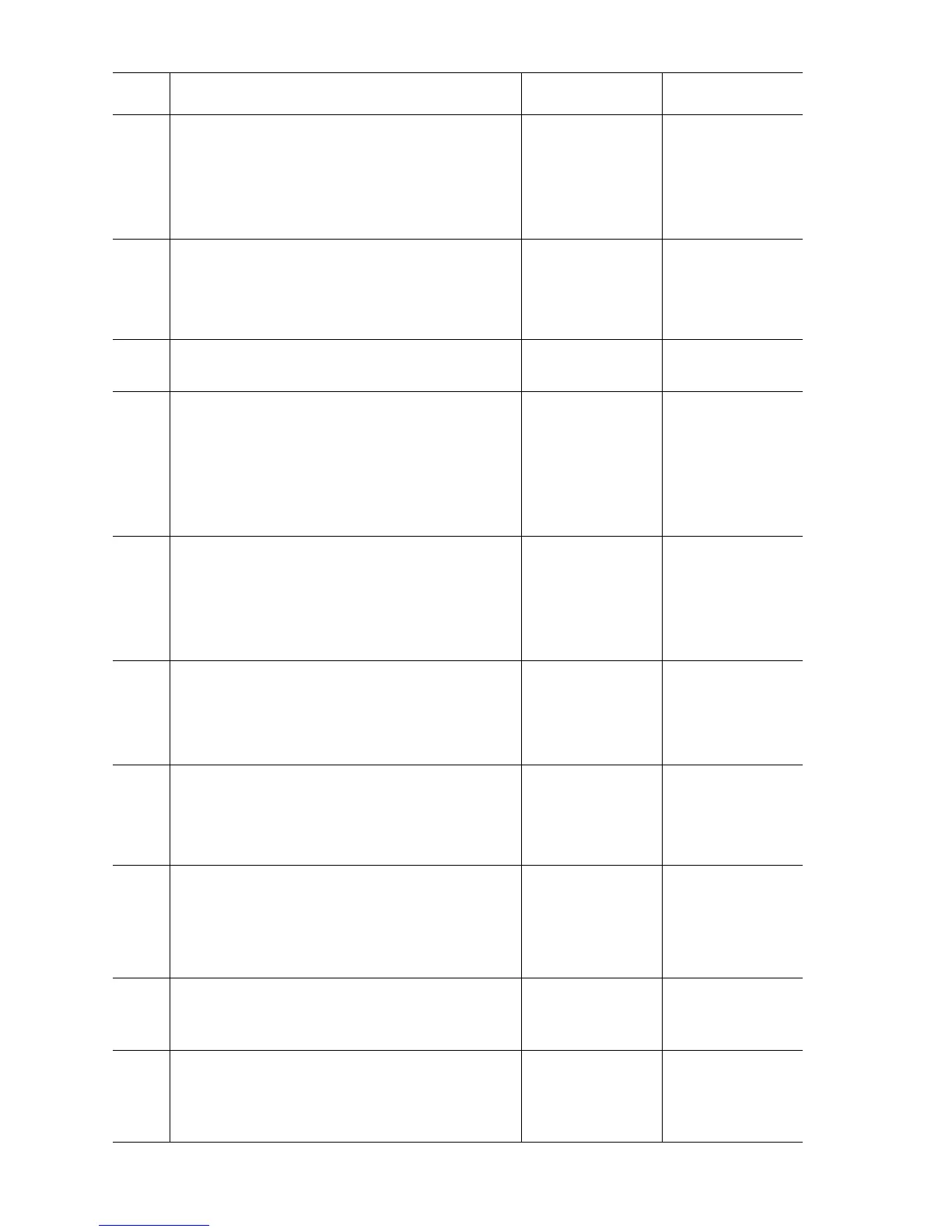3-30 Phaser 6300/6350 Color Laser Printer Service Manual
5
Check for +24 V to the OPTFDR Board.
1. Disconnect P/J83.
2. Close the Interlock Switch while testing.
Is the voltage between P83-3 <=> P83-4 on the
Lower Feeder Circuit Board +24 V?
Replace the
Lower Circuit
Board HCF.
Go to Step 6
6
Check all pins on the OPFREC2 Harness
PL12.3.1 for continuity.
1. Disconnect P/J172 and P/J83.
2. Check continuity between J172 <=> P83.
Go to Step 7. Replace the
OPFREC2
Harness.
7
Replace the Drive Assembly (page 8-121).
Does the error persist?
Go to Step 8. Complete
8
Check the Turn Roller.
1. Perform Steps 1 through 3 on page 8-113.
Open and close the front door.
2. Observe the Turn Roller.
Does the Turn Roller turn while the printer is
warming up?
Go to Step 13. Go to Step 9.
9
Test the Turn Clutch.
1. Close the Interlock Switch while testing.
2. Run the Service Diagnostics Turn Clutch
test.
Does the Tray 4 Turn Clutch function correctly?
Check the Clutch
for slipping or the
gear for damage.
Go to Step 10.
10
Check for +24 V to the Turn Clutch.
1. Disconnect P/J825
2. Close the Interlock Switch while testing.
Is there +24 V across P85-2 <+>ground?
Go to Step 11. Replace the
Circuit Board
HCF.
11
Check all pins on the OPFDR2 Harness
PL12.3.7 for continuity.
1. Disconnect P/J85 and P/J825.
2. Check continuity between J85 <=> P825.
Go to Step 12. Replace the
OPFDR2
Harness.
12
Check Turn Clutch resistance.
Disconnect P/J825.
Is the resistance between J825-1 <=>
J825-2 less than 200Ω?
Go to Step 13. Replace the Turn
Clutch (Part of
the Paper Pick
Assembly)
(
page 8-125).
13
Check the Feed Gear.
Does the Feed Gear in the Paper Pick
Assembly turn when printing a sheet of paper?
Check the Feed
Solenoid for
damage.
Go to Step 14.
14
Test the Feed Solenoid.
Run the Service Diagnostics Feed Solenoid
test.
Does the solenoid function correctly?
Check the feed
solenoid stopper
and replace if
necessary.
Go to Step 15.
Troubleshooting Procedure Table (Continued)
Step Actions and Questions Yes No