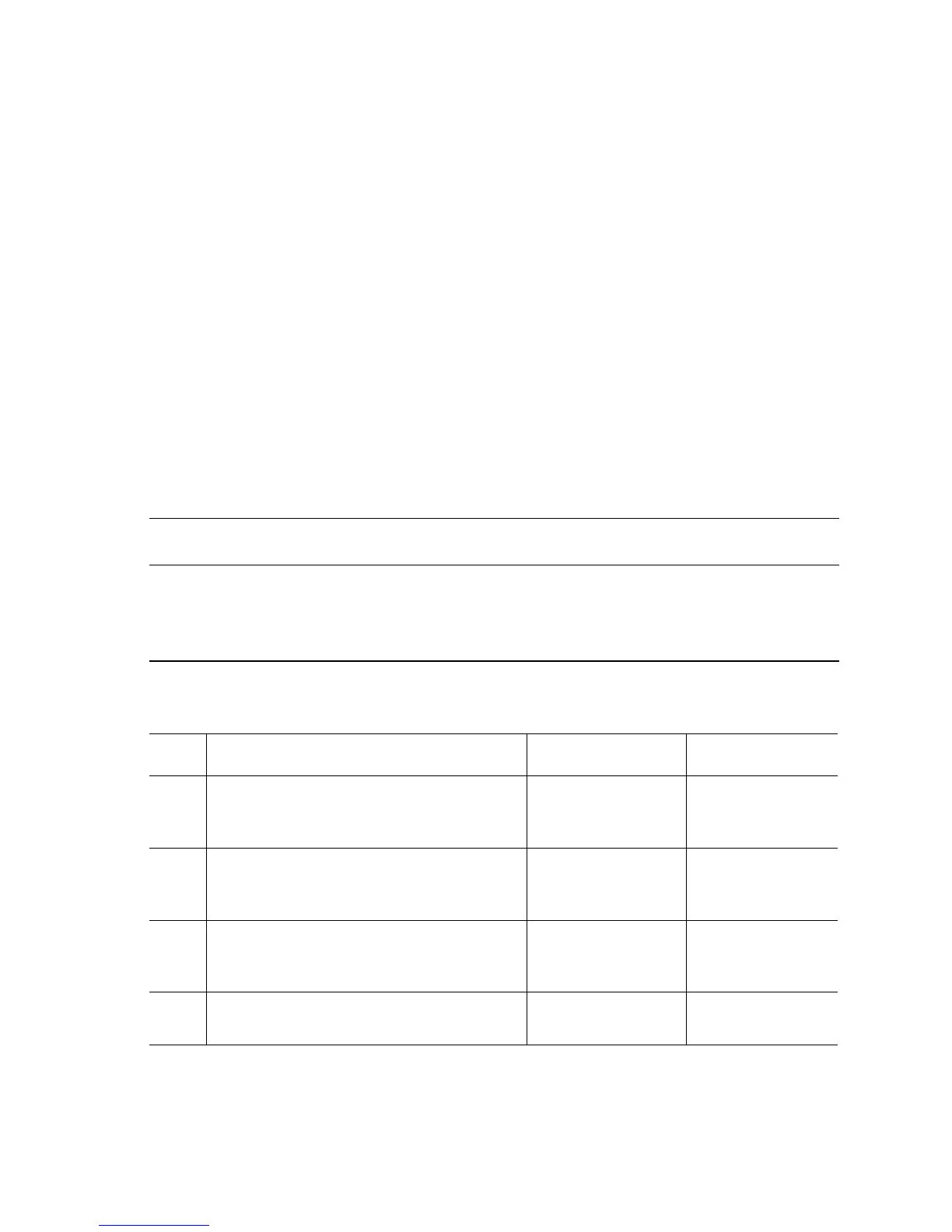Error Messages and Codes 3-49
Applicable Status Codes:
Code 90: Cyan CRUM ID Error
Code 91: Magenta CRUM ID Error
Code 92: Yellow CRUM ID Error
Code 93: Black CRUM ID Error
Code 96: Non-Xerox Cyan Toner Cartridge Detected
Code 97: Non-Xerox Magenta Toner Cartridge Detected
Code 98: Non-Xerox Yellow Toner Cartridge Detected
Code 99: Non-Xerox Black Toner Cartridge Detected
Initial Actions:
■ Ensure that the Toner Cartridges are fully seated and locked into position.
■ Cycle printer power.
■ If the problem persists, follow the procedure below.
Troubleshooting Reference Table
Applicable Parts Wiring and Plug/Jack References
■ Toner Cartridge, PL7.2.8
■ RFID Harness, PL7.2.17
■ RFID2 Harness, PL7.2.16
■ CRUM Reader, PL7.2.12
■ Print Engine Map 1 - P/J Locator (page 10-5)
■ Print Engine Developer (1/2) Wiring (page 10-20)
Troubleshooting Procedure Table
Step Actions and Questions Yes No
1
Check Toner Cartridge installation.
Are the Toner Cartridges properly
installed?
Go to Step 2. Correct the
installation.
2
Replace the affected Toner Cartridge.
Does the error persist after a genuine
Xerox Toner Cartridge is installed?
Go to Step 3. Complete
3
Check the CRUM Reader Board
connection.
Is P/J341 connected to the harness?
Go to Step 4. Reconnect the
CRUM Reader
Board
4
Replace the CRUM Reader Board.
Does the error persist?
Go to Step 5. Complete