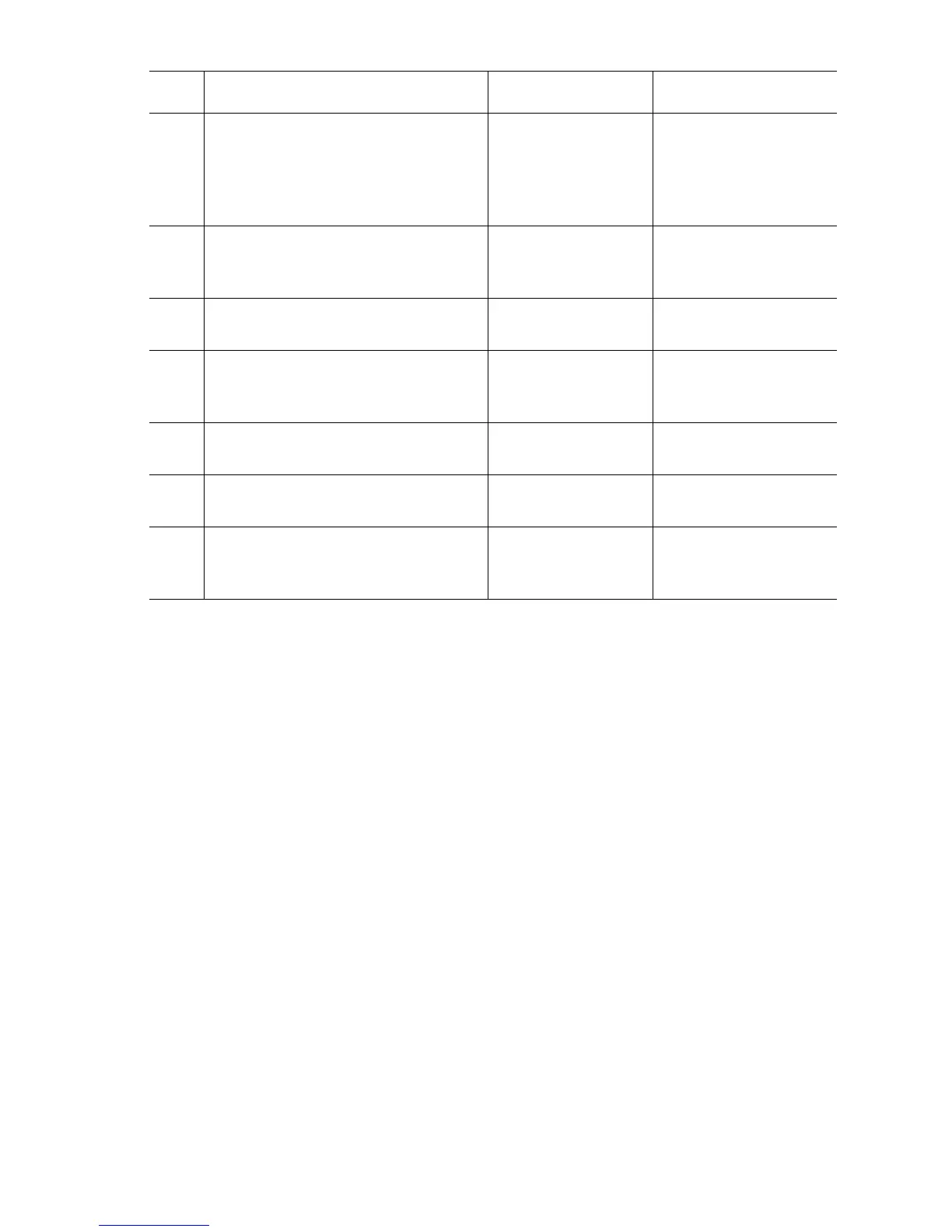Print-Quality Troubleshooting 5-25
2
Inspect the surface of the Transfer
Roller for waste toner. The roller
should appear black and shiny.
Is the roller contaminated with waste
toner?
Replace the Transfer
Roller (
page 8-5).
Go to Step 4.
3
Replace the Transfer Roller
(
page 8-5).
Does the image quality improve?
Complete Go to Step 4.
4
Replace the Imaging Unit (page 8-5).
Does the image quality improve?
Complete Go to Step 5.
5
Replace the Developer Frame
Assembly (
page 8-78).
Does the image quality improve?
Complete Go to Step 6.
6
Replace the Fuser (page 8-5).
Does image quality improve?
Complete Go to Step 7.
7
Replace the Laser Unit (page 8-76).
Does the image quality improve?
Complete Go to Step 8.
8
Replace the High Voltage Power
Supply (
page 8-109).
Does the image quality improve?
Complete Replace the Engine
Control Board
(page 8-104).
Troubleshooting Procedure Table (Continued)
Step Actions and Questions Yes No