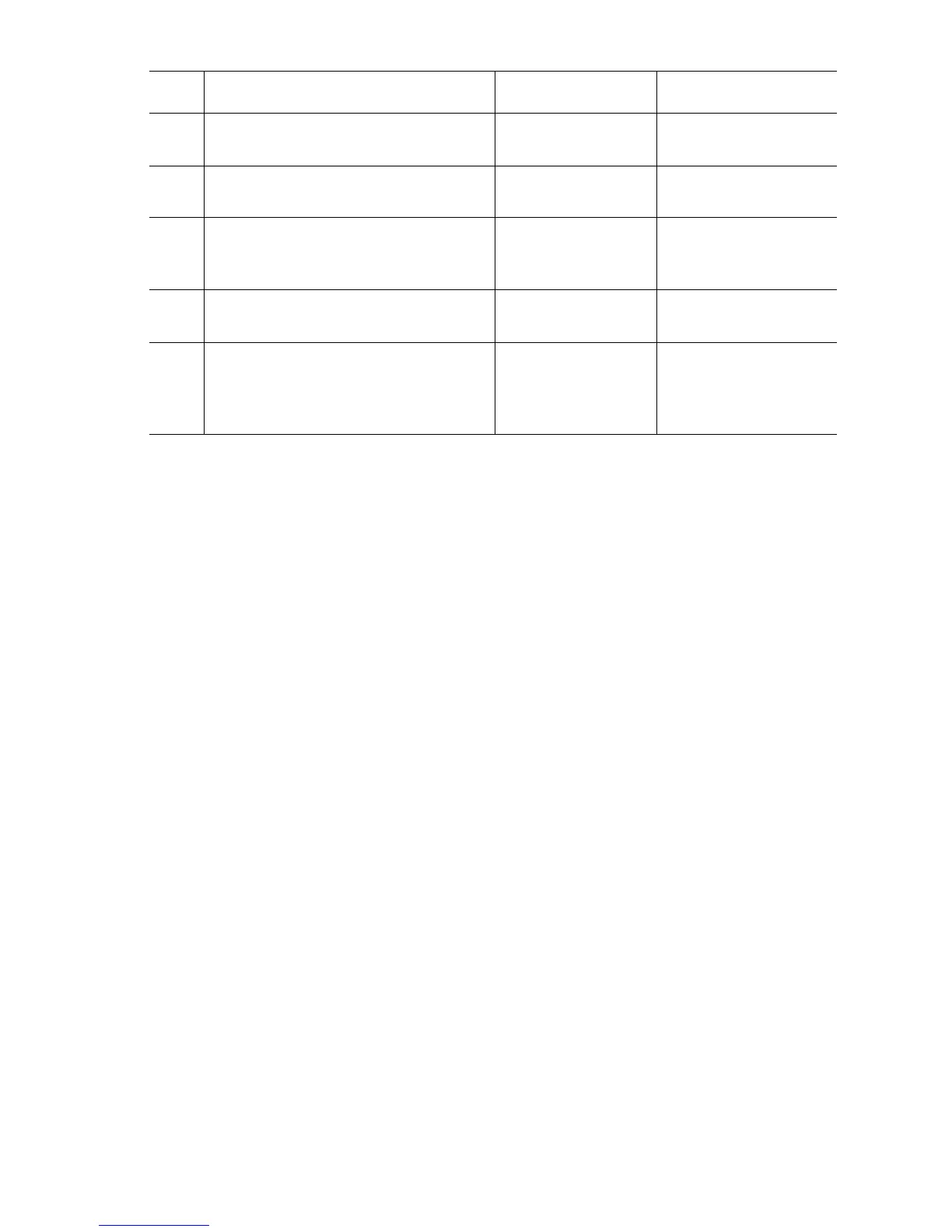Print-Quality Troubleshooting 5-27
2
Set the paper type to the next heaviest
type. Does this resolve the problem?
Complete Go to Step 3.
3
Replace the Fuser (page 8-5).
Does the image quality improve?
Complete Go to Step 4.
4
Replace the Transfer Roller
(
page 8-5).
Does the imaging quality improve?
Complete Go to Step 5.
5
Replace the LVPS (page 8-99).
Does the image quality improve?
Complete Go to Step 6.
6
Print a Status page, do the
temperature and humidity values
reported seem to agree with the actual
conditions?
Replace the Engine
Control Board
(page 8-104).
Replace the
Temperature/Humidity
Sensor (
page 8-108).
Troubleshooting Procedure Table (Continued)
Step Actions and Questions Yes No