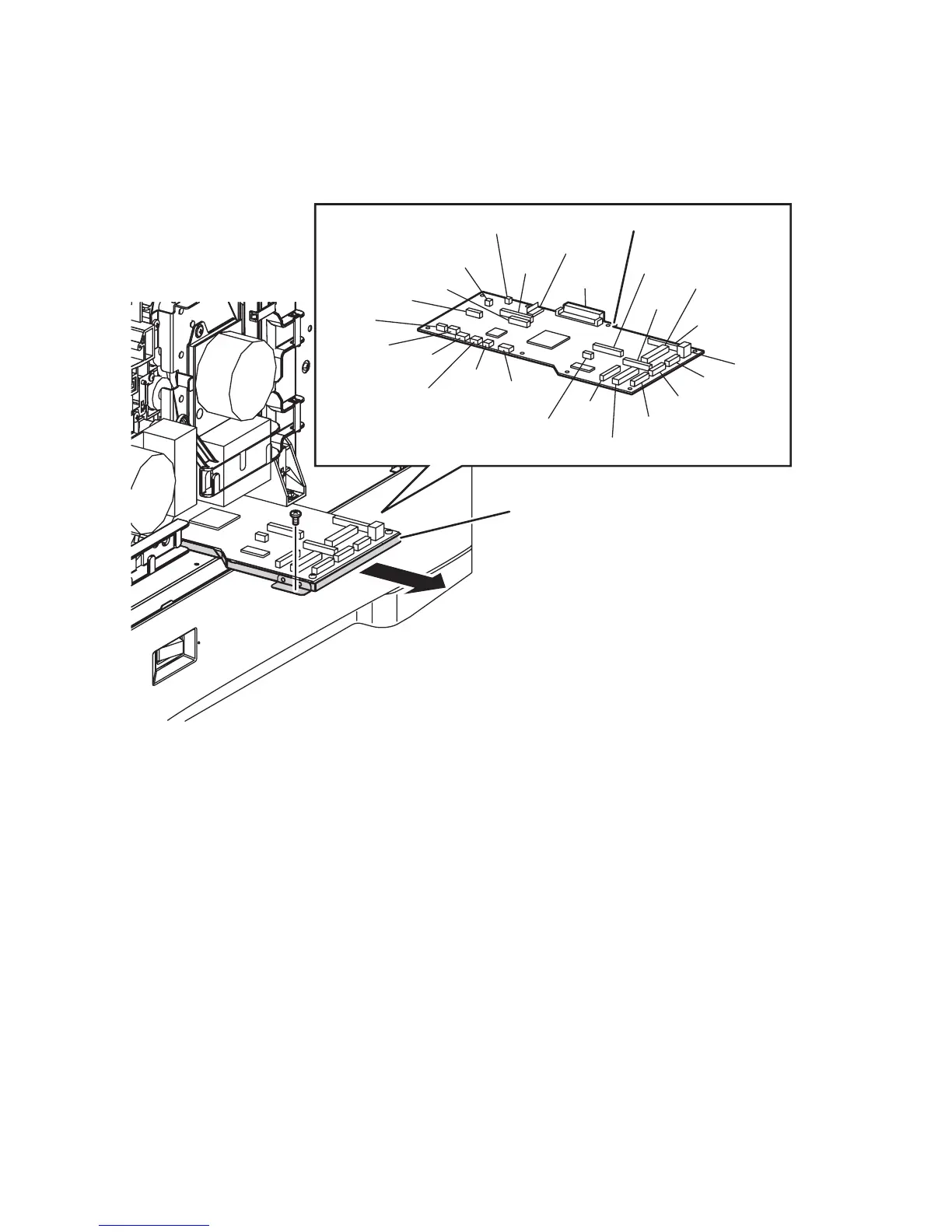8-106 Phaser 6300/6350 Color Laser Printer Service Manual
13. Disconnect P/J17, P/J22, P/J47, P/J52, and P/J60 from the Engine Control Board.
14. Remove the screw (metal, 6 mm) that secures the Engine Control Board Bracket
to the right side of the printer.
15. Lift the right edge of the board slightly and pull the Engine Control Board out
from the printer while removing connections as they are exposed.
Replacement Note
When replacing the Engine Control Board, either replace the NVRAM
device on the new board with the one removed from the old board, or restore
the data saved in Step 1 by using the Restore utility included in Service
Diagnostics.
Also, reconnect P/J15, P/J16, and P/J34 before reinserting the board into the
printer. In addition, connectors P/J13 and P/J36 have an equal number of
Pins. These connectors are keyed differently but use care to make certain that
the proper connection is being made.
Use care re-routing the harnesses after replacing the board.
s6300-220
P52
P48
P13
P47
P17
P60
P16
P24
P154
P34
P191
P19
P18
P20
P21
P30
P22
P51
P36
P61
P14
P311
P31
P15
Engine Control Board
Engine Control Board