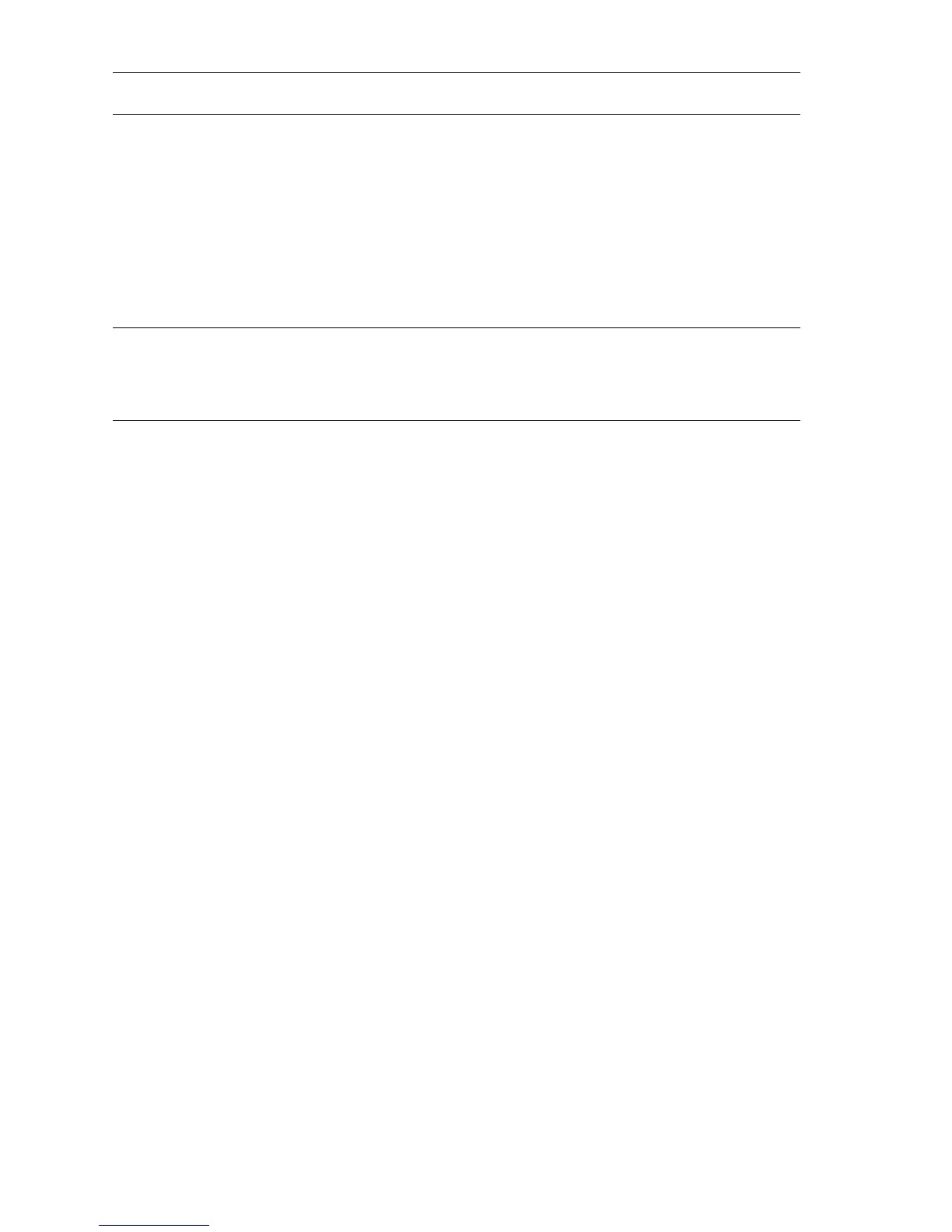1-18 Phaser 6300/6350 Color Laser Printer Service Manual
Note
For duplex configured printers, auto-duplex operation is available through all
trays. Refer to the Paper Tips page for information on which paper types can be
used for 2-sided printing.
Special
Media
Phaser 25-Series Premium
Transparencies
Letter
A4
(Other sizes through Tray 1
using custom size option.)
Phaser Premium
Postcards
Letter
A4
216 x 279 mm (8.5 x 11 in.)
210 x 297 mm (8.27 x 11.69 in.)
216 x 279 mm (8.5 x 11 in.)
210 x 297 mm (8.27 x 11.69 in.)
All trays
Tray 1 Only
Tray 1 Only
Tray
Capacity**
Standard Paper
Transparency
Envelopes
Universal Tray
550 Sheets
100 Sheets
N/A
Tray 1 (MPT)
100 Sheets
50 Sheets
10 each
* Some wrinkling and embossing may occur when printing envelopes.
** To avoid Jams be sure to follow the paper weight guidelines for the
Universal Tray capacity: Up to 90 g/m2 paper - load the tray to the top fill
line. Between 90 ~ 163 g/m
2
- load the tray to the lower fill line only.
Media and Tray Specifications (Continued)
Specification Trays