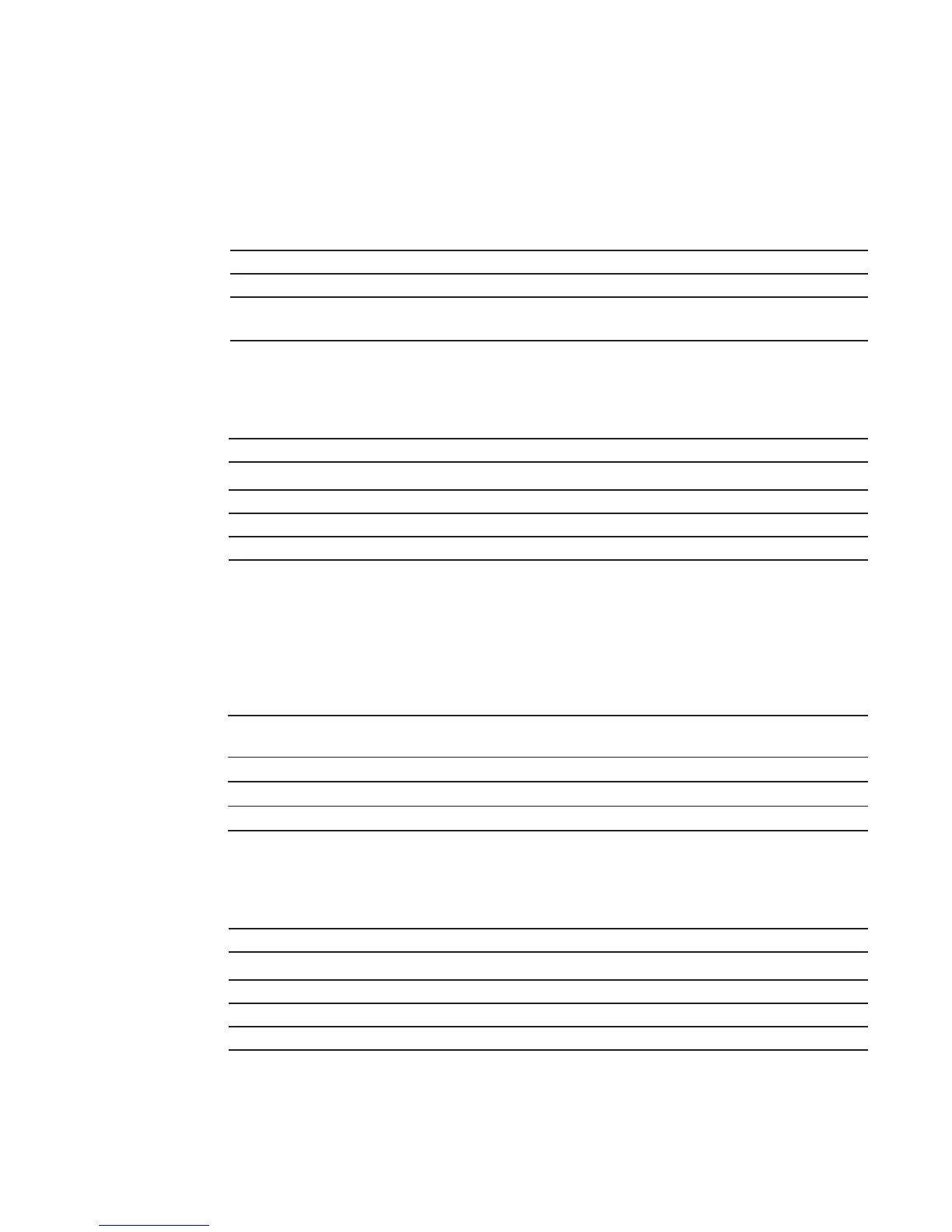Access Control Lists (ACL) | 139
set metric
Configure a filter to assign a new metric to redistributed routes.
Syntax
set metric [+ | -] metric-value
To delete a setting, use the no set metric command.
Parameters
Defaults
Not configured
Command Modes
ROUTE-MAP
Command
History
Related
Commands
set metric-type
Configure a filter to assign a new route type for routes redistributed to OSPF.
Syntax
set metric-type {internal | external | type-1 | type-2}
Parameters
Defaults
Not configured.
Command Modes
ROUTE-MAP
Command
History
Related
Commands
+ (OPTIONAL) Enter + to add a metric-value to the redistributed routes.
- (OPTIONAL) Enter - to subtract a metric-value from the redistributed routes.
metric-value
Enter a number as the new metric value.
Range: zero (0) to 4294967295
Version 8.3.16.1 Introduced on MXL 10/40GbE Switch IO Module
set automatic-tag Computes the tag value of the route.
set metric-type Specifies the route type assigned to redistributed routes.
set tag Specifies the tag assigned to redistributed routes.
internal Enter the keyword internal to assign the Interior Gateway Protocol metric of the next
hop as the route’s BGP MULTI_EXIT_DES (MED) value.
external Enter the keyword external to assign the IS-IS external metric.
type-1 Enter the keyword type-1 to assign the OSPF Type 1 metric.
type-2 Enter the keyword type-2 to assign the OSPF Type 2 metric.
Version 8.3.16.1 Introduced on MXL 10/40GbE Switch IO Module
set automatic-tag Computes the tag value of the route.
set metric Specifies the metric value assigned to redistributed routes.
set tag Specifies the tag assigned to redistributed routes.
