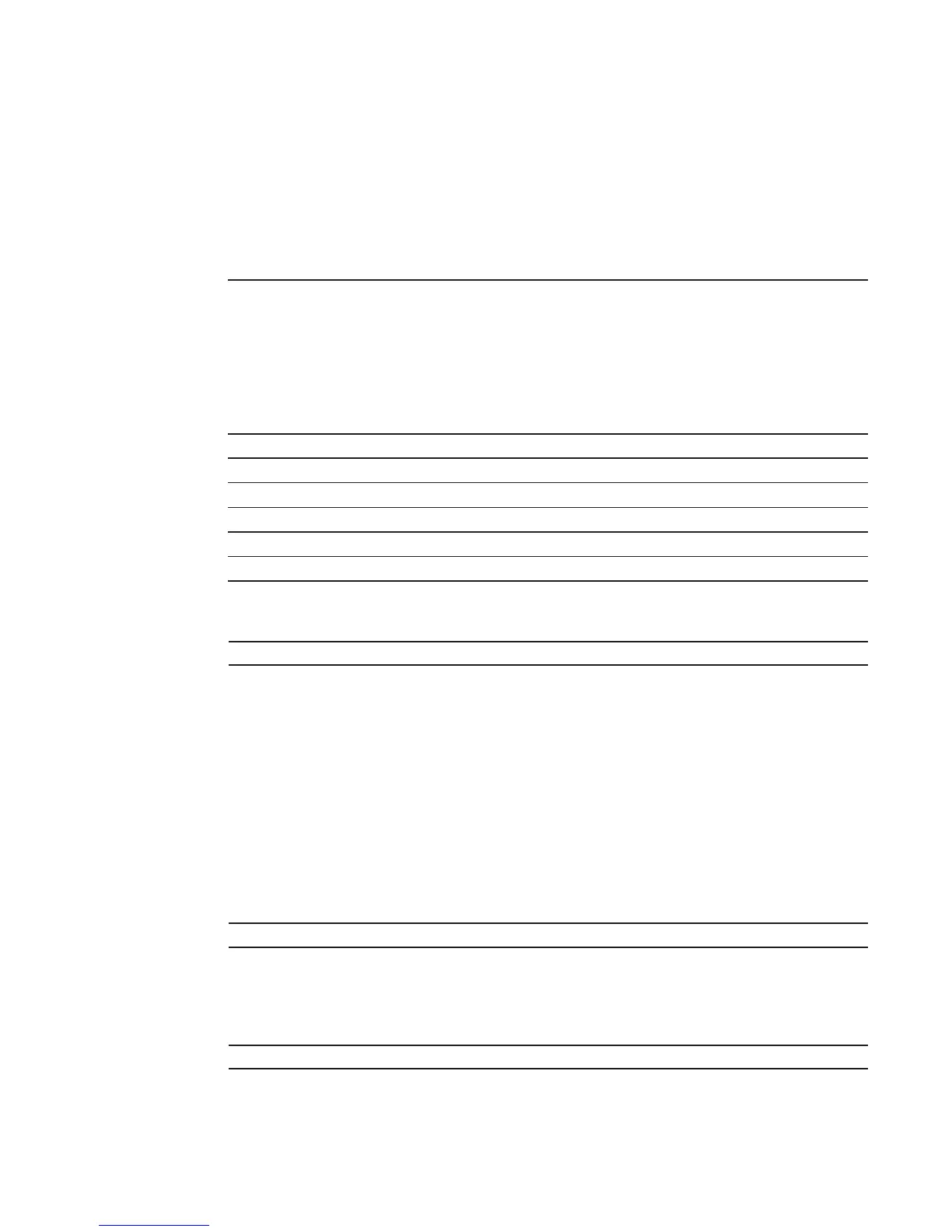Virtual Router Redundancy Protocol (VRRP) | 665
debug vrrp
Allows you to enable debugging of VRRP.
Syntax
debug vrrp interface [vrrp-id] {all | packets | state | timer}
To disable debugging, use the no debug vrrp interface [vrrp-id] {all | packets | state | timer}
command.
Parameters
Command Modes
EXEC Privilege
Command
History
Usage
Information
If no options are specified, debug is active on all interfaces and all VRRP groups.
description
Configure a short text string describing the VRRP group.
Syntax
description text
To delete a VRRP group description, use the no description command.
Parameters
Defaults
Not enabled.
Command Modes
VRRP
Command
History
interface
Enter the following keywords and slot/port or number information:
• For Port Channel interface types, enter the keyword
port-channel followed by the
number:
Range: 1 to 128
• For a 10-Gigabit Ethernet interface, enter the keyword
TenGigabitEthernet
followed by the slot/port information.
• For a VLAN interface, enter the keyword
vlan followed by the VLAN ID. The VLAN
ID range is from 1 to 4094.
vrrp-id
(OPTIONAL) Enter a number from 1 to 255 as the VRRP group ID.
all Enter the keyword all to enable debugging of all VRRP groups.
bfd
Enter the keyword bfd to enable debugging of all VFFP BFD interactions
packets Enter the keyword packets to enable debugging of VRRP control packets.
state Enter the keyword state to enable debugging of VRRP state changes.
timer Enter the keyword timer to enable debugging of the VRRP timer.
Version 8.3.16.1 Introduced on MXL 10/40GbE Switch IO Module
text
Enter a text string up to 80 characters long.
Version 8.3.16.1 Introduced on MXL 10/40GbE Switch IO Module
