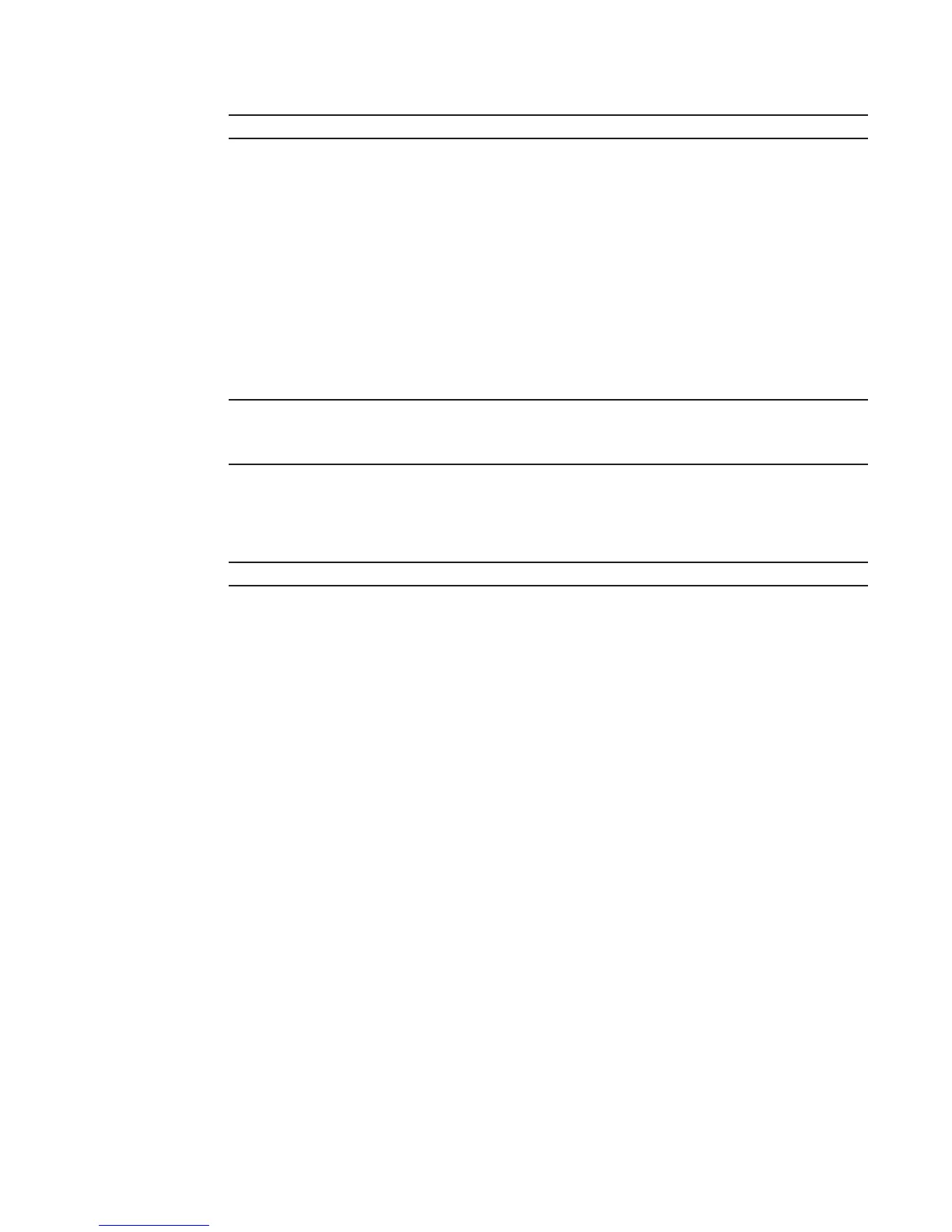Security | 537
Command
History
Usage
Information
To define a password for the level to which you are assigning privilege or access, use the enable
password command.
privilege level (LINE mode)
Change the access level for users on the terminal lines.
Syntax
privilege level level
To delete access to a terminal line, use the no privilege level level command.
Parameters
Defaults
level = 15
Command Modes
LINE
Command
History
Authentication and Password Commands
This section contains the following commands controlling management access to the system:
• aaa authentication enable
• aaa authentication login
• access-class
• enable password
• enable restricted
• enable secret
• login authentication
• password
• password-attributes
• privilege level (CONFIGURATION mode)
• privilege level (LINE mode)
• service password-encryption
• show privilege
• show users
• timeout login response
• username
Version 8.3.16.1 Introduced on MXL 10/40GbE Switch IO Module
level level Enter the keyword level followed by a number for the access level.
Range: 0 to 15.
Level 1 is the EXEC mode and Level 15 allows access to all CLI modes.
Version 8.3.16.1 Introduced on MXL 10/40GbE Switch IO Module
