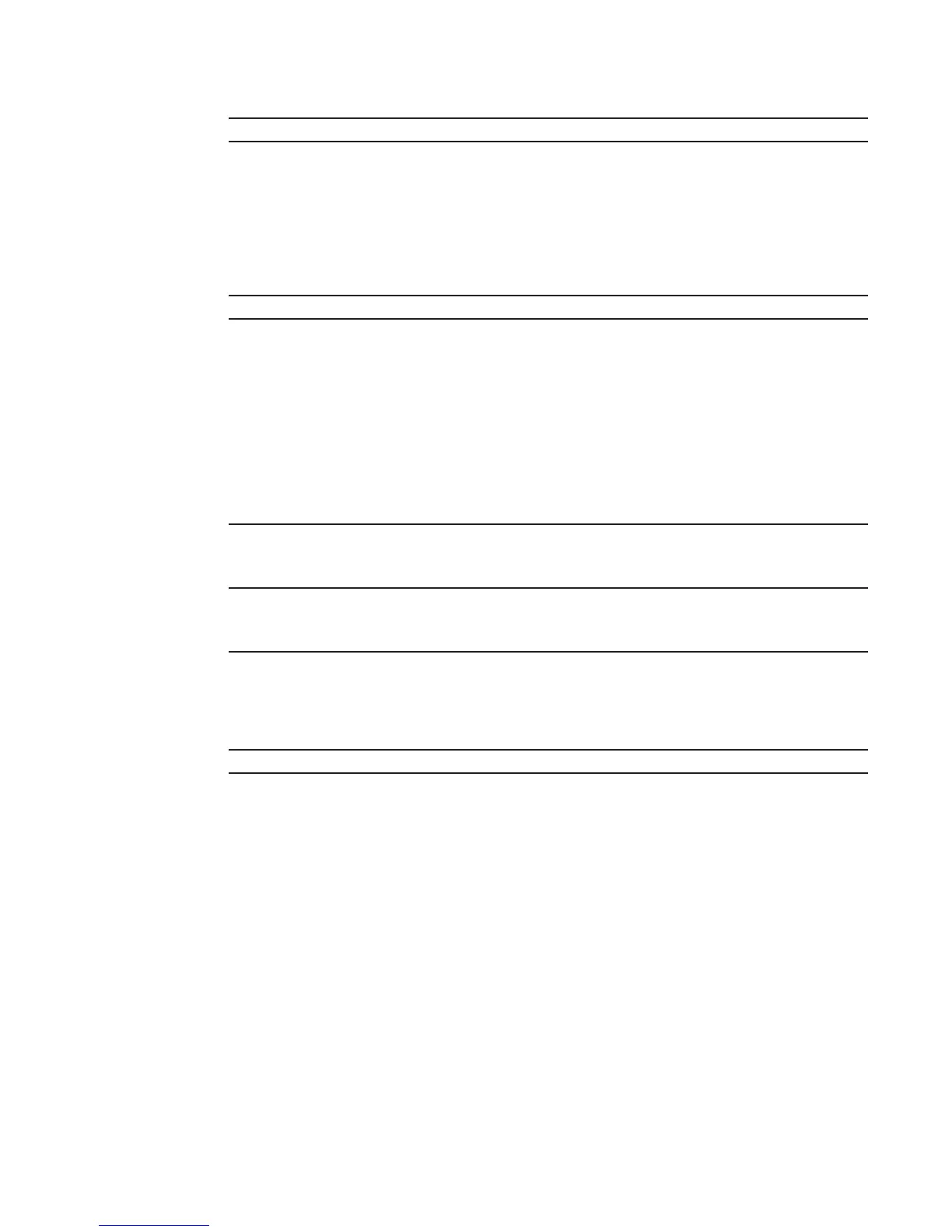Open Shortest Path First (OSPFv2) | 431
Command
History
Usage
Information
The command area range summarizes routes for the different areas.
With "not-advertise" parameter configured, this command can be used to filter out some external
routes. For example, you want to redistribute static routes to OSPF, but you don't want OSPF to
advertise routes with prefix 1.1.0.0. Then you can configure summary-address 1.1.0.0
255.255.0.0 not-advertise
to filter out all the routes fall in range 1.1.0.0/16.
Related
Commands
timers spf
Set the time interval between when the switch receives a topology change and starts a shortest path first
(SPF) calculation.
Syntax
timers spf delay holdtime
To return to the default, use the no timers spf command.
Parameters
Defaults
delay = 5 seconds; holdtime = 10 seconds
Command Modes
ROUTER OSPF
Command
History
Usage
Information
Setting the delay and holdtime parameters to a low number enables the switch to switch to an alternate
path quickly but requires more CPU usage.
timers throttle lsa all
Configure LSA transmit intervals.
Syntax
timers throttle lsa all {start-interval | hold-interval | max-interval}
To return to the default, use the no timers throttle lsa command.
Version 8.3.16.1 Introduced on MXL 10/40GbE Switch IO Module
area range Summarizes routes within an area.
delay
Enter a number as the delay.
Range: 0 to 4294967295.
Default: 5 seconds
holdtime
Enter a number as the hold time.
Range: 0 to 4294967295.
Default: 10 seconds.
Version 8.3.16.1 Introduced on MXL 10/40GbE Switch IO Module
