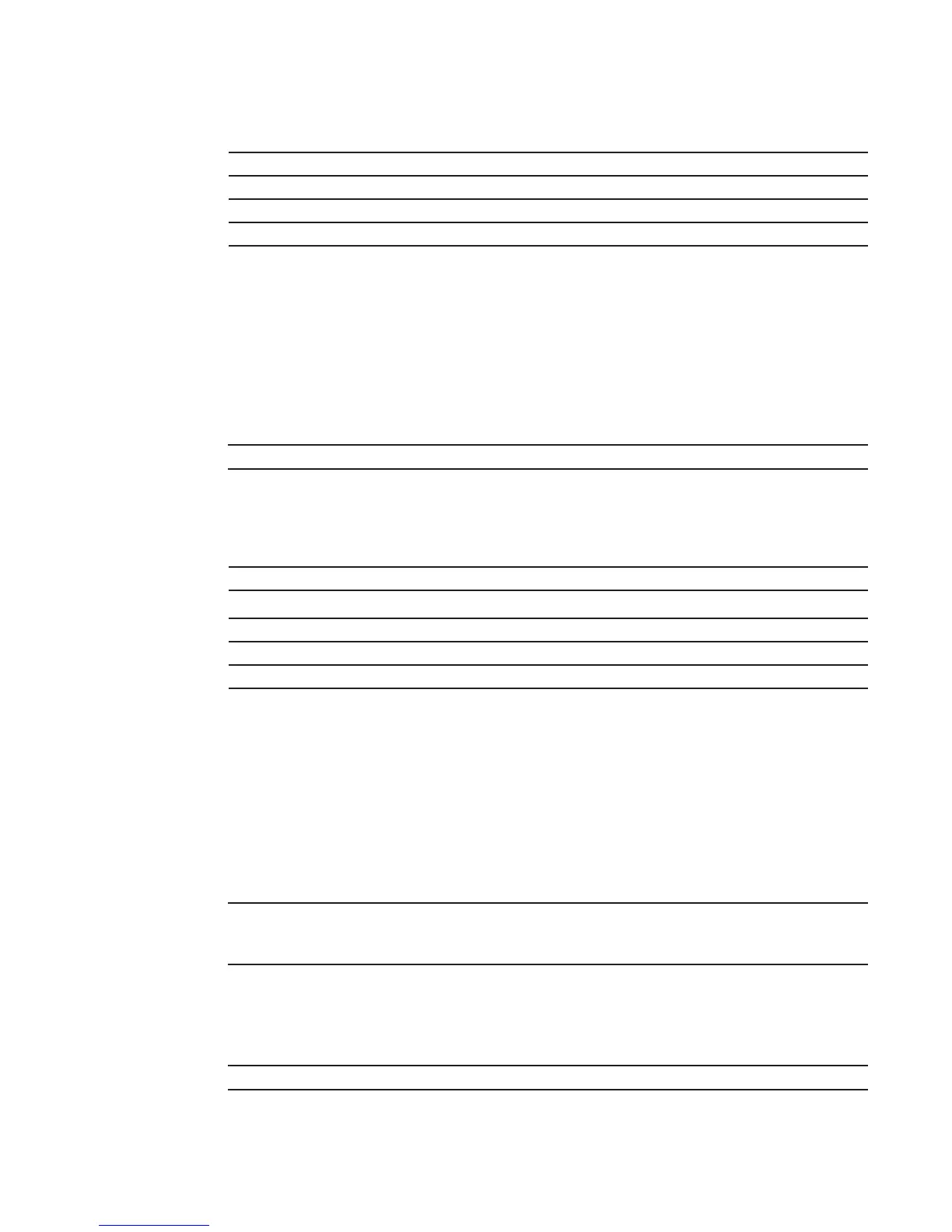540 | Security
www.dell.com | support.dell.com
Connections to the SSH server works with the following login mechanisms: local, radius, and tacacs.
Related
Commands
access-class
Restrict incoming connections to a particular IP address in a defined IP access control list (ACL).
Syntax
access-class access-list-name
To delete a setting, use the no access-class command.
Parameters
Defaults
Not configured.
Command Modes
LINE
Command
History
Related
Commands
enable password
Change the password for the enable command.
Syntax
enable password [level level] [encryption-type] password
To delete a password, use the no enable password [encryption-type] password [level level]
command.
Parameters
login authentication Applies an authentication method list to designated terminal lines.
password Creates a password.
radius-server host Specifies a RADIUS server host.
tacacs-server host Specifies a TACACS+ server host.
access-list-name
Enter the name of an established IP Standard ACL.
Version 8.3.16.1 Introduced on MXL 10/40GbE Switch IO Module
line Applies an authentication method list to designated terminal lines.
ip access-list standard Names (or selects) a standard access list to filter based on IP address.
ip access-list extended Names (or selects) an extended access list based on IP addresses or protocols.
level level (OPTIONAL) Enter the keyword level followed by a number as the level of
access.
Range: 1 to 15
encryption-type (OPTIONAL) Enter the number 7 or 0 as the encryption type.
Enter a 7 followed by a text string as the hidden password. The text string must
be a password that was already encrypted by a Dell Force10 router.
Use this parameter only with a password that you copied from the
show
running-config
file of another Dell Force10 router.
password
Enter a text string, up to 32 characters long, as the clear text password.
