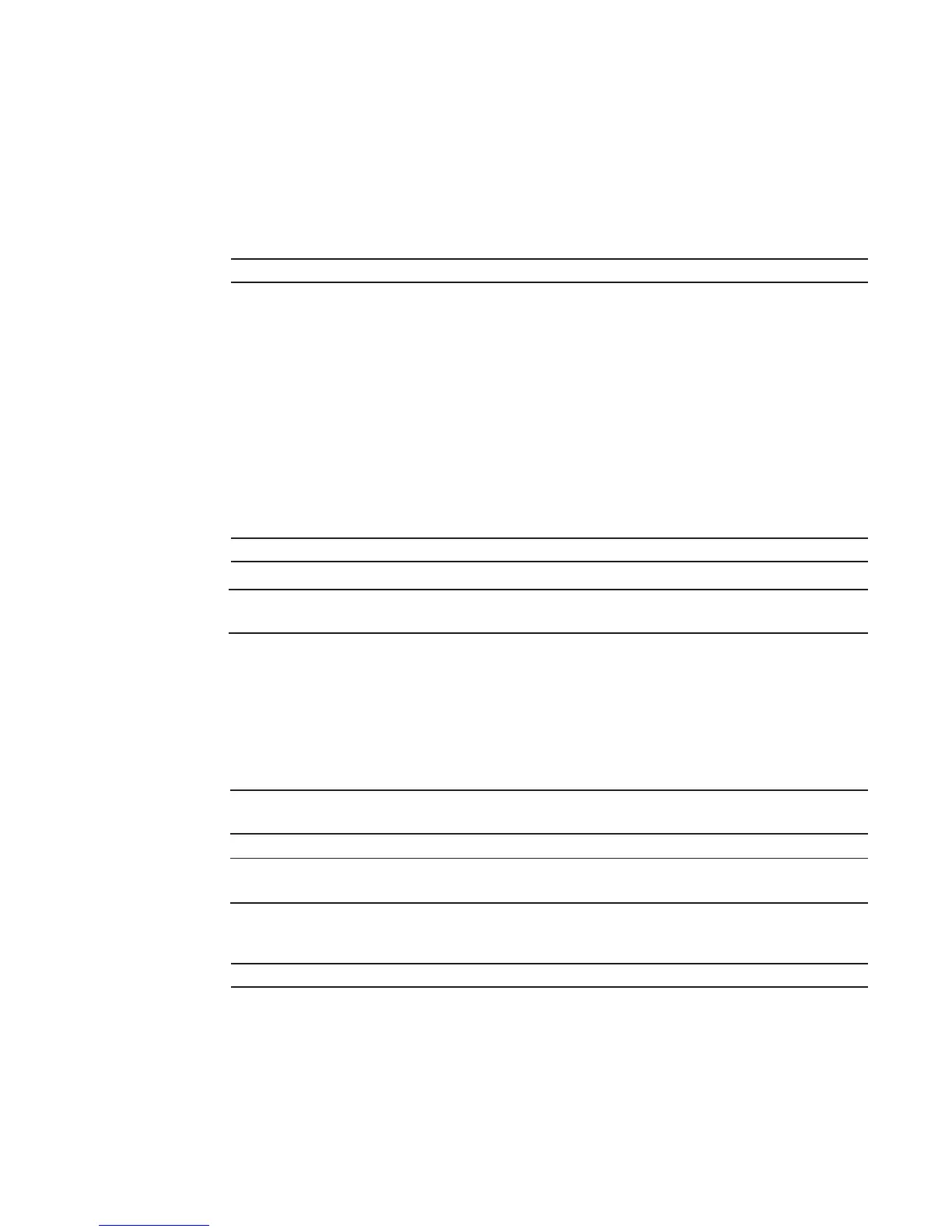Control and Monitoring | 41
clear alarms
Clear alarms on the system.
Syntax
clear alarms
Command Modes
EXEC Privilege
Command
History
Usage
Information
This command clears alarms that are no longer active. If an alarm situation is still active, it is seen in
the system output.
clear command history
Clear the command history log.
Syntax
clear command history
Command Modes
EXEC Privilege
Command
History
Related
Commands
clear line
Reset a terminal line.
Syntax
clear line {line-number | console 0 | vty number}
Parameters
Command Modes
EXEC Privilege
Command
History
Version 8.3.16.1 Introduced on MXL 10/40GbE Switch IO Module
Version 8.3.16.1 Introduced on MXL 10/40GbE Switch IO Module
show command-history
Displays a buffered log of all commands entered by all users along with a
time stamp.
line-number
Enter a number for one of the 12 terminal lines on the system.
Range: 0 to 11.
console 0 Enter the keyword console 0 to reset the Console port.
vty number Enter the keyword vty followed by a number to clear a Terminal line.
Range: 0 to 9
Version 8.3.16.1 Introduced on MXL 10/40GbE Switch IO Module
