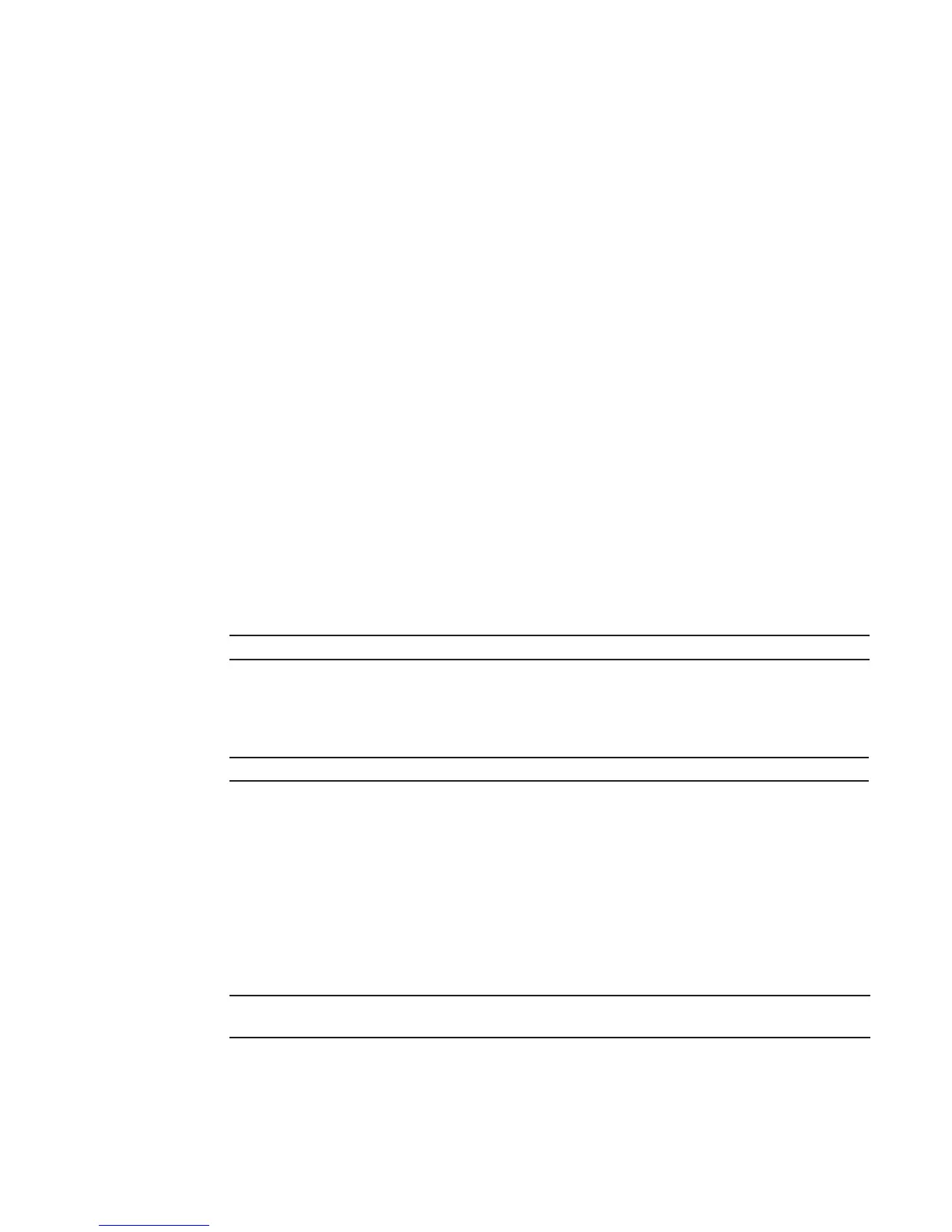228 | Internet Group Management Protocol (IGMP)
www.dell.com | support.dell.com
Important Points to Remember for IGMP Querier
• The IGMP snooping Querier supports version 2.
• You must configure an IP address to the VLAN interface for IGMP snooping Querier to begin.
The IGMP snooping Querier disables itself when a VLAN IP address is cleared, and then it
restarts itself when an IP address is re-assigned to the VLAN interface.
• When enabled, IGMP snooping Querier will not start if there is a statically configured multicast
router interface in the VLAN.
• When enabled, IGMP snooping Querier starts after one query interval in case no IGMP general
query (with IP SA lower than its VLAN IP address) is received on any of its VLAN members.
• When enabled, IGMP snooping Querier periodically sends general queries with an IP source
address of the VLAN interface. If it receives a general query on any of its VLAN member, it will
check the IP source address of the incoming frame.
• If the IP SA in the incoming IGMP general query frame is lower than the IP address of the VLAN
interface, then the switch disables its IGMP snooping Querier functionality.
• If the IP SA of the incoming IGMP general query is higher than the VLAN IP address, the switch
will continue to work as an IGMP snooping Querier.
ip igmp access-group
Use this feature to specify access control for packets.
Syntax
ip igmp access-group access-list
To remove the feature, use the no ip igmp access-group access-list command.
Parameters
Defaults
Not configured
Command Modes
INTERFACE (conf-if-interface-slot/port)
Command
History
Usage
Information
The access list accepted is an extended ACL. This feature is used to block IGMP reports from hosts, on
a per-interface basis; based on the group address and source address specified in the access list.
ip igmp group-join-limit
Use this feature to limit the number of IGMP groups that can be joined in a second.
Syntax
ip igmp group-join-limit number
Parameters
Defaults
none
Command Modes
CONFIGURATION (conf-if-interface-slot/port)
access-list
Enter the name of the extended ACL (16 characters maximum).
Version 8.3.16.1 Introduced on MXL 10/40GbE Switch IO Module
number
Enter the number of IGMP groups permitted to join in a second.
Range: 1 to 10000
