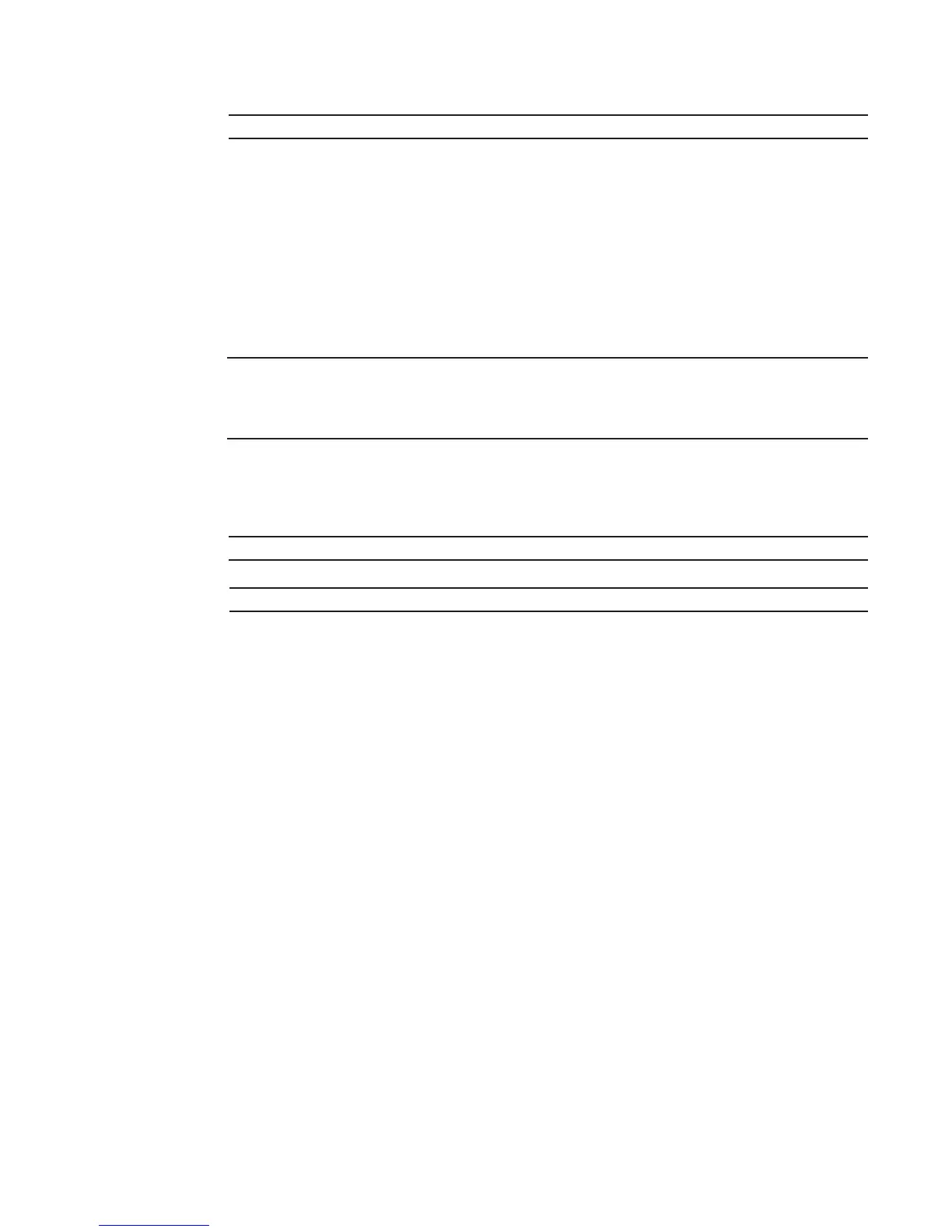552 | Security
www.dell.com | support.dell.com
Related
Commands
radius-server timeout
Configure the amount of time the RADIUS client (the switch) waits for a RADIUS host server to reply
to a request.
Syntax
radius-server timeout seconds
To return to the default value, use the no radius-server timeout command.
Parameters
Defaults
5 seconds
Command Modes
CONFIGURATION
Command
History
Related
Commands
TACACS+ Commands
FTOS supports TACACS+ as an alternate method for login authentication. The following are
TACACS+ commands:
• debug tacacs+
• ip tacacs source-interface
• tacacs-server host
• tacacs-server key
debug tacacs+
View TACACS+ transactions to assist with troubleshooting.
Syntax
debug tacacs+
To disable debugging of TACACS+, use the no debug tacacs+ command.
Defaults
Disabled.
Command Modes
EXEC Privilege
radius-server host Configures a RADIUS host.
seconds
Enter the number of seconds between an unsuccessful attempt and the FTOS times
out.
Range: zero (0) to 1000 seconds.
Default: 5 seconds.
Version 8.3.16.1 Introduced on MXL 10/40GbE Switch IO Module
radius-server host Configures a RADIUS host.
