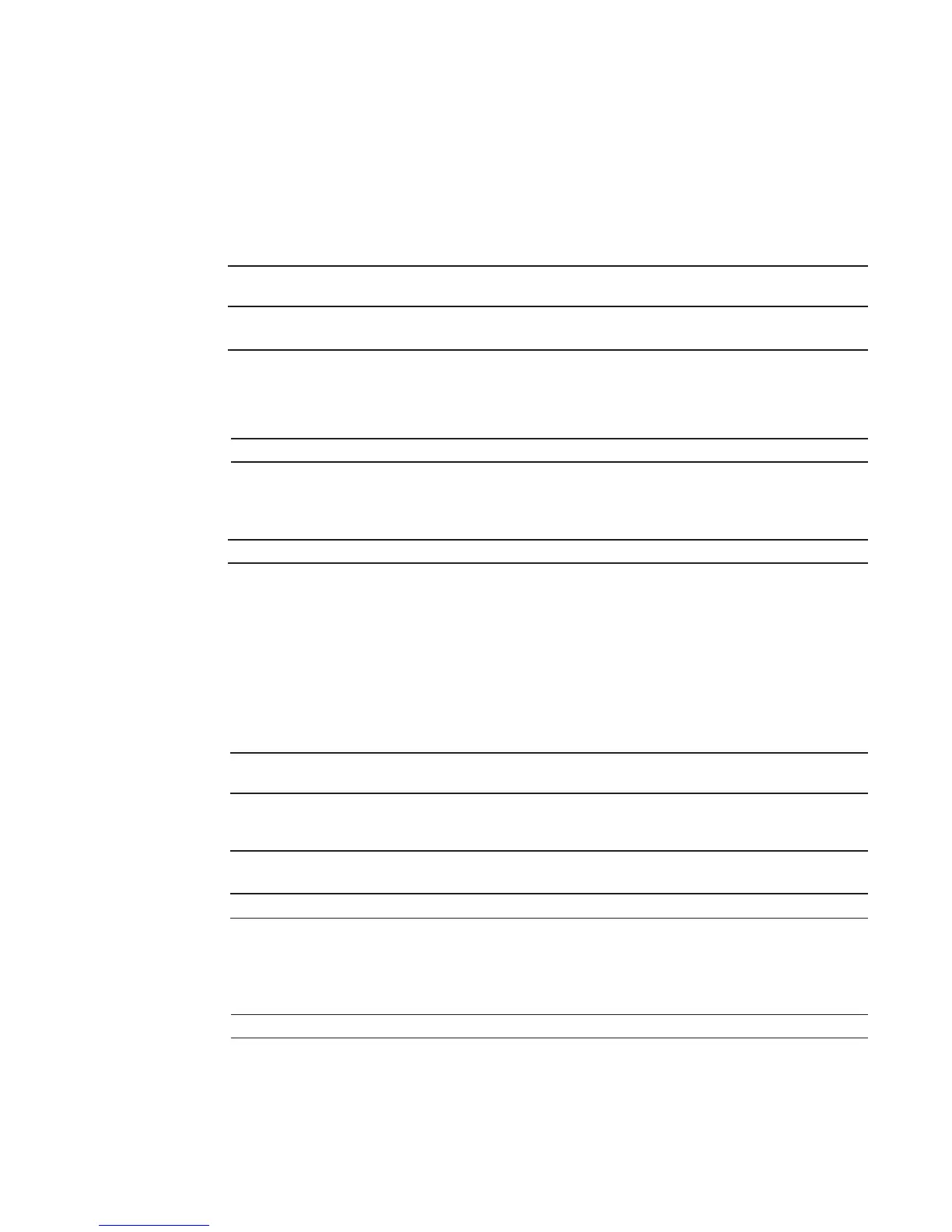Open Shortest Path First (OSPFv2) | 387
area default-cost
Set the metric for the summary default route generated by the area border router (ABR) into the stub
area. Use this command on the border routers at the edge of a stub area.
Syntax
area area-id default-cost cost
To return default values, use the no area area-id default-cost command.
Parameters
Defaults
cost = 1; no areas are configured.
Command Modes
ROUTER OSPF
Command
History
Usage
Information
In FTOS, cost is defined with reference to bandwidth.
Related
Commands
area nssa
Specify an area as a not so stubby area (NSSA).
Syntax
area area-id nssa [default-information-originate] [no-redistribution] [no-summary]
To delete an NSSA, use the no area area-id nssa command.
Parameters
Defaults
Not configured
Command Mode
ROUTER OSPF
Command
History
area-id
Specify the OSPF area in dotted decimal format (A.B.C.D.) or enter a number from zero
(0) to 65535.
cost
Specifies the stub area’s advertised external route metric.
Range: zero (0) to 65535.
Version 8.3.16.1 Introduced on MXL 10/40GbE Switch IO Module
area stub Creates a stub area.
area-id
Specify the OSPF area in dotted decimal format (A.B.C.D) or enter a number
from 0 and 65535.
no-redistribution
(OPTIONAL) Specify that the redistribute command should not distribute
routes into the NSSA. You should only use this command in a NSSA Area
Border Router (ABR).
default-information-ori
ginate
(OPTIONAL) Allows external routing information to be imported into the
NSSA by using Type 7 default.
no-summary
(OPTIONAL) Specify that no summary LSAs should be sent into the NSSA.
Version 8.3.16.1 Introduced on MXL 10/40GbE Switch IO Module
