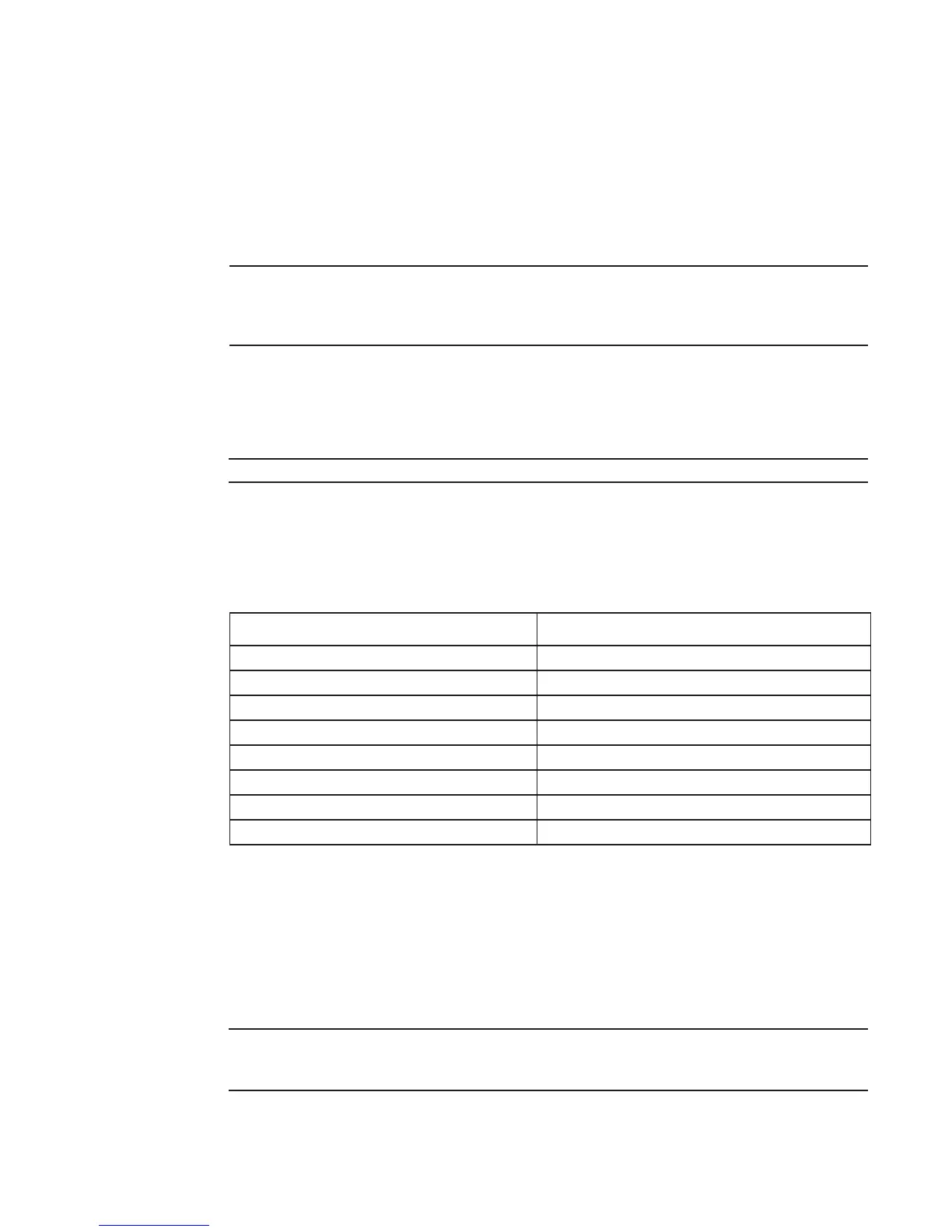Data Center Bridging | 167
pfc no-drop queues
Configure the port queues that will still function as no-drop queues for lossless traffic.
Syntax
pfc no-drop queues queue-range
To remove the no-drop port queues, use the no pfc no-drop queues command.
Parameters
Defaults
No lossless queues are configured.
Command Modes
INTERFACE
Command
History
Usage
Information
The maximum number of lossless queues globally supported on the switch is two.
Table 9-1 lists the dot1p priority-queue assignments.
pfc priority
Configure the CoS traffic to be stopped for the specified delay.
Syntax
pfc priority priority-range
To delete the pfc priority configuration, use the no pfc priority command.
Parameters
queue-range
Enter the queue range. Separate the queue values with a comma; specify a
priority range with a dash; for example,
pfc no-drop queues 1,3 or pfc
no-drop queues 2-3
.
Valid values: 0 to 3.
Version 8.3.16.1 Introduced on MXL 10/40GbE Switch IO Module
Table 9-1. dot1p Priority-Queue Assignments
dot1p Value in the Incoming Frame Egress Queue Assignment
00
10
20
31
42
53
63
73
priority-range
Enter the 802.1p values of the frames to be paused. Separate the priority values with a
comma; specify a priority range with a dash; for example,
pfc priority 1,3,5-7.
Valued values: 0 to 7.
