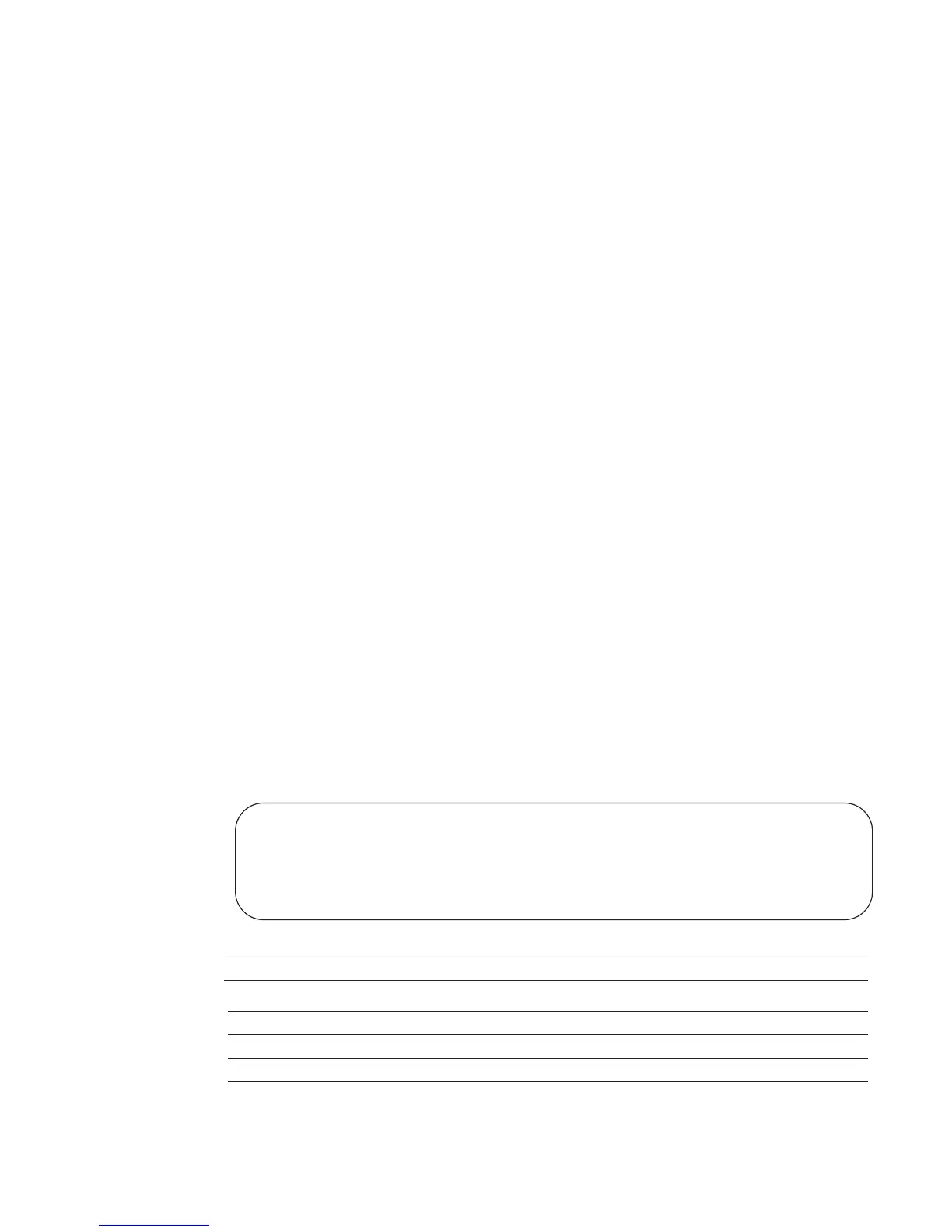286 | Interfaces
www.dell.com | support.dell.com
UDP Broadcast
The user datagram protocol (UDP) broadcast feature is a software-based method to forward low
throughput (not to exceed 200 pps) IP/UDP broadcast traffic arriving on a physical or VLAN interface.
Important Points to Remember
• Routing information protocol (RIP) is not supported with the UDP broadcast feature.
• If this feature is configured on an interface using ip udp-helper udp-port, the ip
directed-broadcast
command becomes ineffective on that interface.
• The existing command show interface has been modified to display the configured broadcast
address.
The commands for UDP Broadcast are:
• debug ip udp-helper
• ip udp-broadcast-address
• ip udp-helper udp-port
• show ip udp-helper
debug ip udp-helper
Enable UDP debug and display the debug information on a console.
Syntax
debug ip udp-helper
To disable debug information, use the no debug ip udp-helper command.
Defaults
Debug disabled
Command Modes
EXEC
EXEC Privilege
Example
Figure 14-45. Debug Output Command Example
Command
History
Related
Commands
FTOS#debug ip udp-helper
UDP helper debugging is on
01:20:22: Pkt rcvd on TenGig 5/0 with IP DA (0xffffffff) will be sent on TenGig 5/1
TenGig 5/2 Vlan 3
01:44:54: Pkt rcvd on TenGig 7/0 is handed over for DHCP processing.
Version 8.3.16.1 Introduced on MXL 10/40GbE Switch IO Module
ip udp-broadcast-address Configures a UDP IP address for broadcast
ip udp-helper udp-port Enables the UDP broadcast feature on an interface.
show ip udp-helper Displays the configured UDP helper(s) on all interfaces.
