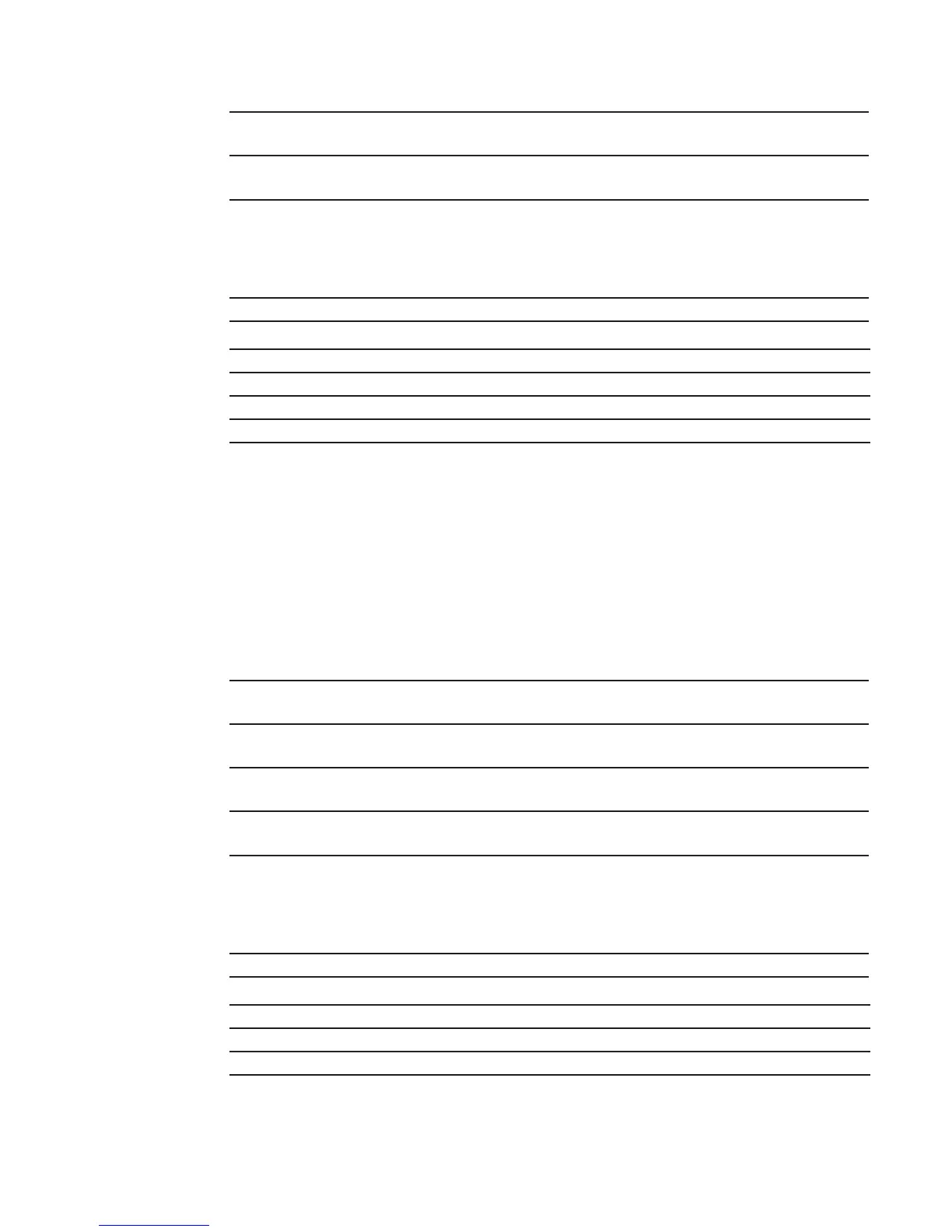364 | Link Layer Discovery Protocol (LLDP)
www.dell.com | support.dell.com
Defaults
Unconfigured
Command Modes
CONFIGURATION (conf-lldp)
Command
History
Related
Commands
advertise med guest-voice-signaling
Configure the system to advertise a separate limited voice service for a guest user when the guest voice
control packets use a separate network policy than the voice data.
Syntax
advertise med guest-voice-signaling {vlan-id layer2_priority DSCP_value} | {priority-tagged
number}
To return to the default, use the no advertise med guest-voice-signaling {vlan-id layer2_priority
DSCP_value} |
{priority-tagged number} command.
Parameters
Defaults
unconfigured
Command Modes
CONFIGURATION (conf-lldp)
Command
History
\
Related
Commands
DSCP_value
Enter the DSCP value.
Range: 0 to 63
priority-tagged number Enter the keyword priority-tagged followed the Layer 2 priority.
Range: 0 to 7
Version 8.3.16.1 Introduced on MXL 10/40GbE Switch IO Module
protocol lldp (Configuration) Enables LLDP globally.
debug lldp interface Debugs LLDP.
show lldp neighbors Displays the LLDP neighbors.
show running-config lldp Displays the LLDP running configuration.
vlan-id
Enter the VLAN ID.
Range: 1 to 4094
layer2_priority
Enter the Layer 2 priority.
Range: 0 to 7
DSCP_value
Enter the DSCP value.
Range: 0 to 63
priority-tagged number Enter the keyword priority-tagged followed the Layer 2 priority.
Range: 0 to 7
Version 8.3.16.1 Introduced on MXL 10/40GbE Switch IO Module
debug lldp interface Debugs LLDP
show lldp neighbors Displays the LLDP neighbors
show running-config lldp Displays the LLDP running configuration
