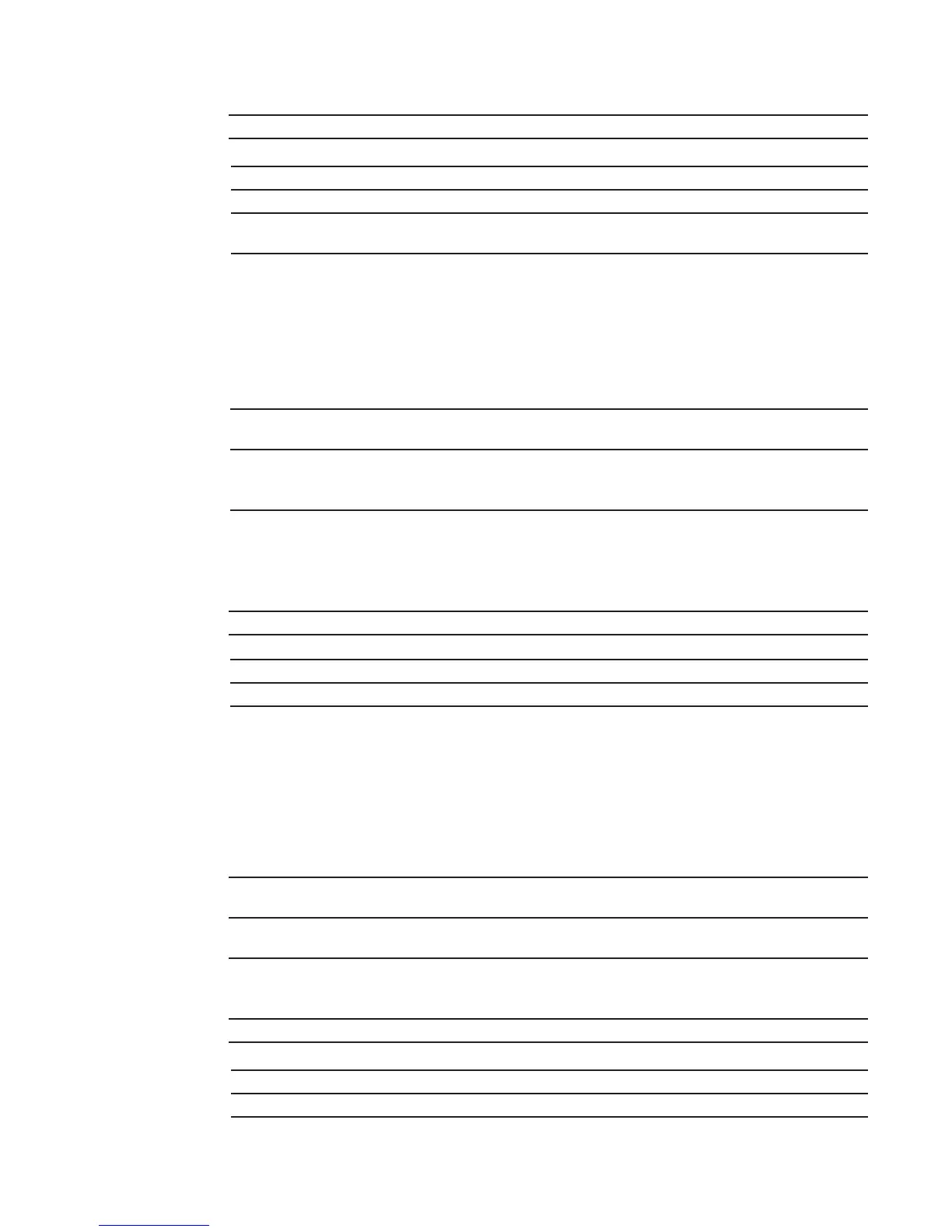618 | Stacking Commands
www.dell.com | support.dell.com
Command
History
Related
Commands
stack-unit priority
Configure the ability of an MXL 10/40GbE switch to become the management unit of a stack.
Syntax
stack-unit 0-5 priority 1-14
Parameters
Defaults
0
Command Modes
CONFIGURATION
Command
History
Related
Commands
stack-unit provision
Pre-configure a logical stacking ID of a switch that will join the stack. This is an optional command
that is executed on the management unit.
Syntax
stack-unit 0-5 provision {MXL-10/40GbE}
Parameters
Command Modes
CONFIGURATION
Command
History
Related
Commands
Version 8.3.16.1 Introduced on MXL 10/40GbE Switch IO Module
reload Reboots FTOS.
show system Displays the current status of all stack members or a specific member.
show system stack-unit
stack-group
Display the stack-groups present/configured for a MXL 10/40GbE switch stack
unit.
0-5
Enter the stack member unit identifier, from 0 to 5, of the switch on which you want to set the
management priority.
1-14
This preference parameter allows you to specify the management priority of one backup switch
over another, with 1 the lowest priority and 14 the highest.
The switch with the highest priority value will be chosen to become the management unit.
Version 8.3.16.1 Introduced on MXL 10/40GbE Switch IO Module
reload Reboots FTOS.
show system Displays the current status of all stack members or a specific member.
0-5
Enter a stack member identifier, from 0 to 5, of the switch that you want to add to the
stack.
MXL-10/40GbE
Enter the model identifier of the switch to be added as a stack member. This
identifier is also referred to as the provision type.
Version 8.3.16.1 Introduced on MXL 10/40GbE Switch IO Module
reload Reboots FTOS.
show system Displays the current status of all stack members or a specific member.
