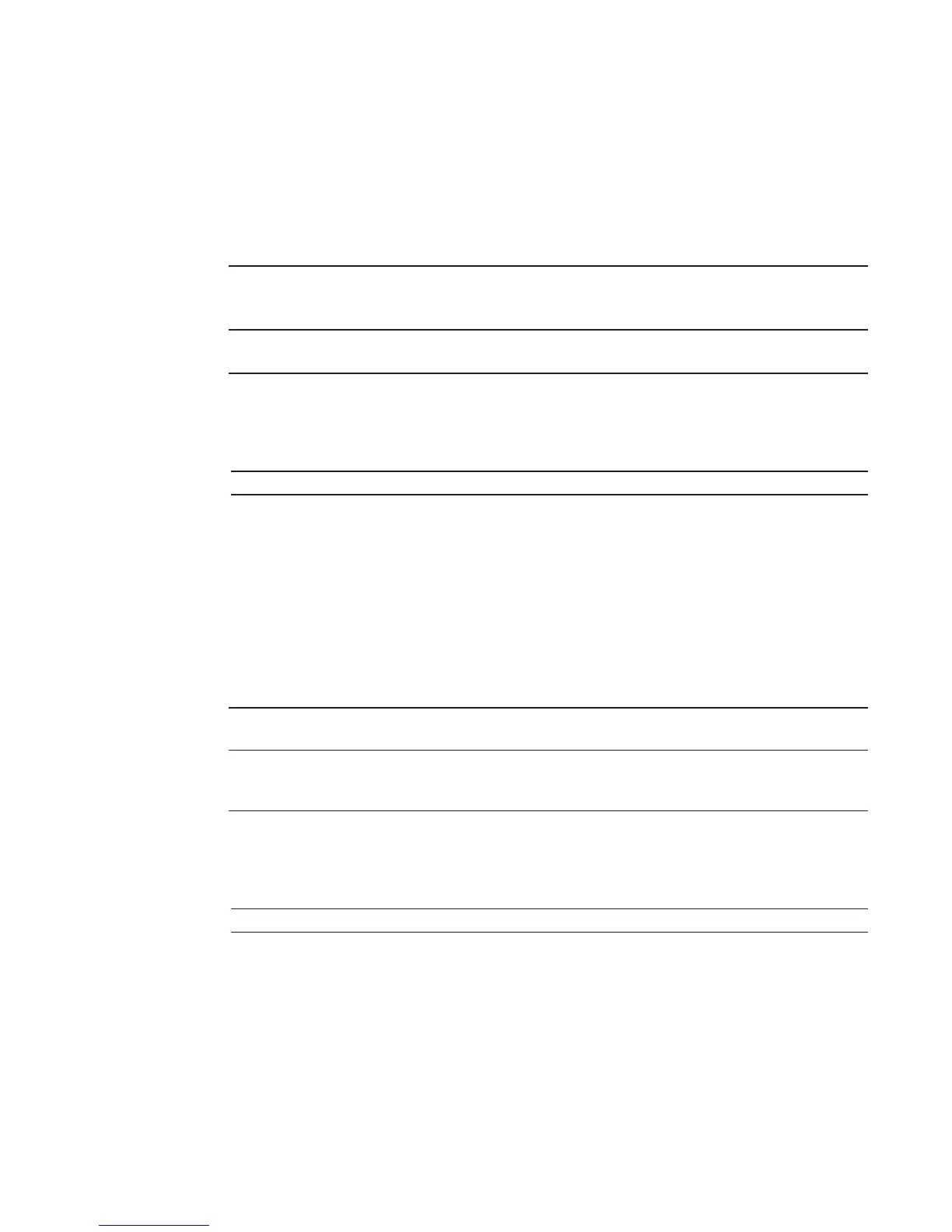38 | Control and Monitoring
www.dell.com | support.dell.com
asf-mode
Enable alternate store and forward (ASF) mode and forward packets as soon as a threshold is reached.
Syntax
asf-mode stack-unit {unit-id | all} queue size
To return to standard store and forward mode, use the no asf-mode stack-unit command.
Parameters
Defaults
Not configured.
Command Modes
CONFIGURATION
Command History
Usage Information
You must save the configuration and reload the system to implement ASF. When you enter the
command, the system sends a message stating that the new mode is enabled when the system reloads.
banner exec
Configure a message that is displayed when a user enters EXEC mode.
Syntax
banner exec c line c
Parameters
Defaults
No banner is displayed.
Command Modes
CONFIGURATION
Command
History
Usage
Information
Optionally, use the banner exec command to create a text string that is displayed when the user
accesses EXEC mode. The exec-banner command toggles that display.
unit-id
Enter the stack member unit identifier of the stack member to reset.
Range: 0 - 5
all
queue size
Enter the queue size of the stack member.
Range: 1 - 15
Version 8.3.16.1 Introduced on MXL 10/40GbE Switch IO Module
c
Enter the keywords banner exec, and then enter a character delineator, represented here
by the letter
c, and press ENTER.
line
Enter a text string for your banner message ending the message with your delineator.
In the example below, the delineator is a percent character (%); the banner message is
“testing, testing”.
Version 8.3.16.1 Introduced on MXL 10/40GbE Switch IO Module
