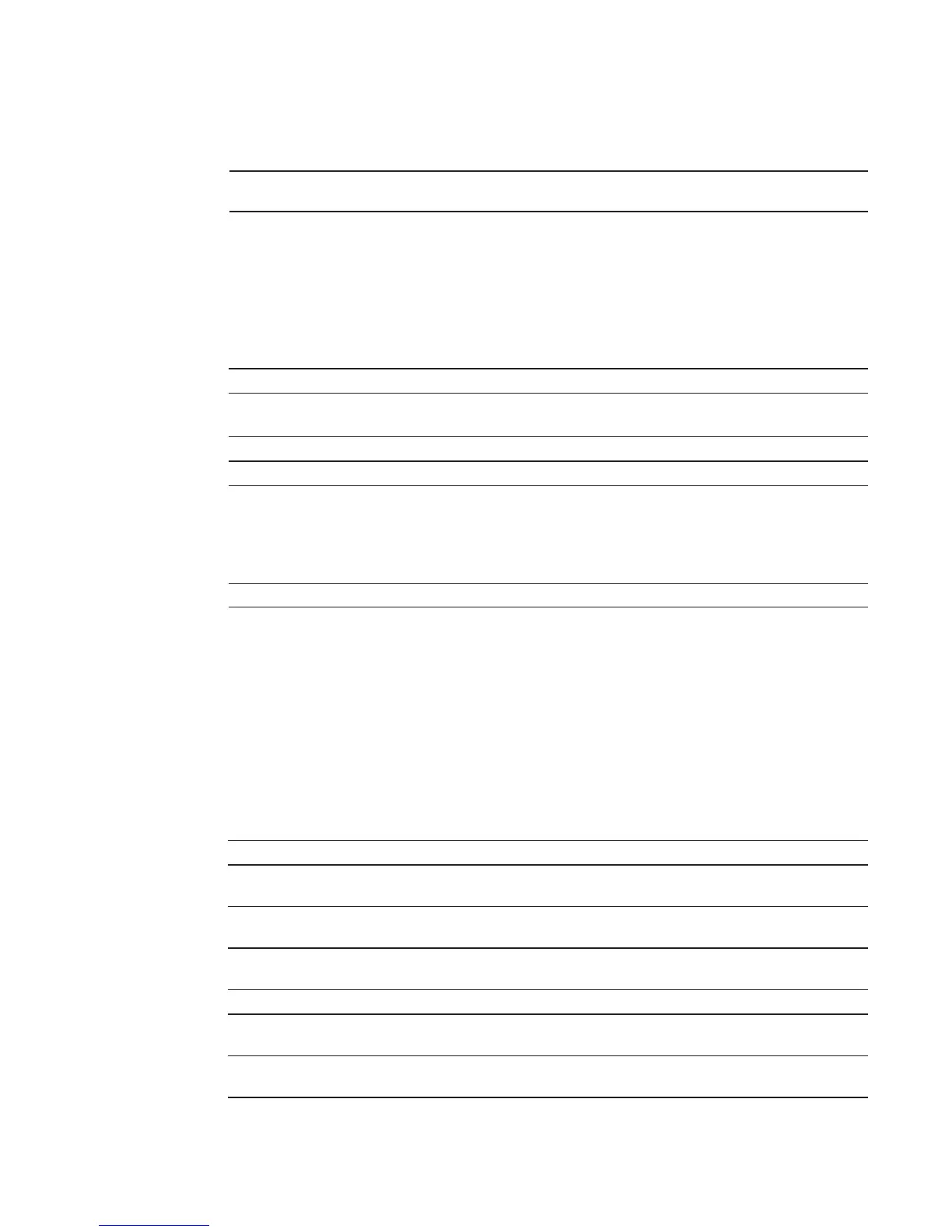Control and Monitoring | 55
Usage
Information
If there is a change in the configuration, FTOS prompts you to save the new configuration. Or you can
save your running configuration with the copy running-config command.
Related
Commands
send
Send messages to one or all terminal line users.
Syntax
send [*] | [line ] | [console] | [vty]
Parameters
Defaults
none
Command Modes
EXEC
Command
History
Usage
Information
Messages can contain an unlimited number of lines; however, each line is limited to 255 characters. To
move to the next line, use the <CR>. To send the message use CTR-Z, to abort a message use CTR-C.
service timestamps
Add time stamps to debug and log messages. This command adds either the uptime or the current time
and date.
Syntax
service timestamps [debug | log] [datetime [localtime] [msec] [show-timezone] | uptime]
Parameters
redundancy
disable-auto-reboot
Resets any designated stack member except the management unit.
* Enter the asterisk character * to send a message to all tty lines.
line
Send a message to a specific line.
Range: 0 to 11
console Enter the keyword console to send a message to the Primary terminal line.
vty Enter the keyword vty to send a message to the Virtual terminal
Version 8.3.16.1 Introduced on MXL 10/40GbE Switch IO Module
debug (OPTIONAL) Enter the keyword debug to add timestamps to debug messages.
log (OPTIONAL) Enter the keyword log to add timestamps to log messages with
severity 0 to 6.
datetime (OPTIONAL) Enter the keyword datetime to have the current time and date added
to the message.
localtime (OPTIONAL) Enter the keyword localtime to include the localtime in the
timestamp.
msec (OPTIONAL) Enter the keyword msec to include milliseconds in the timestamp.
show-timezone
(OPTIONAL) Enter the keyword show-timezone to include the time zone
information in the timestamp.
uptime (OPTIONAL) Enter the keyword uptime to have the timestamp based on time
elapsed since system reboot.
