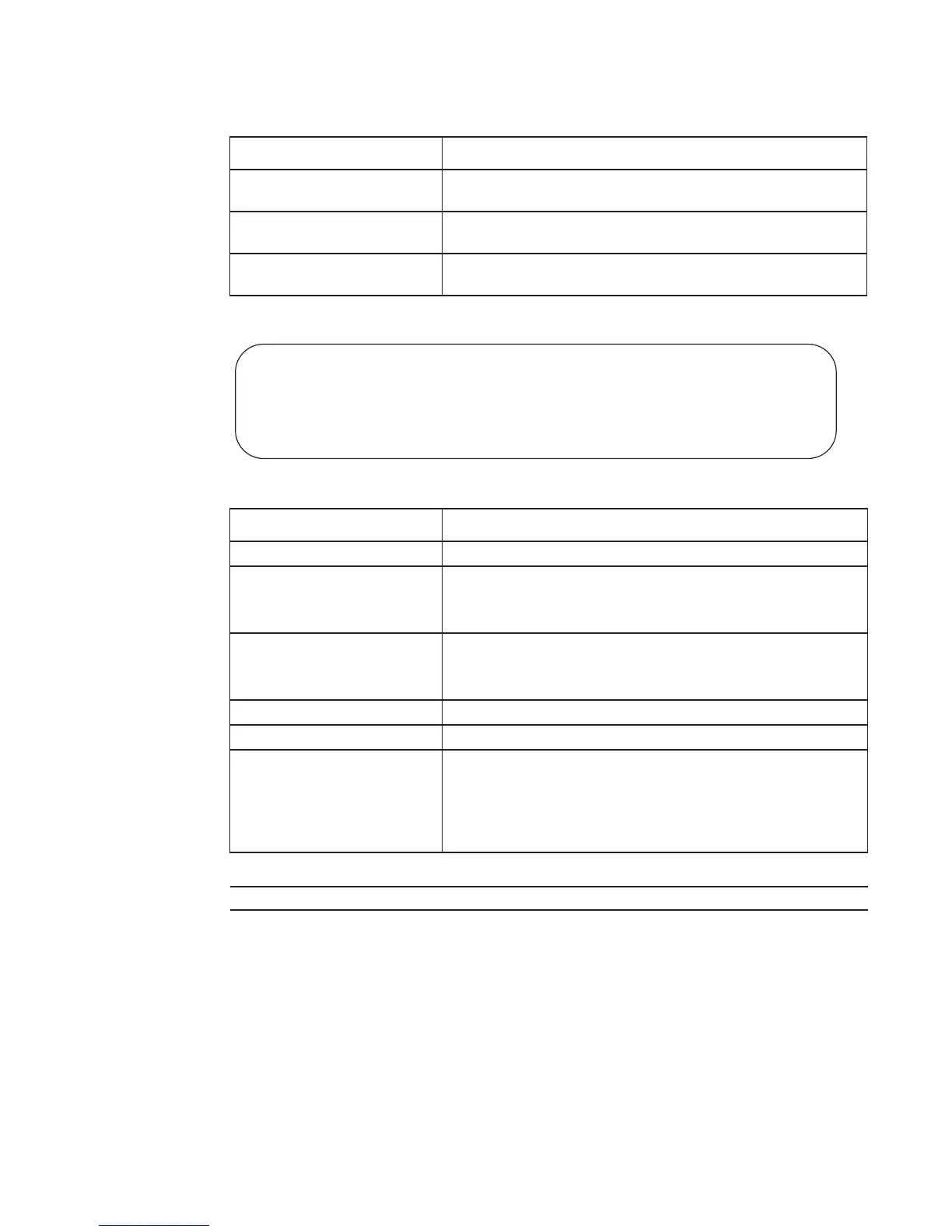Interfaces | 283
Figure 14-43. show interfaces port-channel brief Command Example
Related
Commands
Output 0... Displays the type and number of packets sent out the interface. This
information is displayed over three lines.
Rate information... Displays the traffic rate information into and out of the interface. Traffic
rate is displayed in bits and packets per second.
Time since... Displays the time since the last change in the configuration of this
interface.
Table 14-11. show interfaces port-channel brief Command Example Fields
Field Description
LAG Lists the port channel number.
Mode Lists the mode:
• L3 - for Layer 3
• L2 - for Layer 2
Status Displays the status of the port channel.
• down - if the port channel is disabled (shutdown)
• up - if the port channel is enabled (no shutdown)
Uptime Displays the age of the port channel in hours:minutes:seconds.
Ports Lists the interfaces assigned to this port channel.
(untitled)
Displays the status of the physical interfaces (
up or down).
In Layer 2 port channels, an * (asterisk) indicates which interface is the
primary port of the port channel. The primary port sends out interface
PDU.
In Layer 3 port channels, the primary port is not indicated.
Table 14-10. show interfaces port-channel Command Example Fields (continued)
Field Description
FTOS#show int po 1 brief
Codes: L - LACP Port-channel
LAG Mode Status Uptime Ports
1 L3 down 00:00:00 Te 0/16 (Down)
FTOS#
show lacp Displays the LACP matrix.
