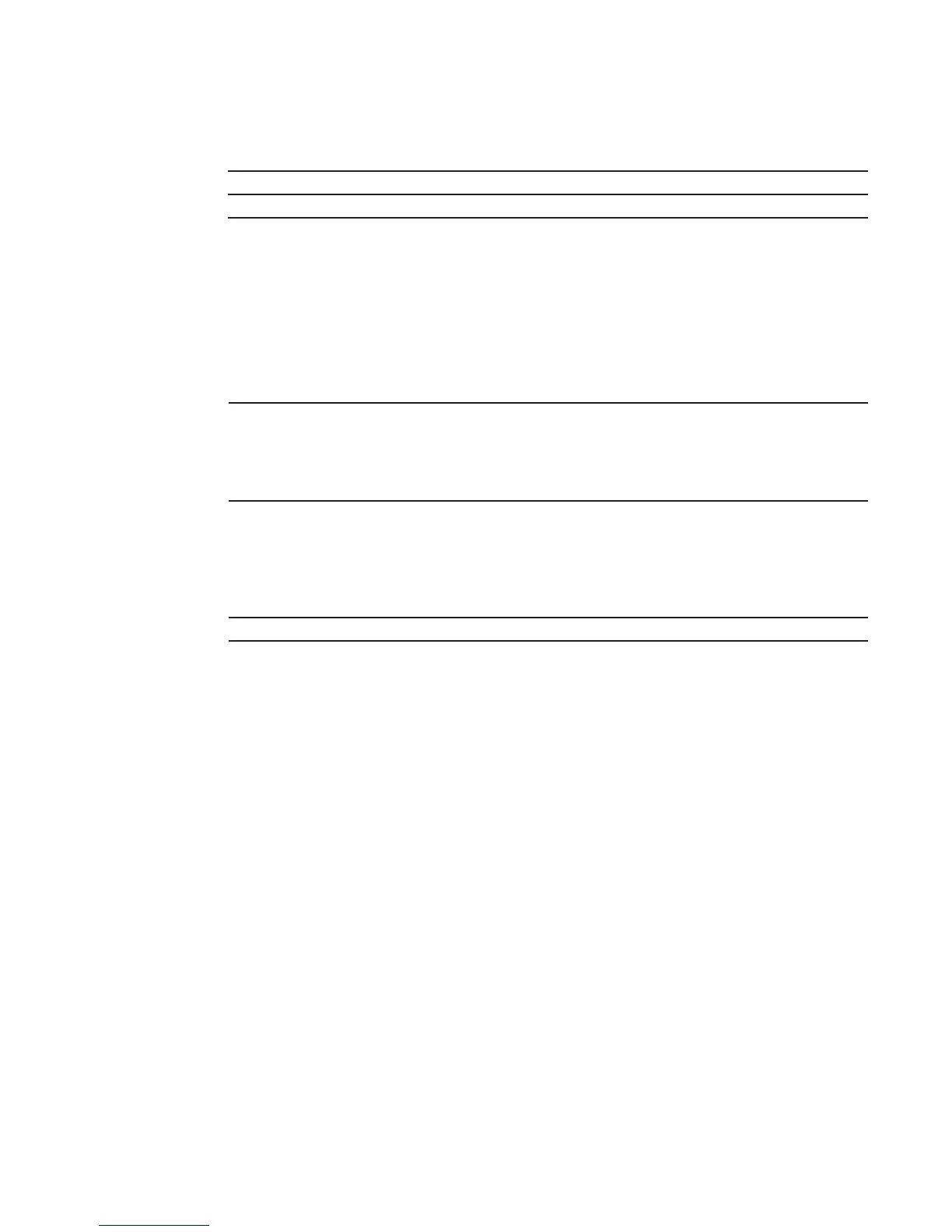Quality of Service (QoS) | 489
Usage
Information
Use this command to assign drop precedence to green or yellow traffic. If there is no honoring enabled
on the input, all the traffic defaults to green drop precedence.
Related
Commands
wred-profile
Create a WRED profile and name that profile.
Syntax
wred-profile wred-profile-name
To remove an existing WRED profile, use the no wred-profile command.
Parameters
Defaults
The five pre-defined WRED profiles. When a new profile is configured, the minimum and maximum
threshold defaults to predefined wred_ge_g values
Command Modes
CONFIGURATION
Command
History
Usage
Information
Use the default pre-defined profiles or configure your own profile. You can not delete the pre-defined
profiles or their default values. This command enables the WRED configuration mode—(conf-wred).
wred-profile Creates a WRED profile and name that profile
trust Defines the dynamic classification to trust DSCP
wred-profile-name
Enter your WRED profile name in character format (16 character maximum). Or
use one of the pre-defined WRED profile names. You can configure up to 26
WRED profiles plus the 5 pre-defined profiles, for a total of 31 WRED profiles.
Pre-defined Profiles:
wred_drop, wred-ge_y, wred_ge_g, wred_teng_y, wred_teng_g
Version 8.3.16.1 Introduced on MXL 10/40GbE Switch IO Module
