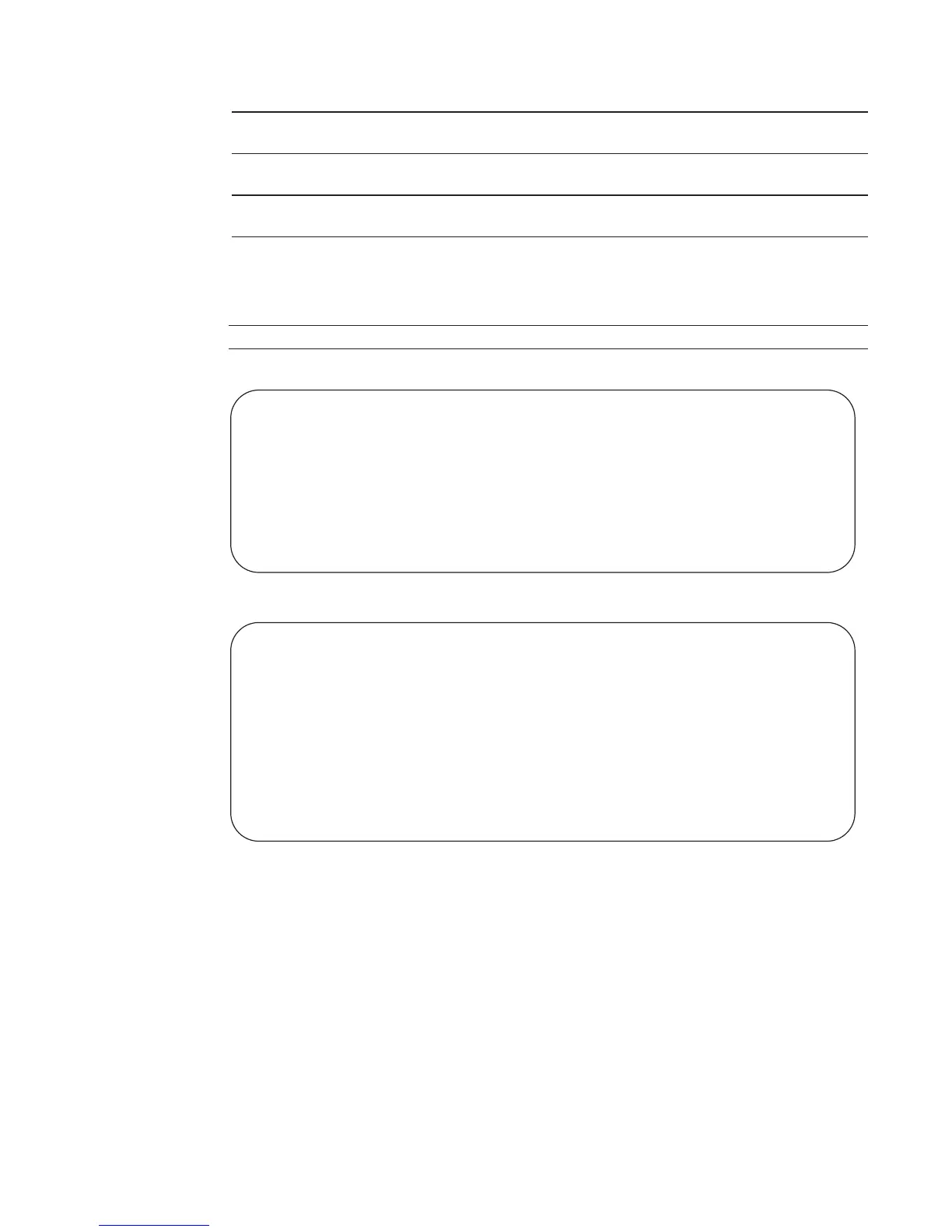Control and Monitoring | 63
Command Modes
EXEC
EXEC Privilege
Command
History
Example 1
Figure 4-19. show processes cpu summary Command Example
Example 2
Figure 4-20. show processes cpu management-unit Command Example
summary
(OPTIONAL) Enter the keyword summary to view a summary view of
CPU usage for all members of the stack. See Example 1.
ipc (OPTIONAL) Enter the keyword ipc to display inter-process
communication statistics.
memory (OPTIONAL) Enter the keyword memory to display memory statistics.
See Example 4.
Version 8.3.16.1 Introduced on MXL 10/40GbE Switch IO Module
FTOS#show processes cpu summary
CPU utilization 5Sec 1Min 5Min
-------------------------------------------
Unit0 0% 0% 0%
CPU utilization 5Sec 1Min 5Min
-------------------------------------------
Unit1* 1% 0% 0%
Unit2 0% 0% 0%
Unit3 0% 0% 0%
* Mgmt Unit
FTOS#show proc cpu management-unit 5
CPU utilization for five seconds: 6%/0%; one minute: 6%; five minutes: 7%
PID Runtime(ms) Invoked uSecs 5Sec 1Min 5Min TTY
Process
0x00000000 4650 465 10000 4.43% 4.43% 4.43% 0
system
0x00000112 56372590 5637259 10000 1.58% 1.78% 1.89% 0
sysdlp
0x00000107 9630080 963008 10000 0.79% 0.28% 0.33% 0
sysd
0x00000172 1435540 143554 10000 0.00% 0.10% 0.05% 0
igmp
0x000001fc 1366570 136657 10000 0.00% 0.08% 0.05% 0
frrp
FTOS#
