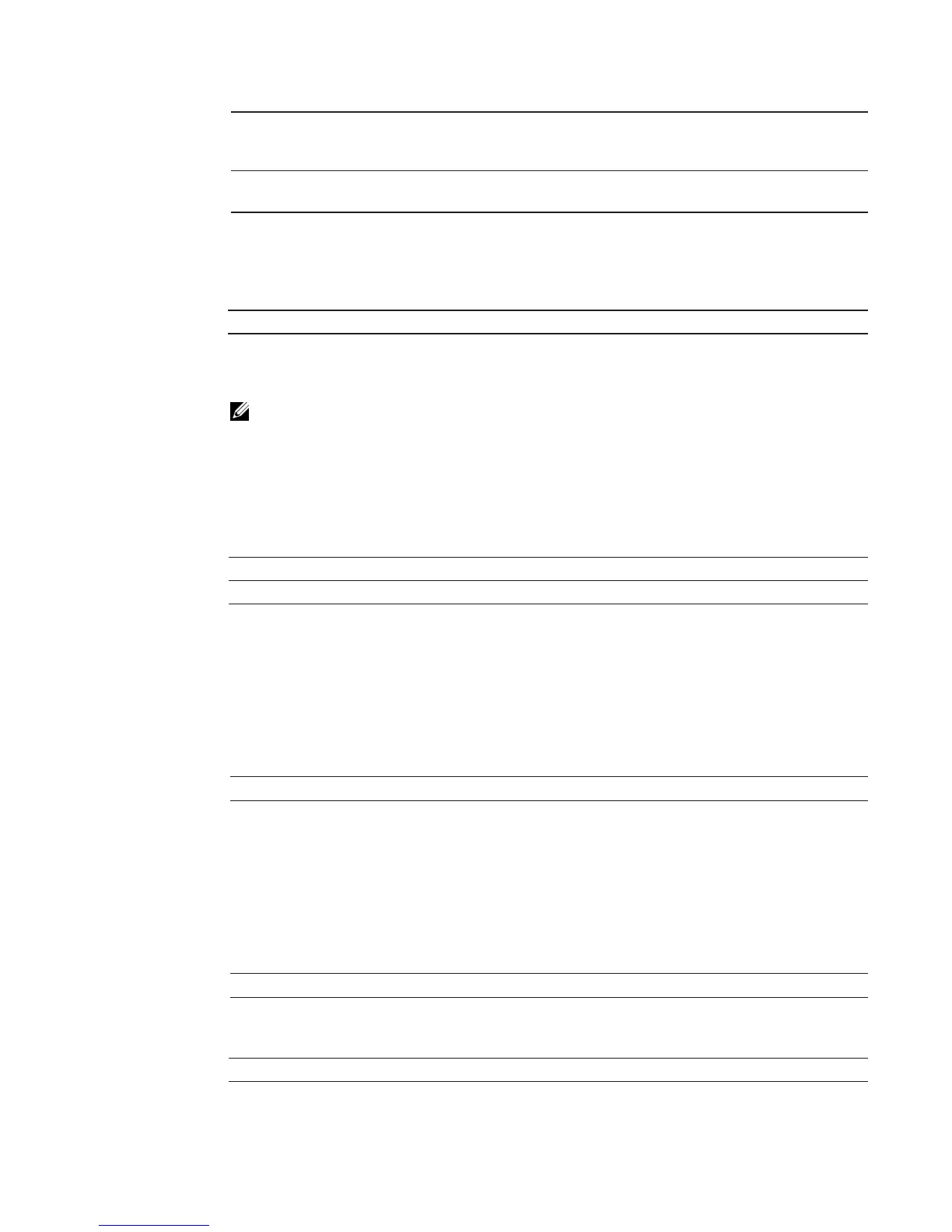96 | Access Control Lists (ACL)
www.dell.com | support.dell.com
Defaults
Not enabled.
Command Modes
INTERFACE
Command
History
Usage
Information
You can assign one ACL (standard or extended ACL) to an interface.
When you apply an ACL that filters IGMP traffic, all IGMP traffic is redirected to the CPUs and
soft-forwarded, if required, in the following scenarios:
• on a Layer 2 interface - if a Layer 3 ACL is applied to the interface.
• on a Layer 3 port or on a Layer 2/Layer 3 port
Related
Commands
show ip access-lists
Display all of the IP ACLs configured in the system, whether or not they are applied to an interface,
and the count of matches/mismatches against each ACL entry displayed.
Syntax
show ip access-lists [access-list-name] [interface interface] [in]
Parameters
Command Modes
EXEC Privilege
Command
History
\
implicit-permit (OPTIONAL) Enter the keyword implicit-permit to change the default action of
the ACL from implicit-deny to implicit-permit (that is, if the traffic does not
match the filters in the ACL, the traffic is permitted instead of dropped).
vlan vlan-id (OPTIONAL) Enter the keyword vlan followed by the ID numbers of the
VLANs.
Version 8.3.16.1 Introduced on MXL 10/40GbE Switch IO Module
Note: This command is not supported on the MXL Switch loopback interfaces.
ip access-list standard Configures a standard ACL.
ip access-list extended Configures an extended ACL.
access-list-name
Enter the name of a configured MAC ACL, up to 140 characters.
interface interface Enter the keyword interface followed by the one of the following keywords
and slot/port or number information:
• For a Port Channel interface, enter the keyword
port-channel followed
by a number:
Range: 1 to 128
• For a 10-Gigabit Ethernet interface, enter the keyword
TenGigabitEthernet followed by the slot/port information.
• For a 40-Gigabit Ethernet interface, enter the keyword
fortyGigE
followed by the slot/port information.
in
Identify whether ACL is applied on ingress side.
Version 8.3.16.1 Introduced on MXL 10/40GbE Switch IO Module
