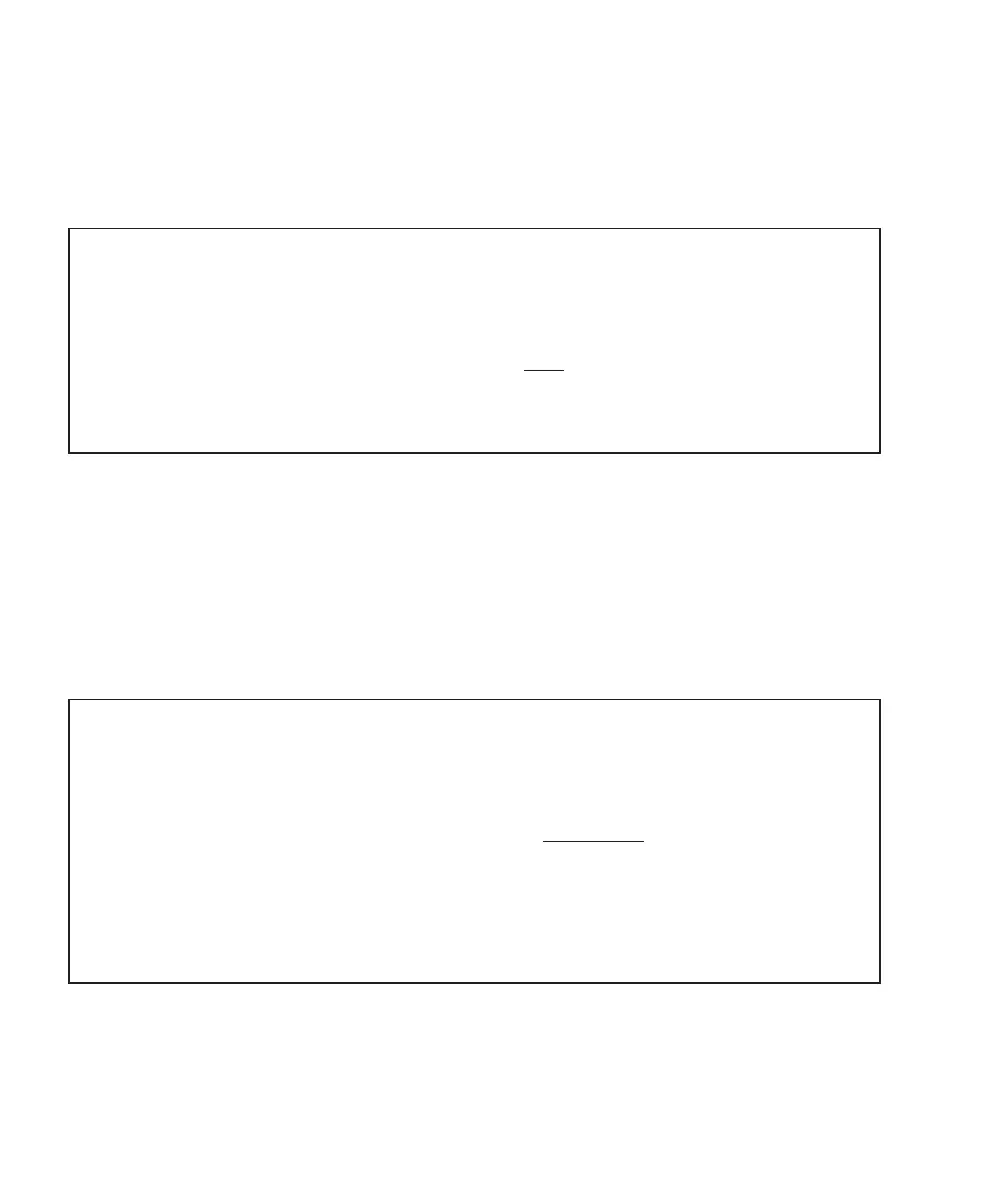primary#
diskinfo
D:devchassis-path
c:occupant-compdev
-----------------------------------------------------------
------------------
/dev/chassis/SYS/BB0/CMUL/HDD0
-
/dev/chassis/SYS/BB0/CMUL/HDD1
-
(Omitted)
/dev/chassis/FUJITSU-BBEXP.500000e0e06d31bf/04GG
_HDD00/disk
c4t50000394281B5312d0
/dev/chassis/FUJITSU-BBEXP.500000e0e06d31bf/04GG_HDD01/disk
c4t50000394281B59D6d0
(Omitted)
XSCF>
showhardconf
(Omitted)
BB#00
Status:Normal;
Role:Master;
Ver:3015h;
Serial:PZ51649002;
+
FRU-Part-Number:CA20369-B17X
005AC/7341758
;
+
Power_Supply_System:
;
+
Memory_Size:256
GB;
CMUL
Status:Normal;
Ver:2101h;
Serial:PP164804GG
;
(Omitted)
BB#01
Status:Normal;
Role:Standby;
Ver:2290h;
Serial:2081236002;
+
FRU-Part-Number:CA07361-D202
A0
/NOT-FIXD-P2
;
+
Power_Supply_System:
;
+
Memory_Size:128
GB;
CMUL
Status:Normal;
Ver:0101h;
Serial:PP1231043X
;
(Omitted)
[Oracle
Solaris
11
without
SRU
11.4.27.82.1
or
later
applied]
1.
Check
the
device
path
of
the
target
HDD/SSD.
(Take
this
step
only
for
a
building
block
configuration
connecting
two
or
more
SPARC
M12-2S
units.)
The
following
example
assumes
that
the
user
logs
in
to
Oracle
Solaris
on
the
control
domain
and
identifies
the
device
path
from
the
logical
device
name
of
the
HDD/SSD.
Write
down
the
character
string
(three
or
four
characters)
in
the
"****"
part
of
".../****_HDDxx/..."
contained
in
the
identified
device
path.
2.
Check
the
BB-ID
of
the
SPARC
M12-2S
that
houses
the
target
HDD/SSD.
(Take
this
step
only
for
a
building
block
configuration
connecting
two
or
more
SPARC
M12-2S
units.)
The
following
example
assumes
that
the
user
logs
in
to
the
XSCF
shell
and
checks
for
a
SPARC
M12-2S
BB-ID
where
the
character
string
written
down
in
step
1
matches
the
last
four
digits
of
the
CMUL
serial
number.
If
the
character
string
written
down
in
step
1
consists
of
three
characters,
add
"0"
at
the
beginning
of
the
character
string
to
make
it
four
characters
long
for
matching
purposes.
[Oracle
Solaris
10]
1.
Check
the
LSB
number
of
the
SPARC
M12-2S
that
houses
the
target
HDD/SSD.
(Take
this
step
only
for
a
building
block
configuration
connecting
two
or
more
SPARC
M12-2S
units.)
The
following
example
assumes
that
the
user
logs
in
to
Oracle
Solaris
on
the
control
domain
and
checks
the
LSB
number
of
the
SPARC
M12-2S
that
houses
Fujitsu
SPARC
M12-2/M12-2S
Service
Manual
・
January
2023292
