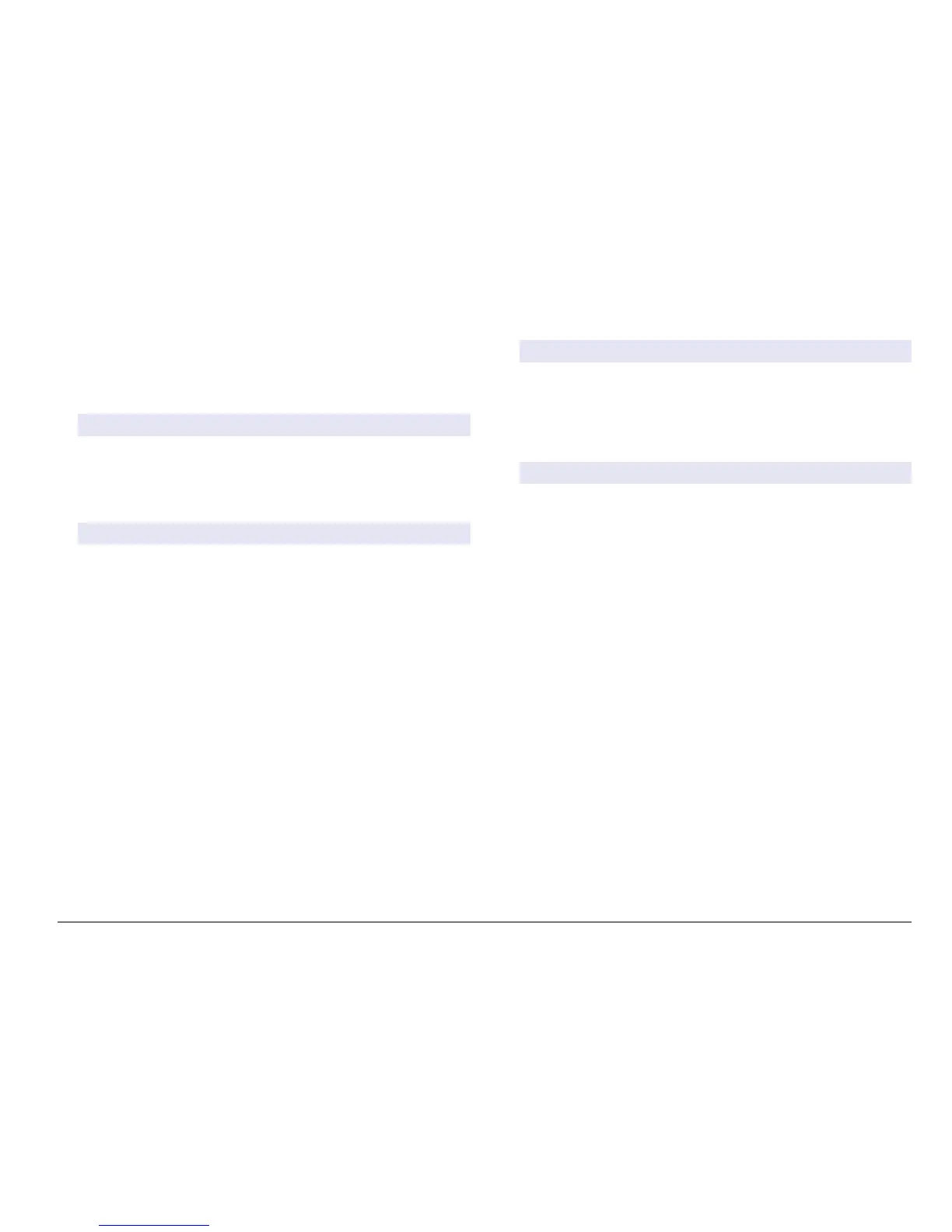9. From the Output Setup menu, select Set Filter and enter the filter
value.
10. From the Output Setup menu, select Scale and choose the scale
(0-20 mA or 4-20 mA).
• Linear
Option Description
Set low value Sets the low endpoint of the process variable range
Set high value Sets the high endpoint of the process variable range
• PID
Option Description
Set mode (Auto
or Manual)
Auto—the signal is automatically controlled by the
algorithm within the analyzer using proportional, integral,
and derivative inputs.
Manual—the signal is controlled by the user through
manual adjustment of the % change value. This option is
shown as Manual Output after the manual set mode is
selected.
Phase (Direct
or Reverse)
The direction in which the signal responds to process
change.
Direct—signal increases as the process increases.
Reverse—signal increases as process decreases.
Set setpoint Creates a desired control point of process
Prop band A function of the difference between the measured signal
and the desired setpoint.
Integral The period of time from the injection point of a reagent to
contact with the measuring device.
Derivative Used to compensate for the 2
nd
order effects of the
process. The majority of applications can be controlled
without the use of the derivative setting.
Transit time Stops all PID control for a selected period of time as the
sample travels from the control pump to the measurement
sensor.
• Logarithmic
Option Description
Set 50 value Sets the value corresponding to 50% of the process
variable range.
Set high value Sets the upper value of the process variable range.
• Bilinear
Option Description
Set low value Sets the low endpoint value of the process variable
range.
Set high value Sets the high endpoint value of the process variable
range.
Set knee point value Sets the value at which the process variable range
divides into another linear segment.
Set knee point
current
Sets the value of the current at the knee point value.
(nglisK 27
