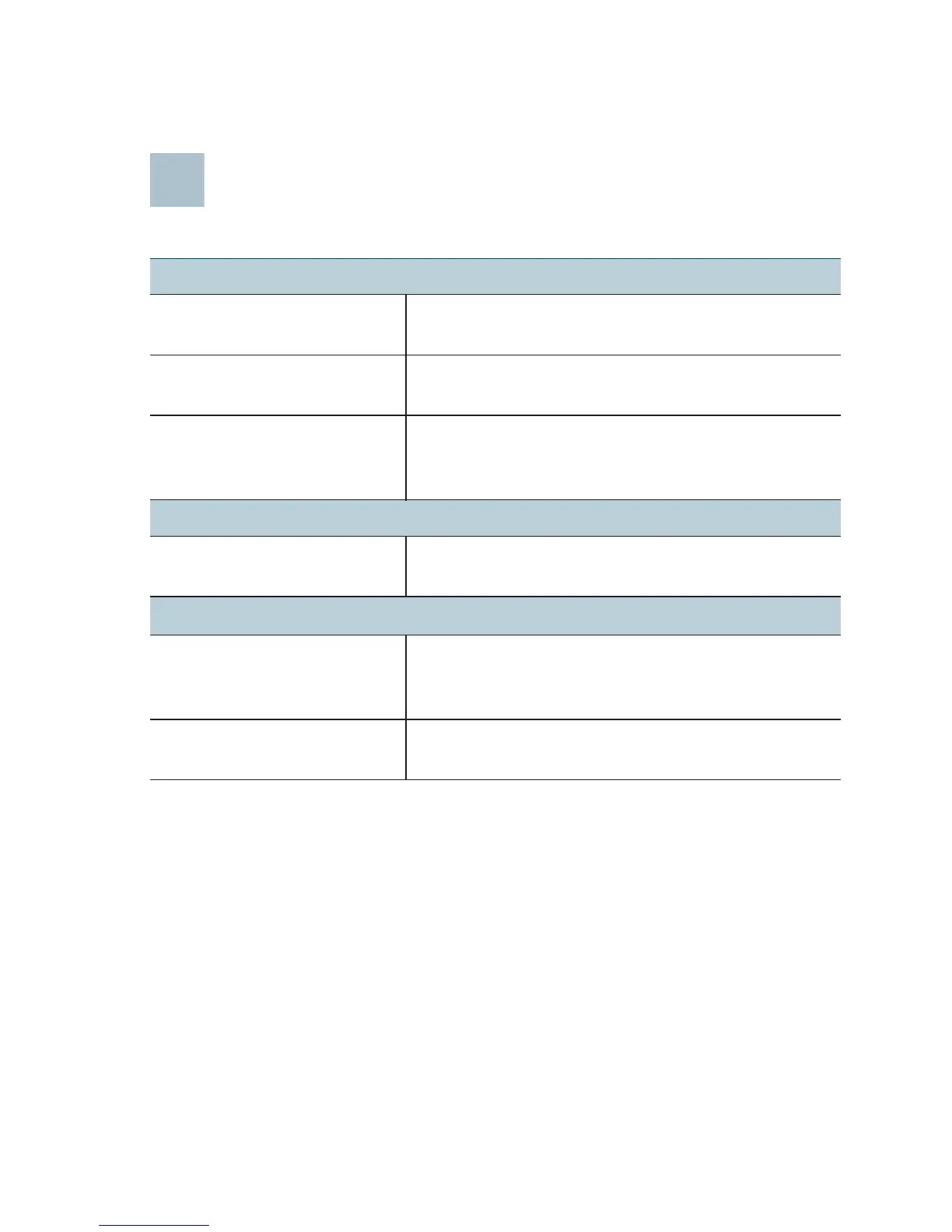RV0xx Series Routers Quick Start Guide 11
10.1.1.1 or 192.168.0.1. Alternatively, if you have a DSL modem, leave all
settings as is and instead ask your ISP to put the DSL modem into
bridge mode.
Where to Go From Here
Support
Cisco Small Business
Support Community
www.cisco.com/go/smallbizsupport
Cisco Small Business
Support and Resources
www.cisco.com/go/smallbizhelp
Cisco Small Business
Firmware Downloads
www.cisco.com/go/smallbizfirmware
Enter the model number to find the latest
firmrware..
Product Documentation
Cisco Small Business
Routers
www.cisco.com/go/smallbizrouters
Cisco Small Business
Cisco Partner Central for
Small Business (Partner
Login Required)
www.cisco.com/web/partners/sell/smb
Cisco Small Business
Home
www.cisco.com/smb
