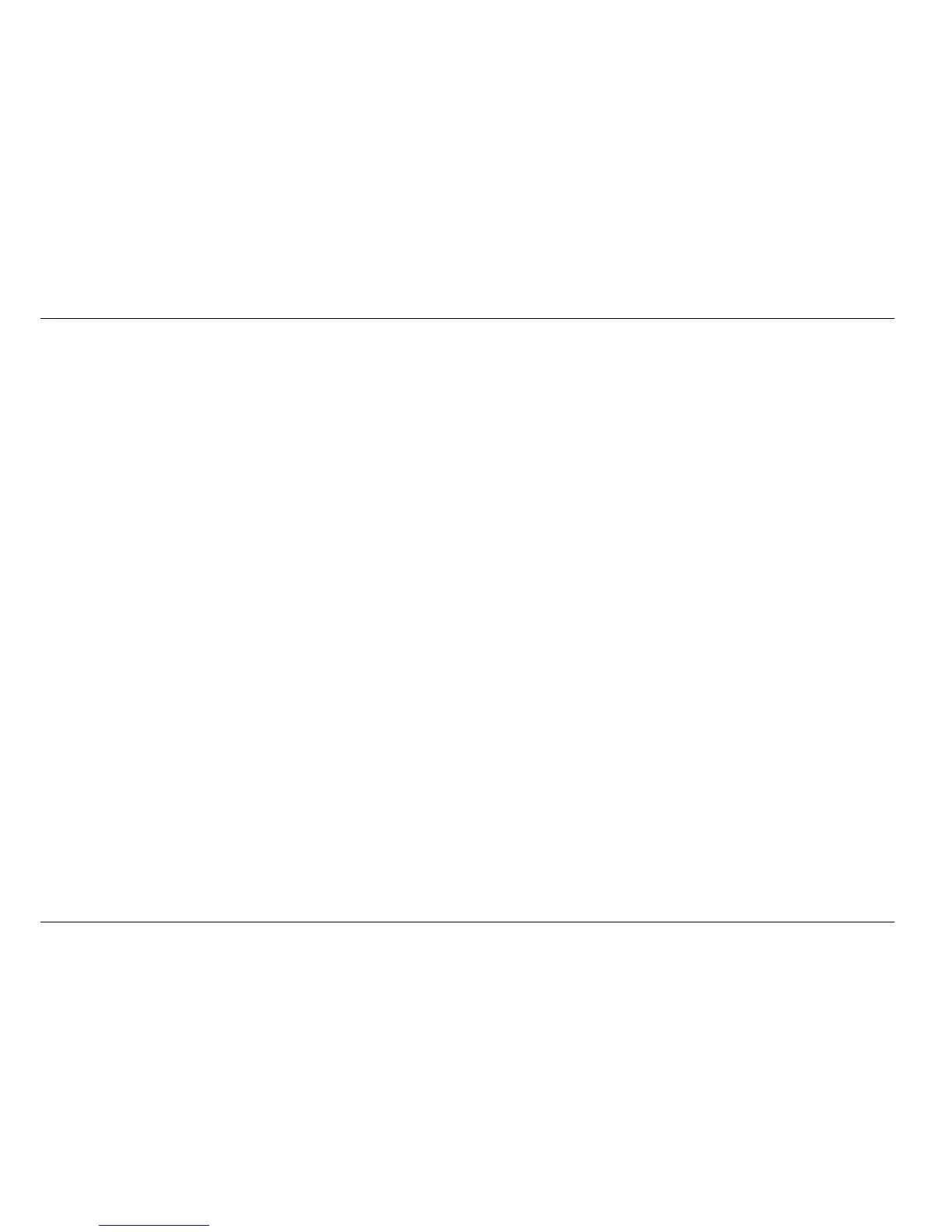Graphical display......................................................................................................................................................................22
System startup..............................................................................................................................................................................
23
Set the language, date and time for the first time ...........................................................................................................................23
Controller configuration information.................................................................................................................................................23
Advanced operation..................................................................................................................................................................24
Security setup..................................................................................................................................................................................24
Enable or disable the passcode................................................................................................................................................24
Edit the passcode.....................................................................................................................................................................24
Protect features........................................................................................................................................................................25
Configure a 4-20 mA input module..................................................................................................................................................25
Configure a 4-20 mA output module................................................................................................................................................25
Configure the controller analog outputs...........................................................................................................................................26
Logarithmic output mode .........................................................................................................................................................28
Bilinear output mode.................................................................................................................................................................28
Configure relays...............................................................................................................................................................................28
Display setup...................................................................................................................................................................................36
Update the date and time.................................................................................................................................................................36
Set the datalog mode and interval...................................................................................................................................................37
Set up a calculation..........................................................................................................................................................................37
Set up the discrete inputs................................................................................................................................................................37
Update the display language...........................................................................................................................................................38
Using the secure digital memory (SD) card.....................................................................................................................................38
Updating software.....................................................................................................................................................................39
Saving data and event logs with SD cards...............................................................................................................................39
Access data and event log files on the SD card.......................................................................................................................40
Firmware updates with SD cards..............................................................................................................................................40
Backup settings to an SD card.................................................................................................................................................40
Restore settings to the controller..............................................................................................................................................41
Transfer settings to another device..........................................................................................................................................41
Using the service port......................................................................................................................................................................41
Using DataCom................................................................................................................................................................................41
Table of Contents
2