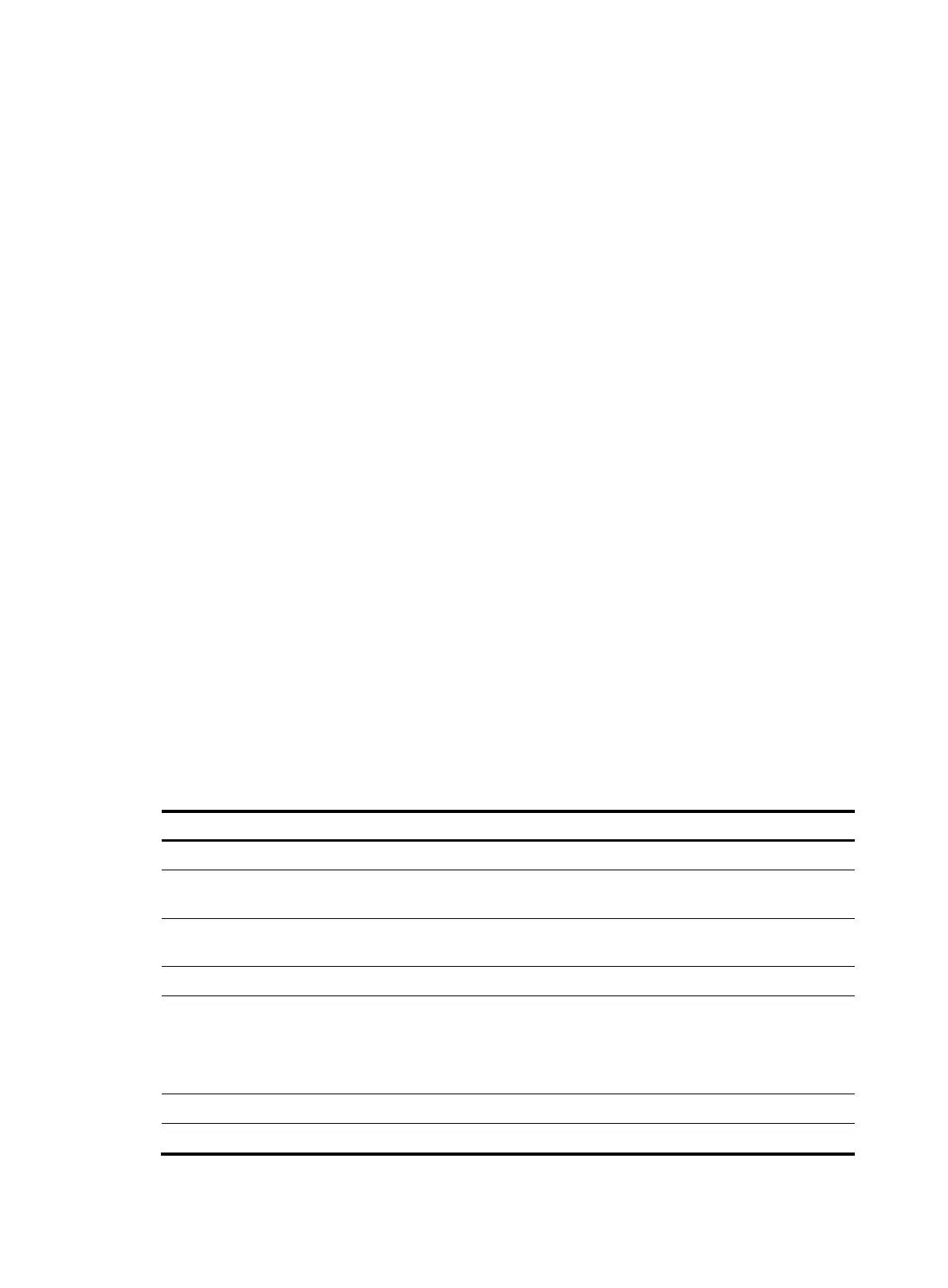124
Parameters
vpn-instance vpn-instance-name: Specifies an MPLS L3VPN instance by its name, a case-sensitive string
of 1 to 31 characters. If you do not specify a VPN instance, the command displays information about
learned C-RPs on the public network.
local: Specifies local C-RPs. If you do not specify this keyword, the command displays information about
all C-RPs.
Usage guidelines
You can view information about learned C-RPs only on the BSR. On other devices, you can view
information about the locally configured C-RPs.
Examples
# Display information about learnt C-RPs on the public network.
<Sysname> display pim c-rp
Scope: non-scoped
Group/MaskLen: 224.0.0.0/4
C-RP address Priority HoldTime Uptime Expires
1.1.1.1 (local) 192 150 03:01:36 00:02:29
2.2.2.2 192 150 1d:13h 00:02:02
Group/MaskLen: 226.1.1.0/24 [B] Expires: 00:00:33
Group/MaskLen: 225.1.0.0/16 [B]
C-RP Address Priority HoldTime Uptime Expires
3.3.3.3 192 150 12w:5d 00:02:05
# Display information about the locally configured C-RPs.
<Sysname> display pim c-rp local
Candidate RP: 12.12.12.9(Loop1)
Priority: 192
HoldTime: 150
Advertisement interval: 60
Next advertisement scheduled at: 00:00:48
Table 40 Command output
Field Descri
tion
Group/MaskLen Multicast group to which the C-RP is designated.
[B]
The C-RP provides services for BIDIR-PIM. If this field is not displayed, the
C-RP provides services for PIM-SM.
C-RP address
IP address of the C-RP. If the C-RP resides on the device where the
command is executed, this field displays (local) after the address.
HoldTime C-RP lifetime.
Uptime
Length of time the C-RP has been up:
• w—Weeks.
• d—Days.
• h—Hours.
Expires Remaining lifetime for the C-RP and the multicast group.
Candidate RP IP address of the locally configured C-RP.
