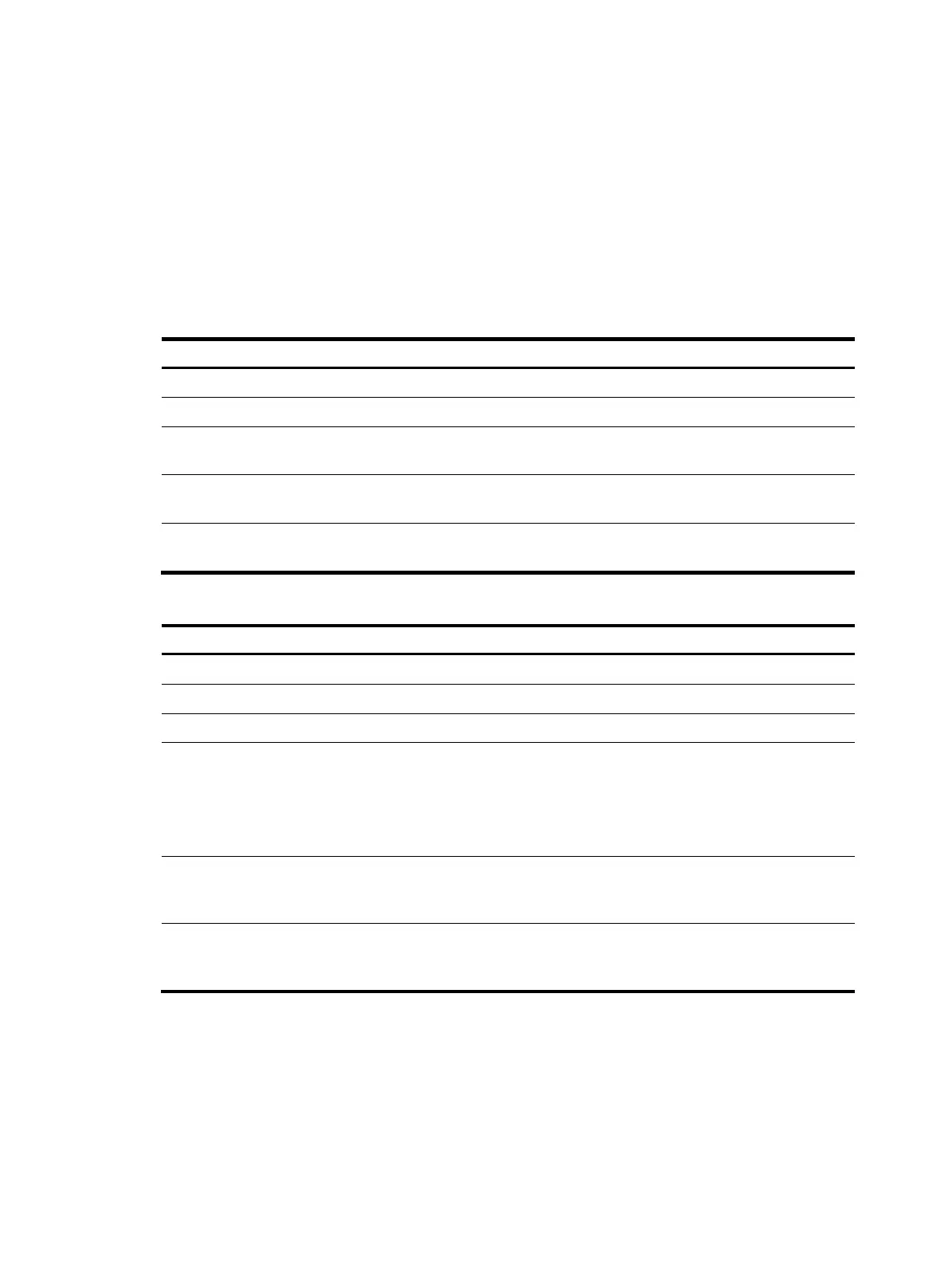(2.2.2.2, 225.1.1.2)
Flags: 0x70000010
Sub-VLANs (0 in total):
(111.112.113.115, 225.1.1.4)
Flags: 0x70000010
Sub-VLANs (0 in total):
(0.0.0.0, 226.1.1.6)
Flags: 0x50000010
Sub-VLANs (0 in total):
Table 16 Command output
Field Descri
tion
Total 6 entries Total number of (S, G) entries.
Multicast VLAN 10: Total 3 entries Total number of (S, G) entries in multicast VLAN 10.
(0.0.0.0, 226.1.1.6)
(S, G) entry, where 0.0.0.0 in the S position means any
multicast sources.
Flags
Current state of the (S, G) entry. Different bits represent
difference status. For values of this field, see Table 17.
Sub-VLANs (1 in total)
Sub-VLAN list of the multicast VLAN, and the total number
of the sub-VLANs.
Table 17 Values of the Flags field
Value Meanin
0x10 The entry is created by a multicast VLAN.
0x20 The entry is created by a sub-VLAN of a multicast VLAN.
0x40 The entry is to be deleted.
0x10000000
This value represents one of the following situations:
• The entry is newly created.
• The device receives an IGMP query that matches the (S,
G) entry but does not receive any matching IGMPv1
reports within an IGMP general query interval.
0x20000000
The switch does not receive any IGMPv2 or IGMPv3
reports that match the (S, G) entry within an IGMP general
query interval.
0x40000000
The switch does not receive any IGMPv3 IS_EX (NULL)
reports that match the (S, G) entry within an IGMP general
query interval.
Related commands
reset multicast-vlan group
display multicast-vlan forwarding-table
Use display multicast-vlan forwarding-table to display multicast VLAN forwarding entries.
56
