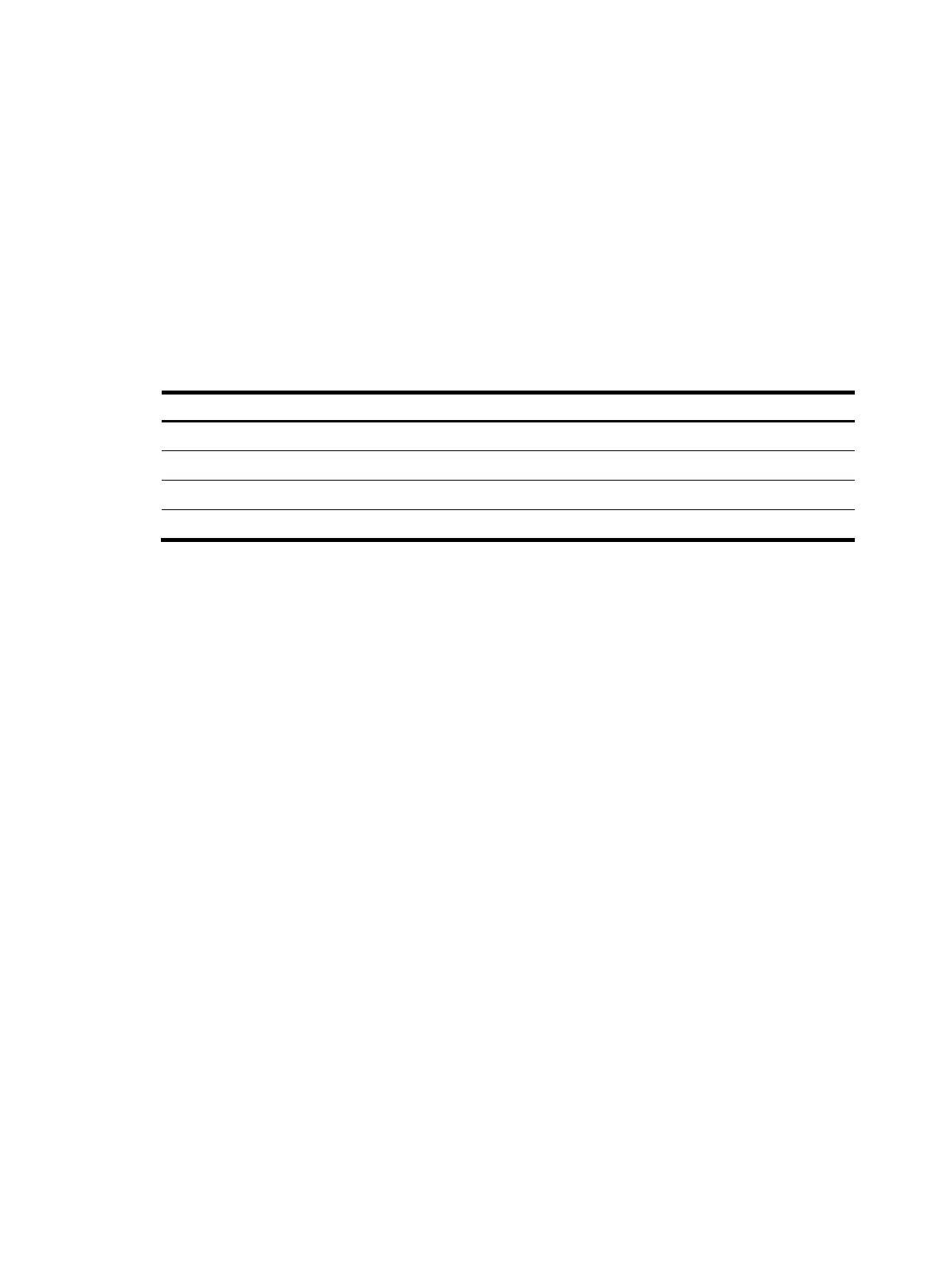Predefined user roles
network-admin
network-operator
Examples
# Display statistics for the IPv6 PIM messages learned through IPv6 PIM snooping.
<Sysname> display ipv6 pim-snooping statistics
Received IPv6 PIM hello: 100
Received IPv6 PIM join/prune: 100
Received IPv6 PIM error: 0
Received IPv6 PIM messages in total: 200
Table 68 Command output
Field Descri
tion
Received IPv6 PIM hello Number of received IPv6 PIM hello messages.
Received IPv6 PIM join/prune Number of received IPv6 PIM join/prune messages.
Received IPv6 PIM error Number of received IPv6 PIM messages with errors.
Received IPv6 PIM messages in total Total number of received IPv6 PIM messages.
Related commands
reset ipv6 pim-snooping statistics
ipv6 pim-snooping enable
Use ipv6 pim-snooping enable to enable IPv6 PIM snooping for a VLAN.
Use undo ipv6 pim-snooping enable to disable IPv6 PIM snooping for a VLAN.
Syntax
ipv6 pim-snooping enable
undo ipv6 pim-snooping enable
Default
IPv6 PIM snooping is disabled in a VLAN.
Views
VLAN view
Predefined user roles
network-admin
Usage guidelines
You must enable MLD snooping globally and for a VLAN before you execute this command for the
VLAN.
IPv6 PIM snooping does not take effect on sub-VLANs of a multicast VLAN.
Examples
# Enable MLD snooping globally, and enable MLD snooping and IPv6 PIM snooping for VLAN 2.
242
