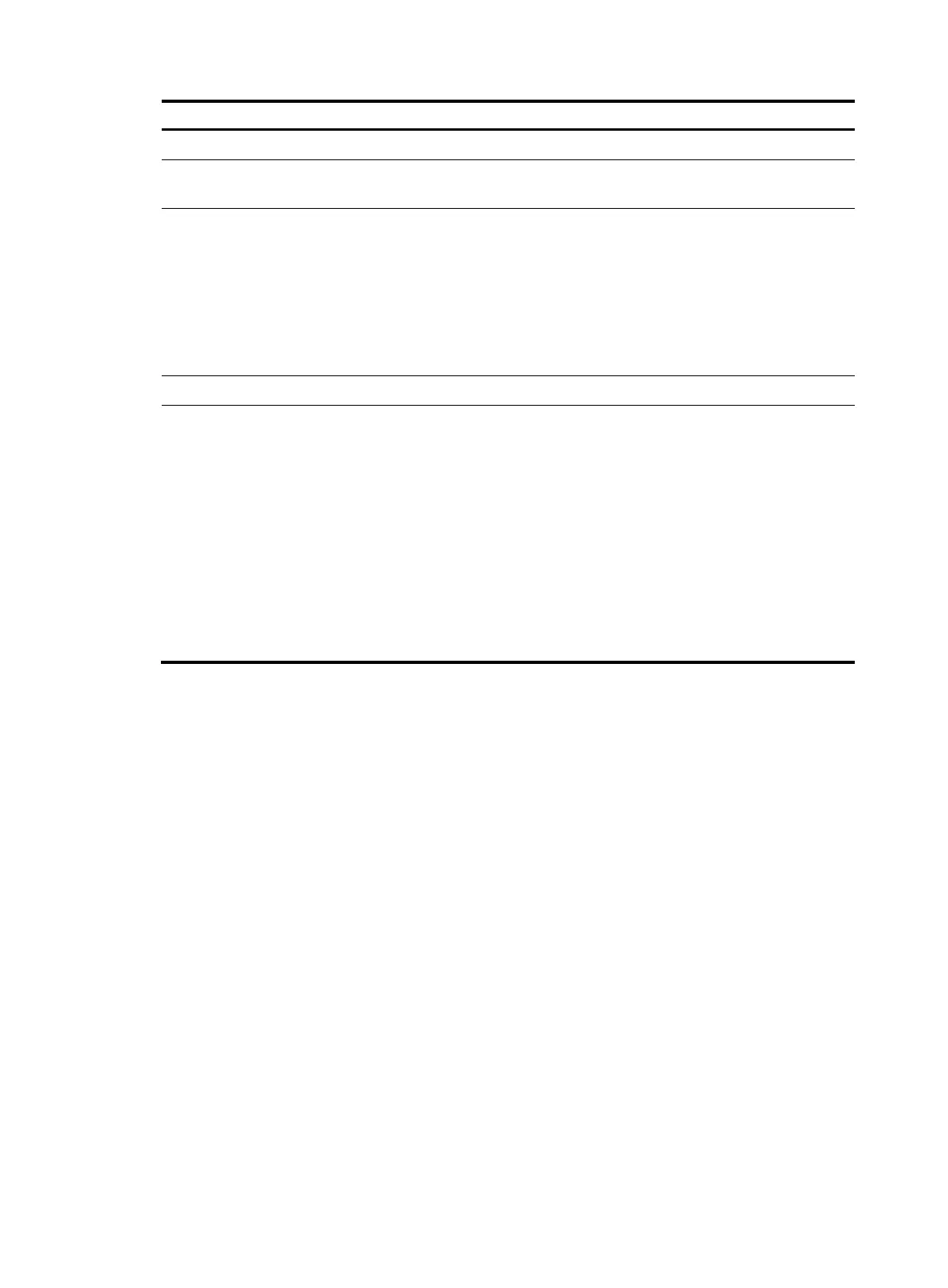Field Descri
tion
VLAN 2: Total 1 IP entries Total number of Layer 2 IPv6 multicast groups in VLAN 2.
(::, FF1E::101)
(S, G) entry, where a double colon (::) in the S position means any IPv6
multicast sources.
Attribute
Entry attribute:
• dynamic—The entry is created by a dynamic protocol.
• static—The entry is created by a static protocol.
• pim—The entry is created by IPv6 PIM.
• kernel—The entry is obtained from the kernel.
• success—Processing succeeds.
• fail—Processing fails.
Host ports (1 in total) Member ports, and the total number of the member ports.
(S, SUC)
Port attribute:
• D—Dynamic port.
• S—Static port.
• P—IPv6 PIM port.
• K—Port obtained from the kernel.
• R—Port learned from (*, *) entries.
entries.
• W—Port learned from (*, G)
ceeds.
• SUC—Processing suc
• F—Processing fails.
• BC—Broadcast port. The TRILL port floods the IPv6 multicast data after the
topology changes.
Use display ipv6 l2-multicast ip forwarding to display Layer 2 IPv6 multicast group entries.
ding [ group ipv6-group-address | source ipv6-source-address ] *
[ vlan vlan-id ] [ slot slot-number ]
Views
Predefined user roles
network-admin
work-operator
cast group, the command displays Layer 2 IPv6 multicast group entries for all IPv6 multicast
ulticast source, the command displays Layer 2 IPv6 multicast group entries for all IPv6 multicast
sources.
display ipv6 l2-multicast ip forwarding
Syntax
display ipv6 l2-multicast ip forwar
Any view
net
Parameters
group ipv6-group-address: Specifies an IPv6 multicast group by its IPv6 address. If you do not specify an
IPv6 multi
groups.
source ipv6-source-address: Specifies an IPv6 multicast source by its IPv6 address. If you do not specify
an IPv6 m
194
