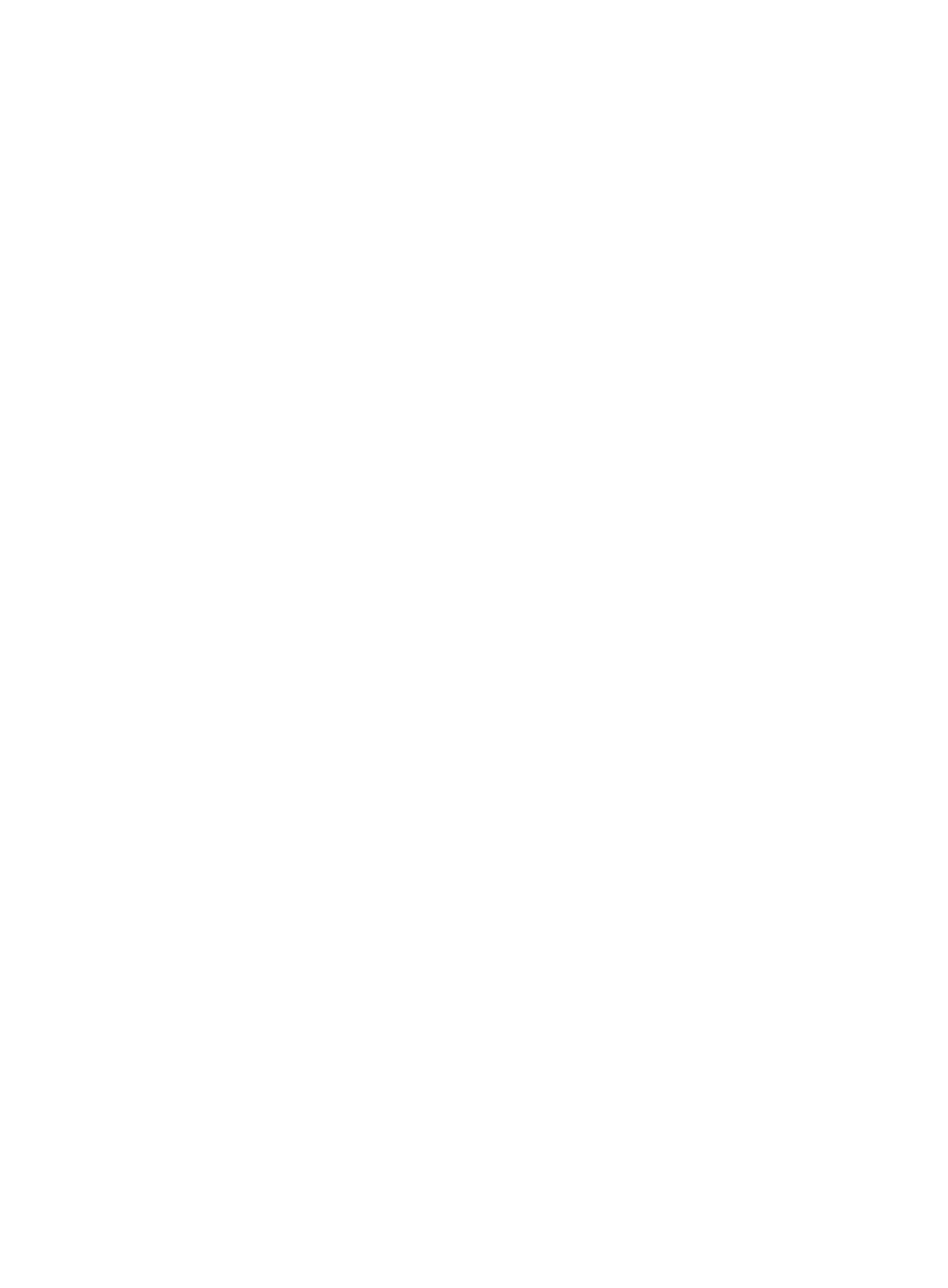Syntax
mld-snooping done source-ip ipv6-address
undo mld-snooping done source-ip
Default
The source IPv6 address of the MLD done messages is the IPv6 link-local address of the current VLAN
interface. If the current VLAN interface does not have an IPv6 link-local address, the source IPv6 address
is FE80::02FF:FFFF:FE00:0001.
Views
VLAN view
Predefined user roles
network-admin
Parameters
ipv6-address: Specifies a source IPv6 address for MLD done messages.
Usage guidelines
You must enable MLD snooping for a VLAN before you execute this command.
Examples
# In VLAN 2, enable MLD snooping, and configure FE80:0:0:1::1 as the source IPv6 address of MLD
done messages.
<Sysname> system-view
[Sysname] mld-snooping
[Sysname-mld-snooping] quit
[Sysname] vlan 2
[Sysname-vlan2] mld-snooping enable
[Sysname-vlan2] mld-snooping done source-ip fe80:0:0:1::1
Related commands
• enable (MLD-snooping view)
• mld-snooping enable
mld-snooping dot1p-priority
Use mld-snooping dot1p-priority to set the 802.1p priority for MLD messages in a VLAN.
Use undo mld-snooping dot1p-priority to restore the default.
Syntax
mld-snooping dot1p-priority priority-number
undo mld-snooping dot1p-priority
Default
The 802.1p priority for MLD messages is not configured.
Views
VLAN view
213
