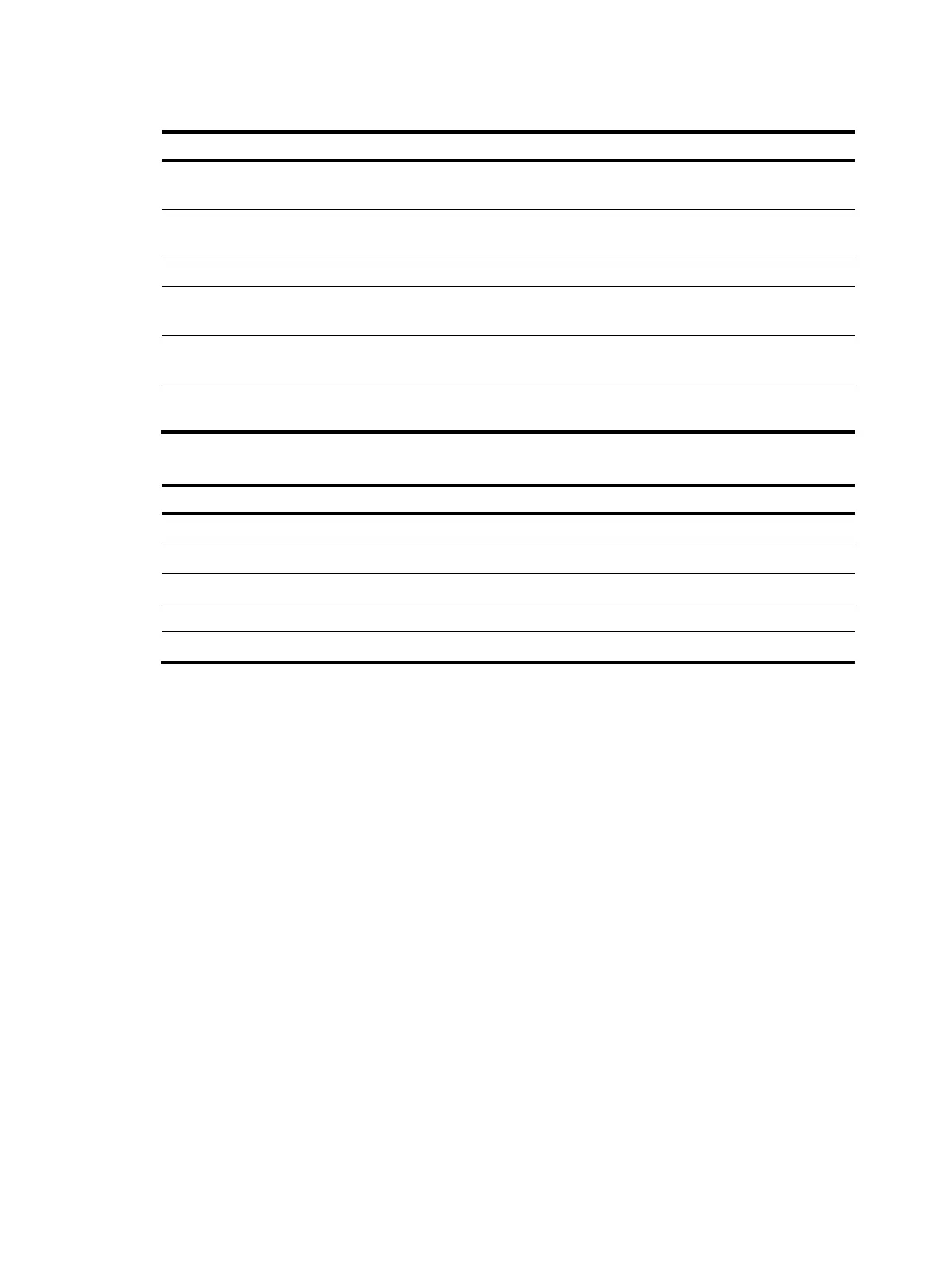Table 72 Command output
Field Descri
tion
IPv6 multicast VLAN 100 Forwarding
Table
Forwarding table for IPv6 multicast VLAN 100.
Total 1 entries, 1 matched
Total number of forwarding entries, and the number of matching
entries.
00001 Sequence number of the (S, G) entry.
(1::1, FF0E::1)
(S, G) entry, where a double colon (::) in the S position means any
IPv6 multicast source.
Flags
Current status of the (S, G) entry. Different bits represent different
states of the entry. For values of the field, see Table 73.
List of sub-VLANs (3 in total)
Sub-VLAN list of the IPv6 multicast VLAN, and the total number of
the sub-VLANs.
Table 73 Values of the Flags field
Value Meanin
0x1 The entry is in inactive state.
0x4 The entry fails to update.
0x8 The sub-VLAN information fails to update for the entry.
0x200 The entry is in GR state.
0x10000 The entry is a forwarding entry for the IPv6 multicast VLAN.
ipv6 multicast-vlan
Use ipv6 multicast-vlan to configure an IPv6 multicast VLAN and enter IPv6 multicast VLAN view.
Use undo ipv6 multicast-vlan to remove an IPv6 multicast VLAN.
Syntax
ipv6 multicast-vlan vlan-id
undo ipv6 multicast-vlan { all | vlan-id }
Default
A VLAN is not configured as an IPv6 multicast VLAN.
Views
System view
Predefined user roles
network-admin
Parameters
vlan-id: Specifies a VLAN ID in the range of 1 to 4094.
all: Specifies all IPv6 multicast VLANs.
250
