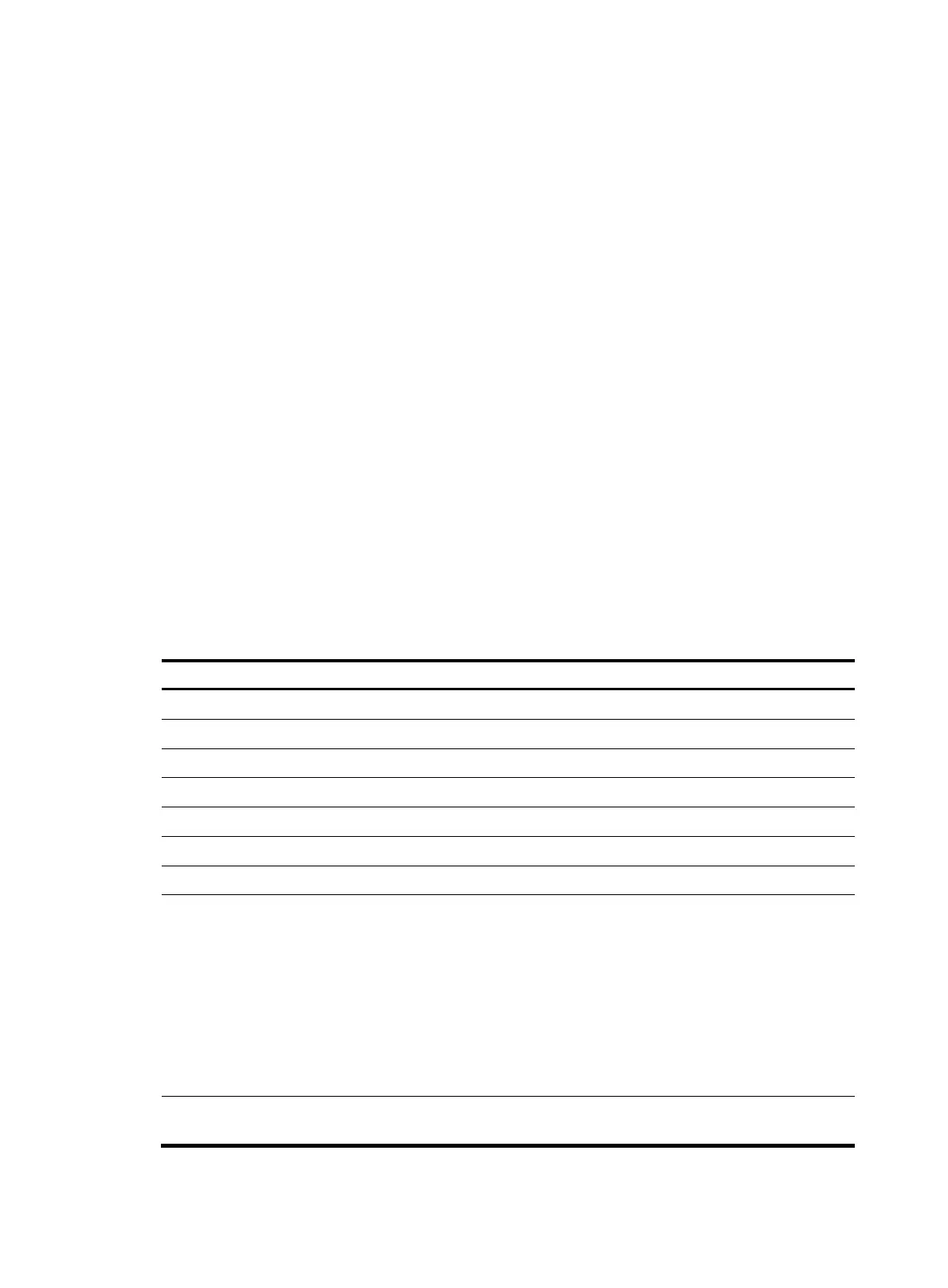network-operator
Parameters
vpn-instance vpn-instance-name: Specifies an MPLS L3VPN instance by its name, a case-sensitive string
of 1 to 31 characters. If you do not specify a VPN instance, the command displays brief information
about MSDP peers on the public network.
state: Specifies a state. If you do not specify this keyword, the command displays brief information about
MSDP peers in all states.
connect: Specifies the connecting state.
disabled: Specifies the connection failure state.
established: Specifies the session state.
listen: Specifies the listening state.
shutdown: Specifies the shutdown state.
Examples
# Display brief information about MSDP peers in all states on the public network.
<Sysname> display msdp brief
Configured Established Listen Connect Shutdown Disabled
1 1 0 0 0 0
Peer address State Up/Down time AS SA count Reset count
20.20.20.20 Established 00:00:13 100 0 0
Table 48 Command output
Field Descri
tion
Configured Number of MSDP peers that have been configured.
Established Number of MSDP peers in established state.
Listen Number of MSDP peers in listening state.
Connect Number of MSDP peers in connecting state.
Shutdown Number of MSDP peers in shutdown state.
Disabled Number of MSDP peers in disabled state.
Peer address MSDP peer address.
State
MSDP peer status:
• Established—A session has been established and the MSDP peer
is in session.
• Listen—A session has been established and the local device acts
as the server in listening state.
• Connect—A session is not established and the local device acts
as a client in connecting state.
• Shutdown—The session has been torn down.
• Down—The connection failed.
Up/Down time
Length of time since the MSDP peering connection was established
or torn down.
164
