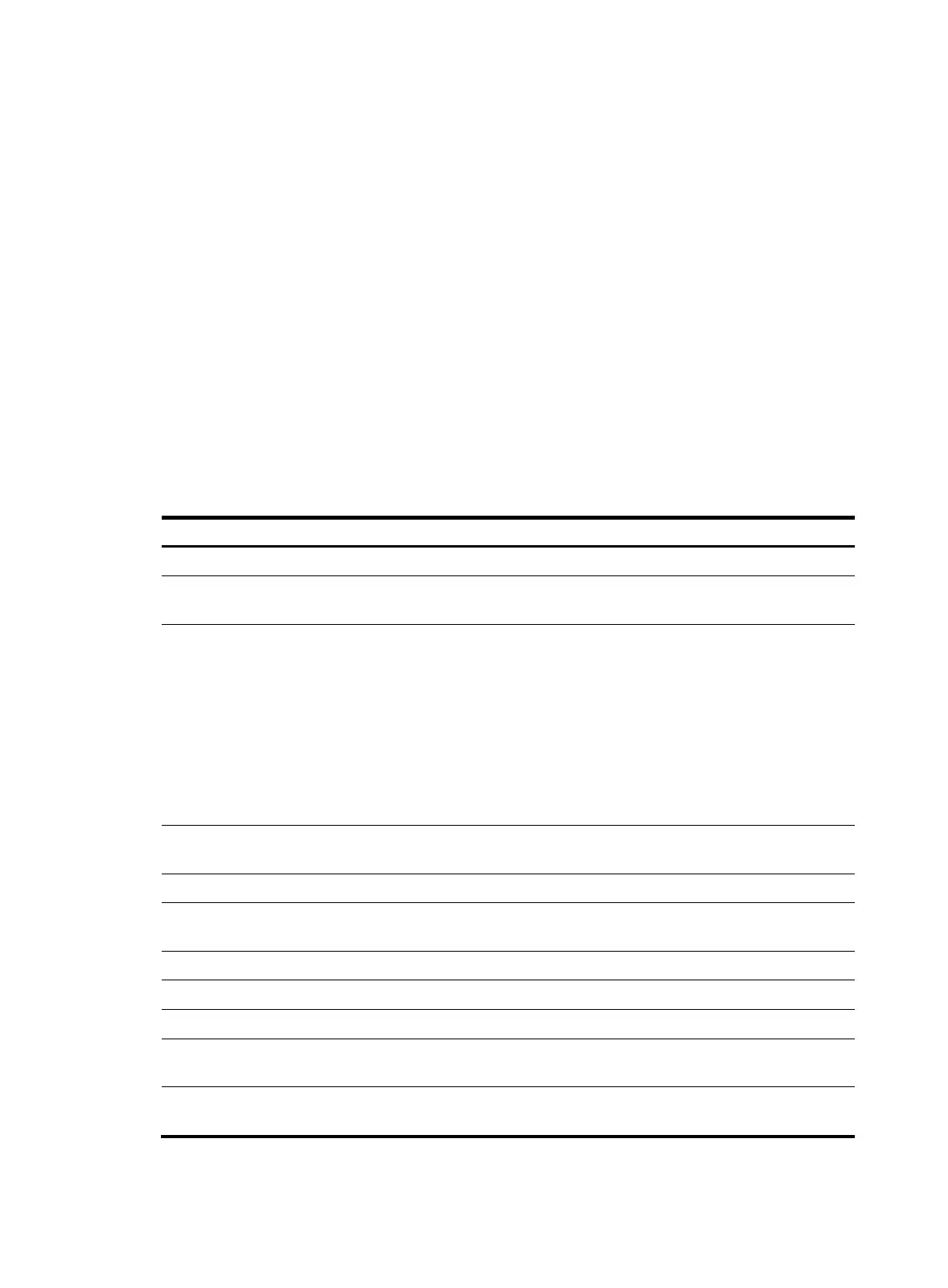Information about SA-Requests:
Policy to accept SA-Requests: None
Sending SA-Requests status: Disable
Minimum TTL to forward SA with encapsulated data: 0
SAs learned from this peer: 0, SA cache maximum for the peer: 4294967295
Input queue size: 0, Output queue size: 0
Counters for MSDP messages:
RPF check failure: 0
Incoming/outgoing SA: 0/0
Incoming/outgoing SA-Request: 0/0
Incoming/outgoing SA-Response: 0/0
Incoming/outgoing Keepalive: 867/867
Incoming/outgoing Notification: 0/0
Incoming/outgoing Traceroutes in progress: 0/0
Incoming/outgoing Traceroute reply: 0/0
Incoming/outgoing Unknown: 0/0
Incoming/outgoing data packet: 0/0
Table 49 Command output
Field Descri
tion
MSDP peer MSDP peer address.
AS
Number of the AS where the MSDP peer is located. If the system could
not obtain the AS number, this field displays a question mark (?).
State
MSDP peer status:
• Established—A session has been established and the MSDP peer is
in session.
• Listen—A session has been established and the local device acts as
the server in listening state.
• Connect—A session is not established and the local device acts as a
client in connecting state.
• Shutdown—The session has been torn down.
• Disabled—The connection failed.
Up/Down time
Length of time since the MSDP peering connection was established or
torn down.
Resets MSDP peering connection reset times.
Connection interface
Interface and IP address used for setting up a TCP connection with the
remote MSDP peer.
Received/sent messages Number of SA messages sent and received through this connection.
Discarded input messages Number of discarded incoming messages.
Discarded output messages Number of discarded outgoing messages.
Elapsed time since last connection or
counters clear
Elapsed time since the MSDP peer information was last cleared.
Mesh group peer joined
Mesh group that the MSDP peer has joined. This field is not displayed if
the MSDP peer does not join a mesh group.
166
