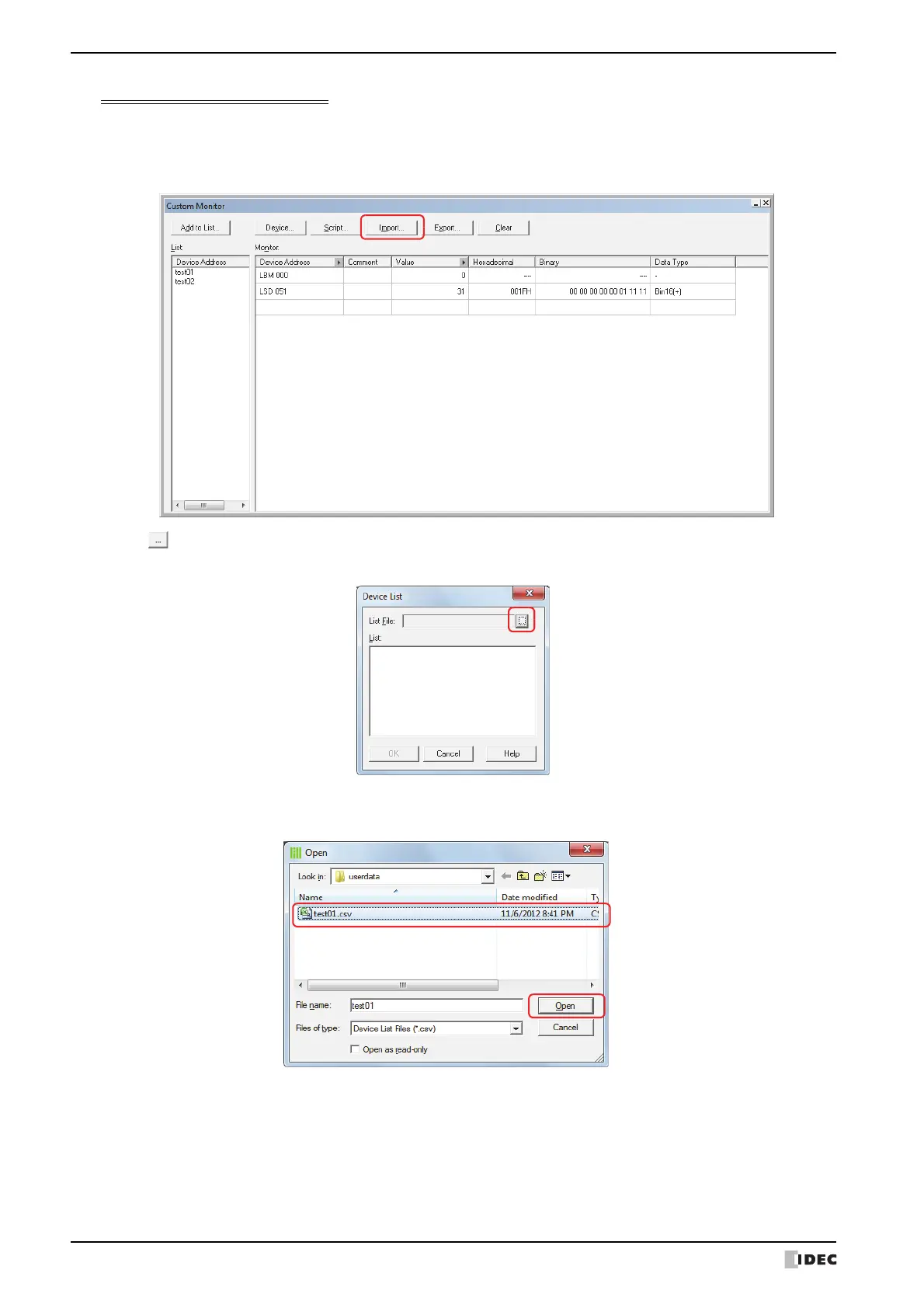1 Monitoring with WindO/I-NV3
24-12 SmartAXIS Touch User's Manual
Importing Devices from a Device List
Imports the device addresses from a device list saved as a CSV text file into custom monitor.
1 Click Import.
The Device List dialog box is displayed.
2 Click .
The Open dialog box is displayed.
3 Select a saved device list, and then click Open.
The device addresses are listed.