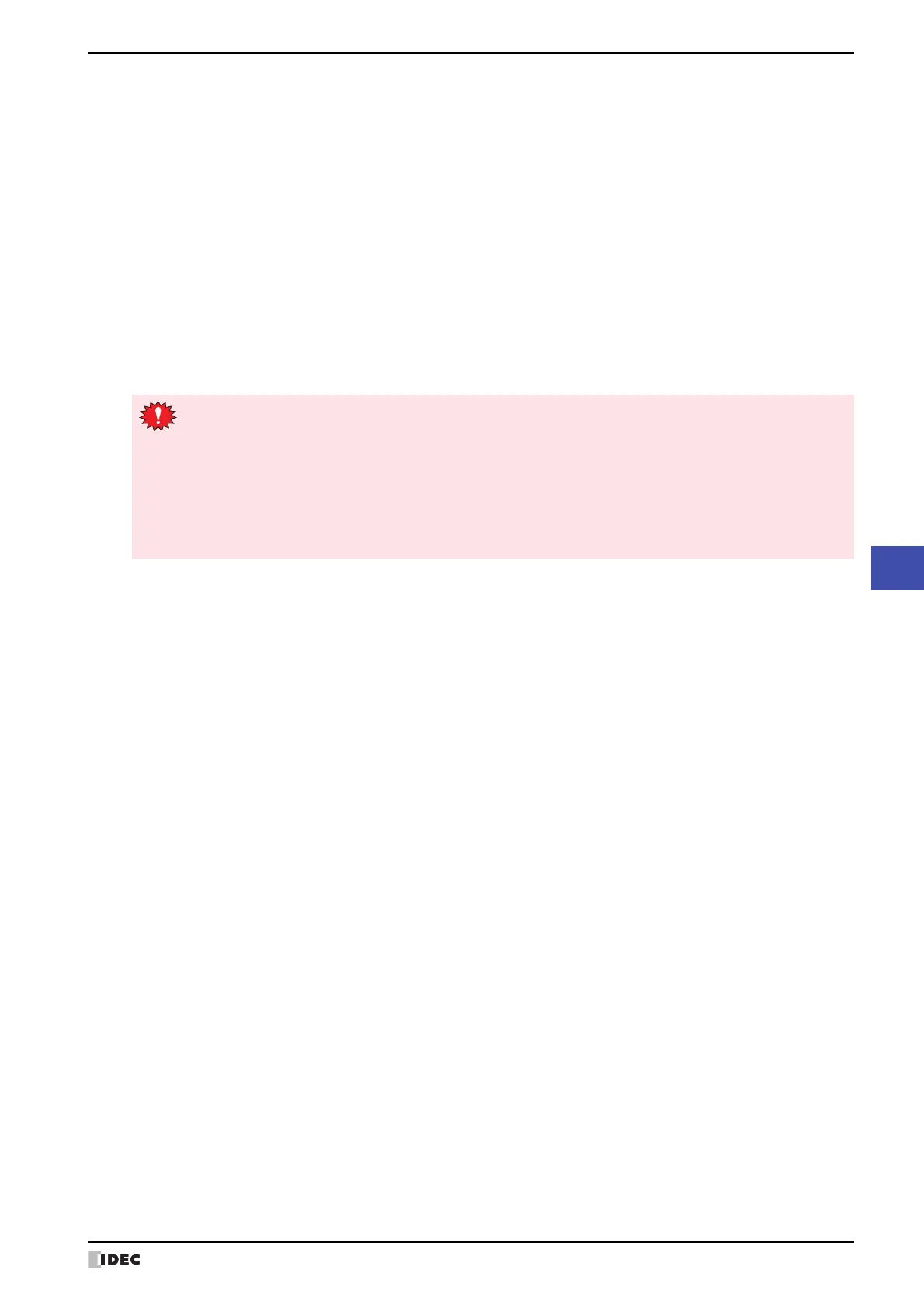SmartAXIS Touch User's Manual 26-11
1 USB Flash Drives
26
External Memory Devices
● Manipulating files using the file management functions provided with the OS
It is possible to use Explorer or any other program provided with the Windows OS to replace the recipe data that
Touch uses.
Insert the USB flash drive into the computer and save the new file(s) using the same name as the existing files in
each folder under the External Memory Folder.
●
External memory writing timing
If the write timing setting for Alarm Log, Data Log, and Operation Log data is set to Real Time to USB flash drive,
the data is stored in the file output buffer once.
The writing timing from the file output buffer to the USB flash drive is as follows.
• Within three minutes of an output event to the USB flash drive.
• When the HMI Special Internal Relay LSM18 changes to 1.
• When switching to the Top Page in the System Mode.
• When downloading/uploading project data.
• When the Access Pause button is pressed.
In the following events, WindO/I-NV3 writes the data in the file output buffer to the USB flash drive once,
and then moves on to the next process. This creates a processing delay which can cause WindO/I-NV3 to
raise a communication error when downloading or uploading a project file. If a communication error
occurs, try downloading or uploading the project file again.
• When data exists in the file output buffer
• When attempting to switch to the Top Page in the System Mode while reading/writing to the USB flash
drive.
• When downloading or uploading project data.