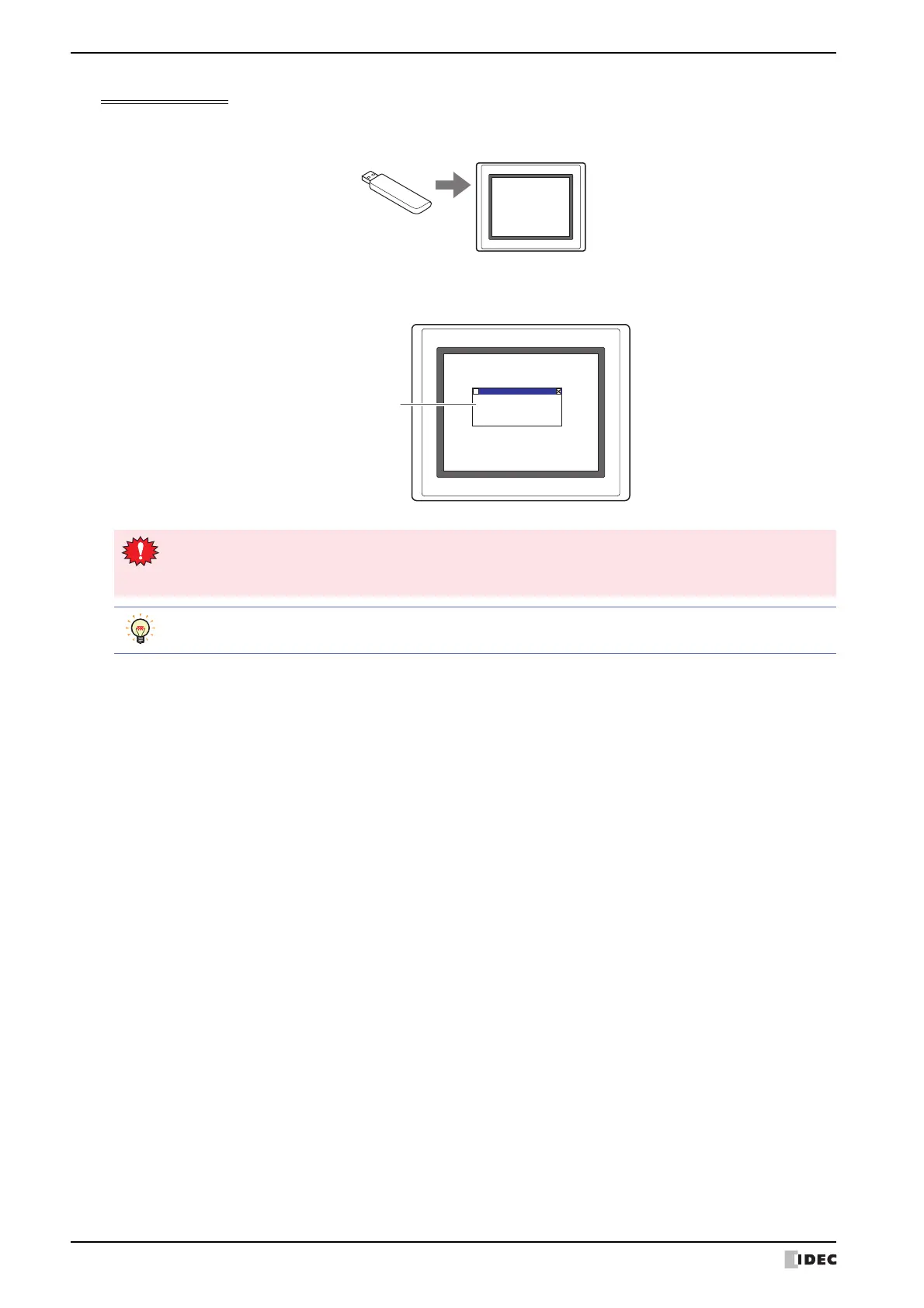1 USB Flash Drives
26-16 SmartAXIS Touch User's Manual
Operating Procedure
Insert the USB flash drive into the Touch.
The Popup Screen appears.
Touch
USB flash drive was inserted.
Popup Screen
If security is enabled for the Popup Screen that is displayed by the USB Popup Screen function, the
Password Screen is displayed. Select the user name and enter the password.
For details, refer to “2.4 USB Autorun Function Security” on page 26-26.
When the USB Popup Screen function is enabled, if the USB flash drive contains a definition file (hgauto.ini)
for use with the USB Autorun function, both functions will appear on the menu screen.