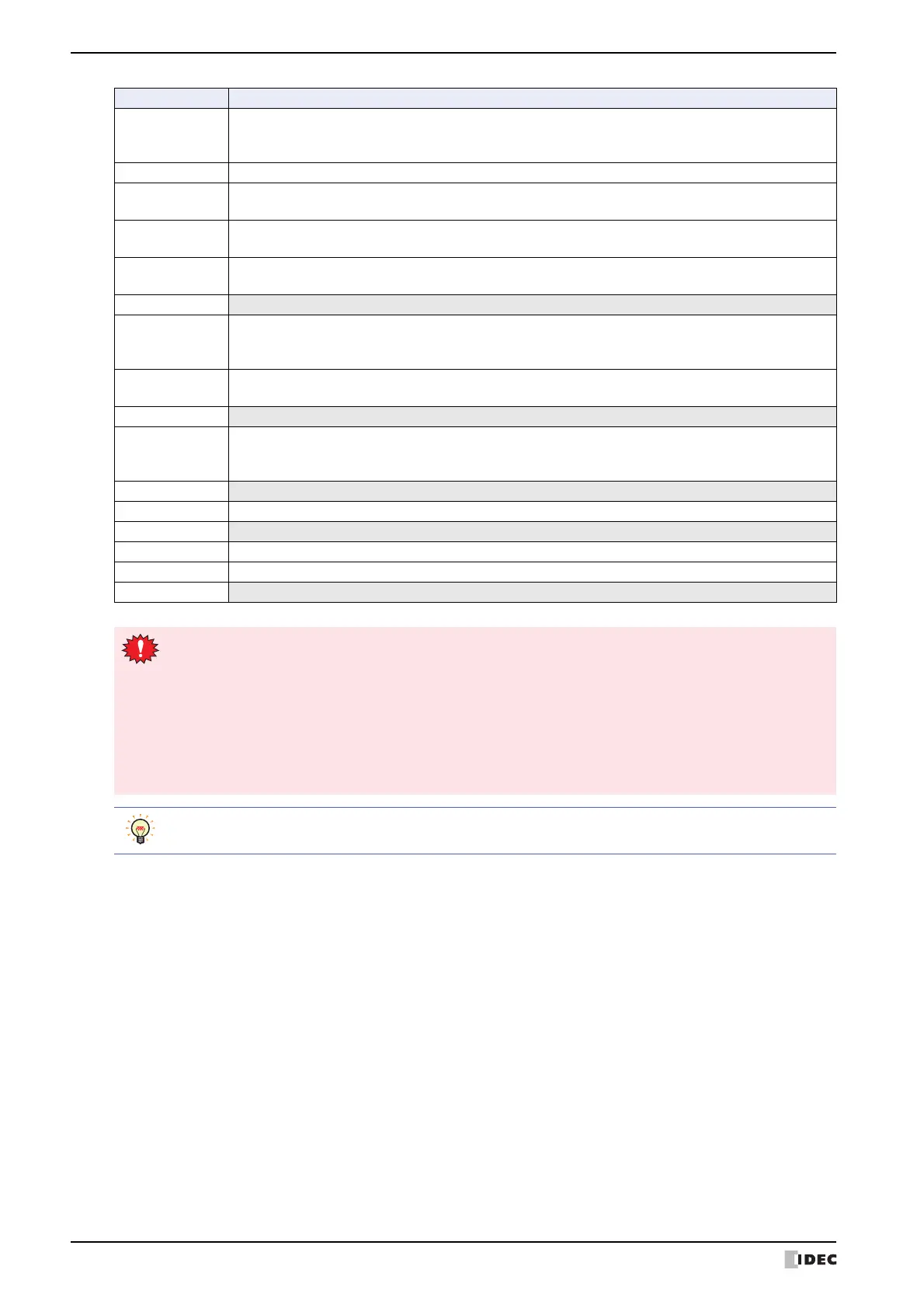1 Bit Devices
27-2 SmartAXIS Touch User's Manual
LSM11
Changes from 0 to 1 when the Base Screen is switched, after the values of all the external devices
being used are read, and remains 1 until there is a switch to another screen.
It also operates when switching text group or user account, or resetting the display screen.
LSM12 1 only on the first scan when Popup Screen is closed.
LSM13
Value becomes 0 when Popup Screen is opened, and then changes from 0 to 1 after all the values of
all the external devices being used by that Popup Screen are read.
LSM14
When the indirect value of an indirect device positioned on the Base Screen changes, value becomes
1, and reading of the indirect device starts. When reading is complete value becomes 0.
LSM15
When the indirect value of an indirect device positioned on a Popup Screen changes, value becomes 1,
and reading of the indirect device starts. When reading is complete value becomes 0.
LSM16 to 17
Reserved
LSM18
When value changes from 0 to 1, access to USB flash drive is stopped. The access state can be
checked with the value of LSM19.
When it becomes 1 value does not become 0 until the Touch is reset or 0 is written.
LSM19
Value is 1 while there is access to USB flash drive. If value is 0 the USB flash drive can be safely
ejected.
LSM20 to 21
Reserved
LSM22
This is the Operation Log function. When data in excess of the amount that can be recorded in one
operation occurs, the value becomes 1.
When it becomes 1 value does not become 0 until the Touch is reset or 0 is written.
LSM23 to 24
Reserved
LSM25 Value is 1 while data is being written to USB flash drive.
LSM26 to 47
Reserved
LSM48 200 millisecond clock (alternates between 0 and 1 every 100 milliseconds)
LSM49 1 second clock (alternates between 0 and 1 every 500 milliseconds)
LSM50 to 63
Reserved
Address Function/Part
• Since the HMI Special Internal Relay can be written to, even if a write is attempted, the contents will not
change.
• Transfer of the LSM10 Keep Relay and Keep Register to the flash memory can take an excess of one second.
Writing to the flash memory can be repeated a maximum of 100,000 times. Keep writing to the flash memory
to a minimum. LSM10 cannot be used while the ladder program is running. LSM10 does not work while the
ladder program or FBD program is running.
• When there is no remaining battery power, data transferred with LSM10 will be restored once the power to
the Touch has been turned on.
The period of processing for all of the parts set on the displayed screen is called a scan of the Touch. It is
not related to the period of reading the value of external devices.