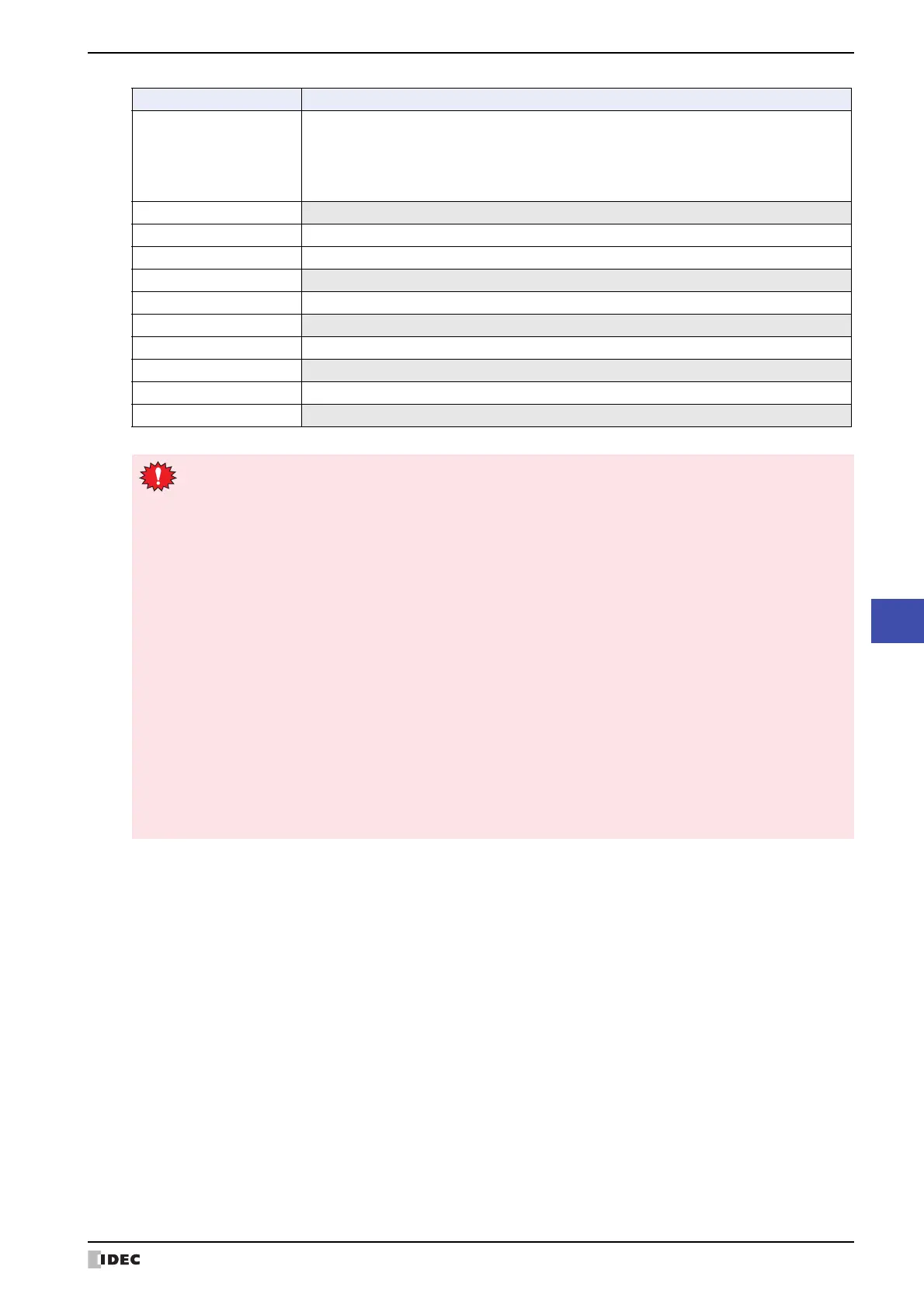SmartAXIS Touch User's Manual 27-11
2 Word Devices
27
Internal Devices
LSD68
When the value changes from 0 to 1, the connections for the TCP clients and the TCP server
for the User Communication set to the Ethernet interface are forcibly disconnected.
Bit 0: User Communication 1
Bit 1: User Communication 2
Bit 2: User Communication 3
LSD69 to 100
Reserved
LSD101 Polling period register for the O/I Link Slave
LSD102 Slave registration setting register for O/I Link Master
LSD103
Reserved
LSD104 Slave online information register for O/I Link Master
LSD105
Reserved
LSD106 Slave error information register for O/I Link Master
LSD107 to 111
Reserved
LSD112 to 127 Refer to details on registers for communication drivers in "External Device Setup Manual".
LSD128 to 255
Reserved
Address Function/Part
• LSD4 and 6 store the maximum value, and when the Base Screen is switched, they are reset.
• The values of LSD4 to 6 are included errors of +/- 10 milliseconds.
• The values of LSD38 to 40 are included errors of +/- 10 milliseconds.
• When registers LSD7, 8, 9, 10, 11 or 12 contain FFFF (H) and are incremented, the value becomes 0.
• When you reckon time by using LSD9, the time difference (in 10 milliseconds units) from the previous value
can be calculated.
• The range for the “Year” in LSD13 is 2000 to 2099, and reverts to 2000 after 2099.
• When 1 is written to LSD20, internal clock is updated by the contents of LSD21 to 26. Note that if there is
even 1 incorrect data item in LSD21 to 26, the internal clock of the Touch is not updated.
• The display format for LSD31 is set under Screen No. Format in Project Settings. (BCD, BIN)
• This data format for LSD32 is the same as Screen No. Format in Project Settings. (BCD, BIN)
If the screen number is not exist in the project, “No Screen Data” message will appear.
If 0xFFFF(Hex) is written to LSD32, Touch will display the Top Page in the System Mode.
In case that the current screen is changed by System Area 1 and LSD32 at the same instant, the screen
number of the System Area 1 will be displayed.
• By using the LSD50 value in the Message Switching Display you can display the message that corresponds to
the cursor in the Alarm List Display.
• Refer to Chapter 20 “1.4 Script Error of HMI Function” on page 20-4 regarding LSD52 and LSD53.
• LSM7 and LSD6, 102 to 107 are not available for slave units when using O/I Link Communication.