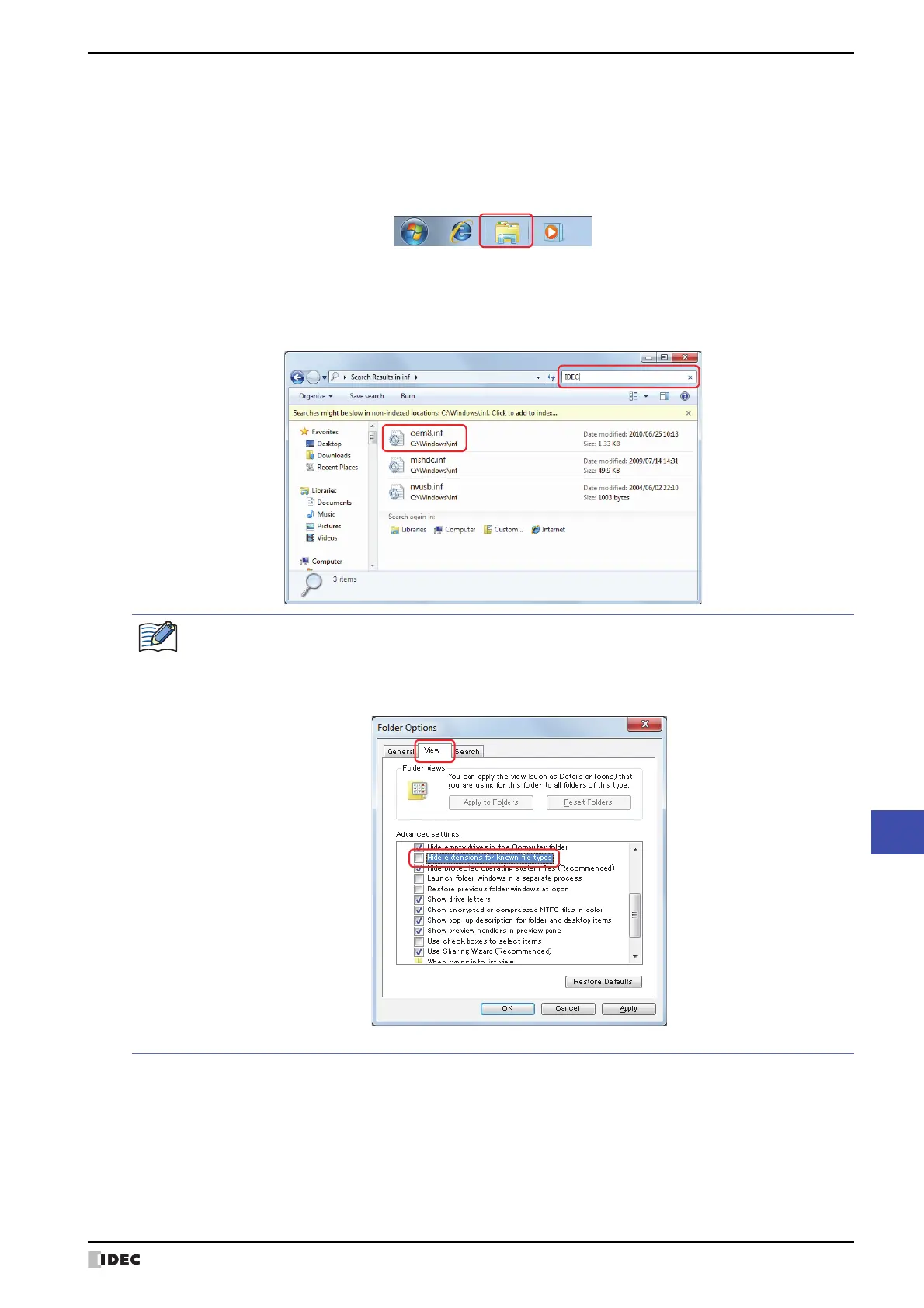SmartAXIS Touch User’s Manual A-23
8 USB Driver
Appendix
To uninstall the Windows 7 64-bit edition version of the USB driver
The Windows 7 64-bit edition version of the USB driver cannot be completely uninstalled even if you delete the USB
driver IDEC USB CDC ACM.(XXXX) (where XXXX is the port name) from Device Manager. Follow these steps to
delete all USB driver files to uninstall it completely, then reinstall it.
1 Launch Windows Explorer.
2 Click Computer, C:, Windows, and then inf.
3 Enter IDEC in the search box.
The file oem**.inf (** denotes a number) will appear.
If the file extension is not displayed, change the display settings as follows.
(1) Click Organize - Folder and Search Options.
The Folder Options dialog box is displayed.
(2) On the View tab, deselect Hide extensions for known file types.
(3) Click OK.