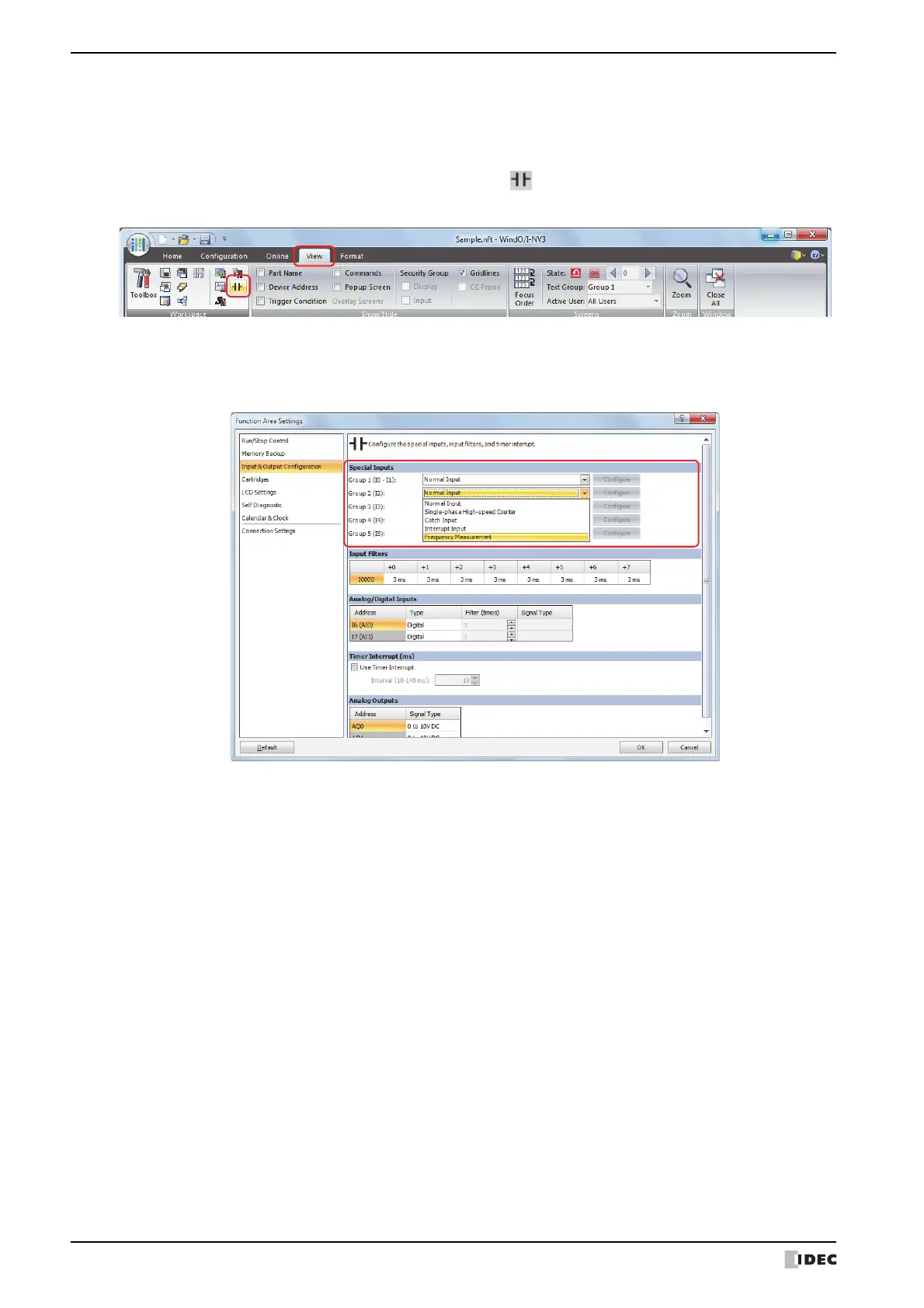4 Special Functions
3-78 SmartAXIS Touch User's Manual
● Procedure
To use frequency measurement, you must configure it in the Function Area Settings and download the ladder
program or FBD program to the Touch. Frequency measurements will start when you download the ladder program
or FBD program and set the Touch to run.
1 On the WindO/I-NV3 View tab, in the Workspace group, click (Control Function).
WindLDR starts.
2 On the WindLDR Configuration tab, in the Function Area Settings group, click Input & Output Configuration.
The Function Area Settings dialog box is displayed.
3 Specify Frequency Measurement for the group to use frequency measurement.
4 Click OK.
This concludes configuring the settings.
