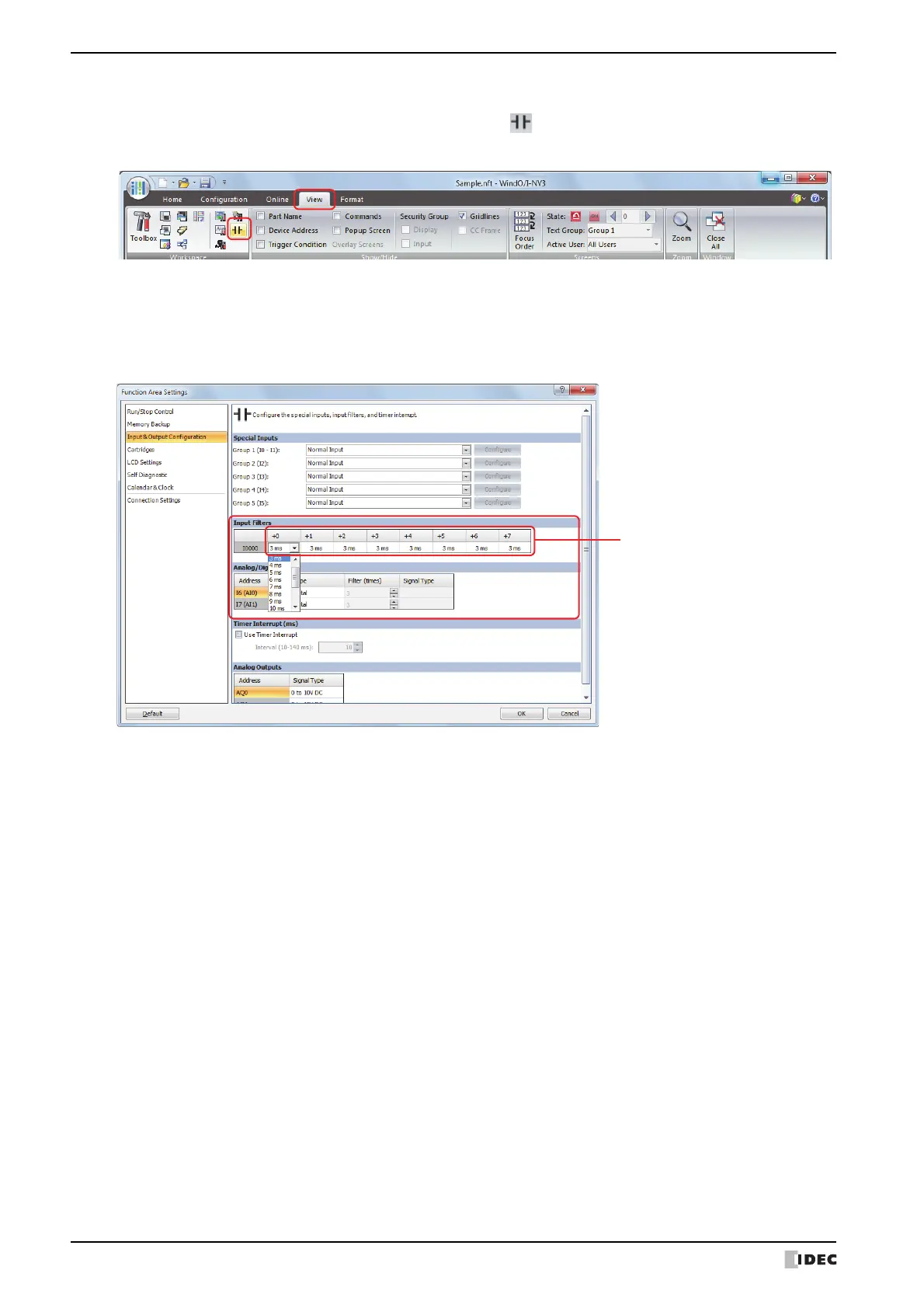4 Special Functions
3-80 SmartAXIS Touch User's Manual
● Procedure
1
On the WindO/I-NV3 View tab, in the Workspace group, click (Control Function).
WindLDR starts.
2 On the WindLDR Configuration tab, in the Function Area Settings group, click Input & Output Configuration.
The Function Area Settings dialog box is displayed.
3 If an input to which an input filter is applied is not a normal input, select Normal Input in the corresponding group.
4 Select an input filter value for each group of inputs.
5 Click OK.
This concludes configuring the settings.
The columns displayed next to
I0000 indicate I0 to I7.