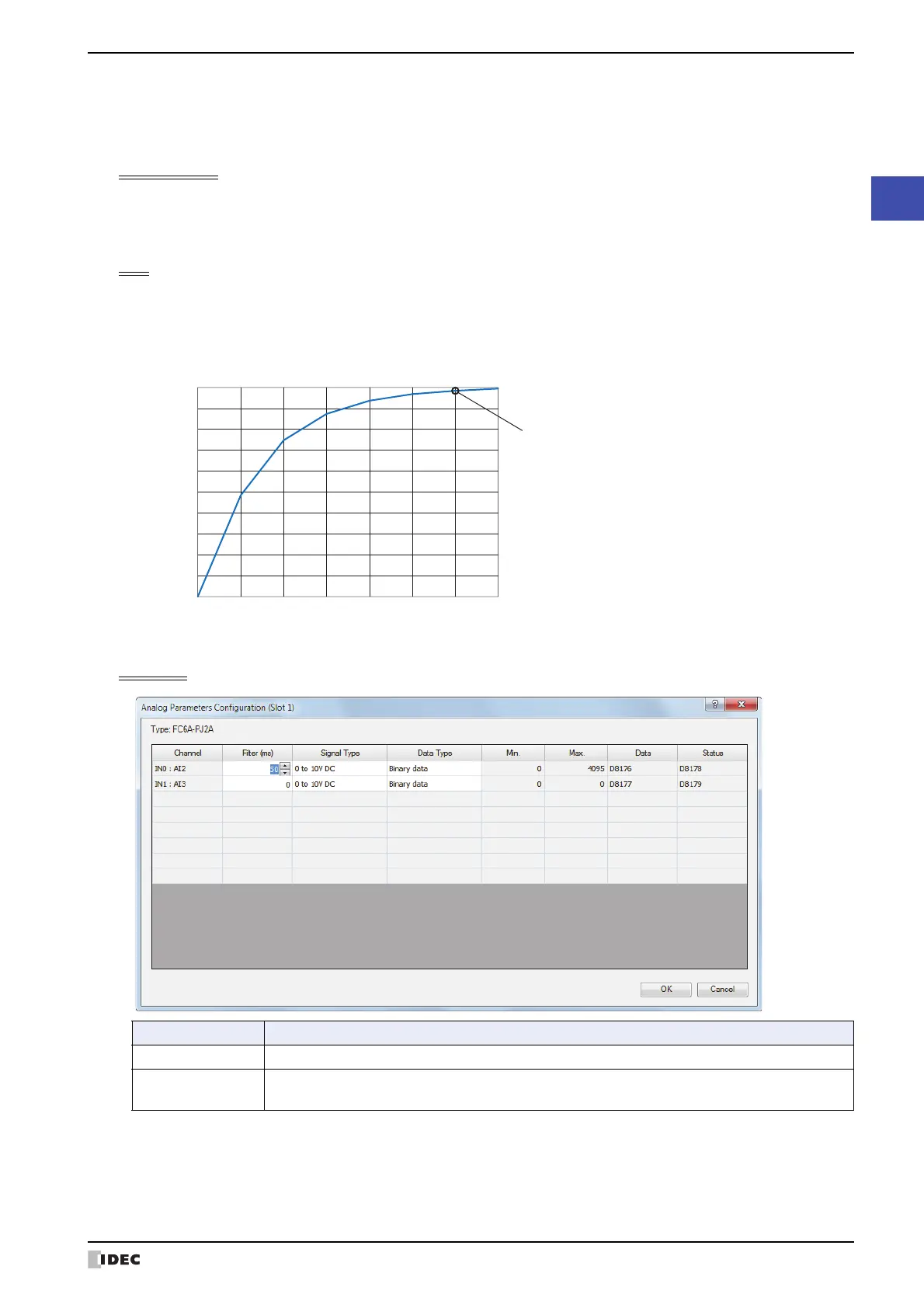SmartAXIS Touch User's Manual 3-91
4 Special Functions
3
Project
● Operation Setup Parameters
The analog cartridge settings are configured for each channel.
The setup parameters include the operation mode, filter, data type, minimum and maximum values, data, and status.
Operation mode
The operation mode that can be selected varies based on the analog cartridge model. Select the analog cartridge that
corresponds to the user application and set the operation mode.
For details on the operation modes, refer to “Analog Cartridge Specifications” on page 3-88.
Filter
The analog input of analog cartridge reaches approximately 99% of analog input in the specified filter time by
filtering. You can decrease rapid fluctuations in the analog input by setting the filter time, but increasing the filter
time makes tracking for fluctuations in the analog input slower.
Description
0204060
Elapsed time (ms)
Analog cartridge (FC6A-PJ2A) input filter example
Filter time: 100 (ms)
Analog input data (%)
after filtering
80 100 120
0
10
20
30
40
50
60
70
80
90
100
-20
Reaches approximately 99% of the analog
input in the specified filter time (100 ms).
Filter time (ms) Description
0 No filtering
50 to 50000
Set the analog input filter time in 50 ms increments.
Approximately 99% of the analog input is reached in the specified filter time by filtering.