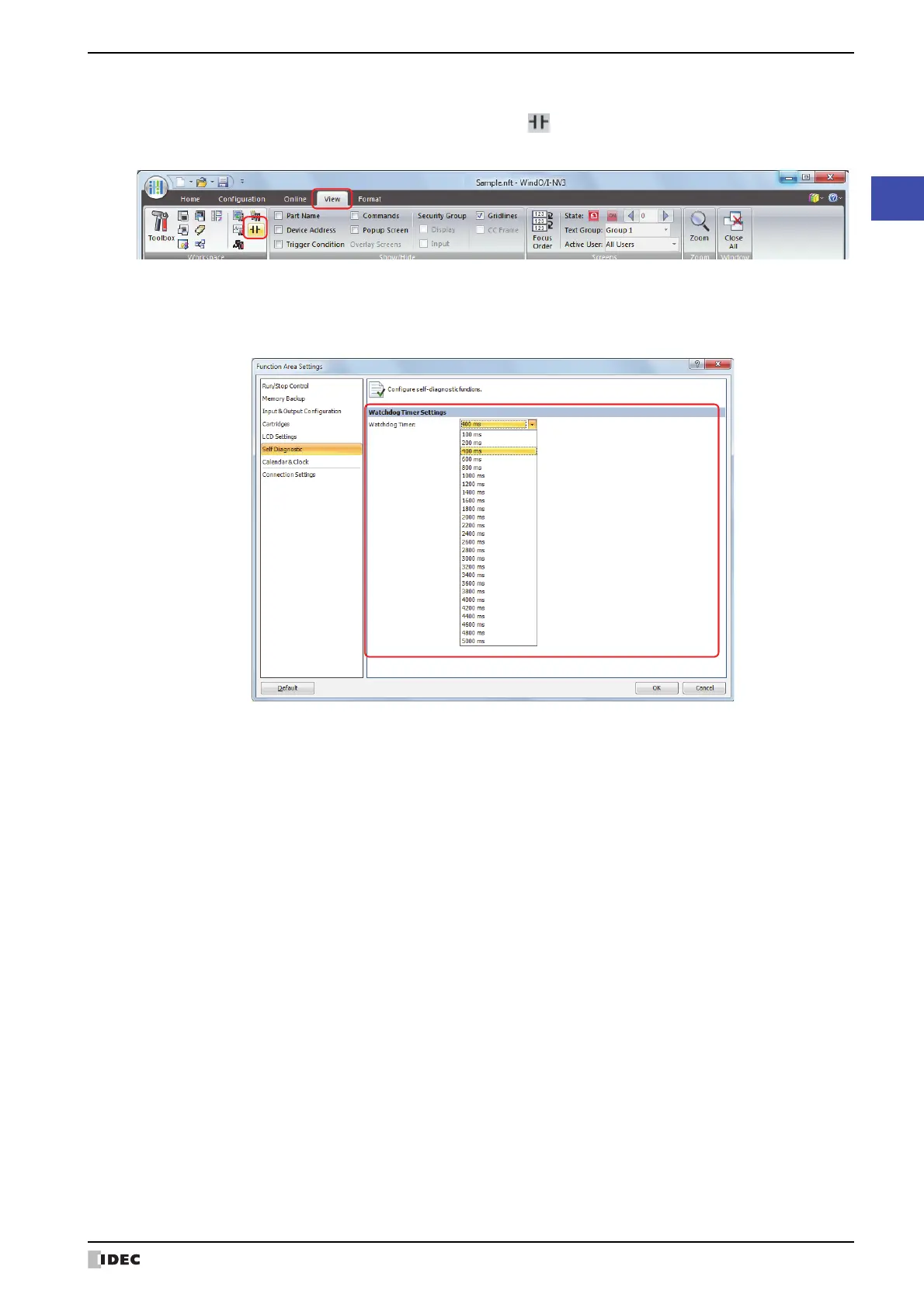SmartAXIS Touch User's Manual 3-99
4 Special Functions
3
Project
● Procedure
1
On the WindO/I-NV3 View tab, in the Workspace group, click (Control Function).
WindLDR starts.
2 On the WindLDR Configuration tab, in the Function Area Settings group, click Self Diagnostic.
The Function Area Settings dialog box is displayed.
3 Select the preset value for watchdog timer.
4 Click OK.
This concludes configuring the settings.