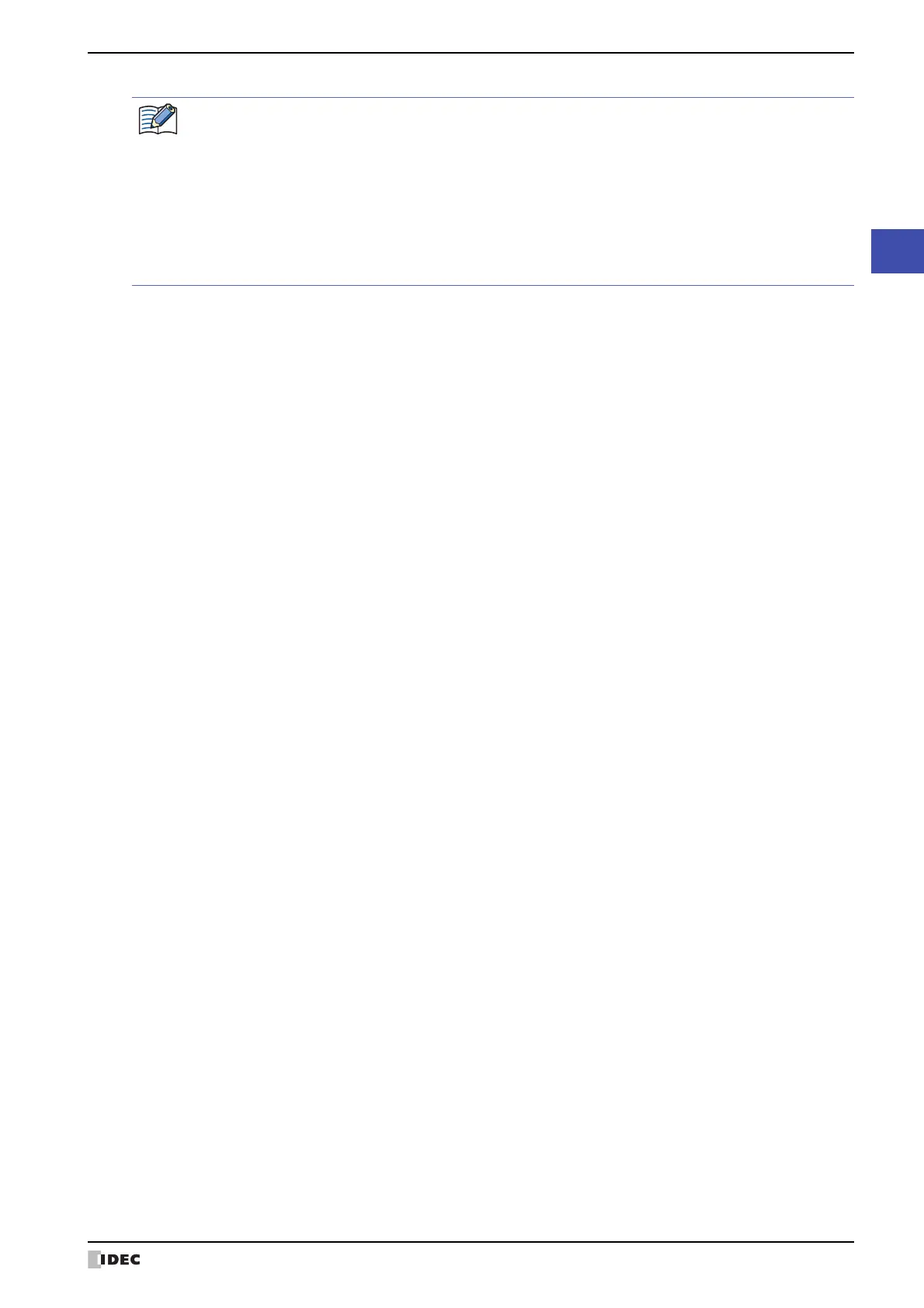SmartAXIS Touch User’s Manual 4-13
2 Creating and Manipulating WindO/I-NV3 Screens
4
Screen
If the screen number of the screen to copy, a picture included in the screen, a text ID, or a script ID already
exists in the project data being edited, an overwrite message is displayed.
•Click Yes to overwrite the item displayed in the confirmation message. If there are multiple redundant
items, a confirmation message is displayed for each of those items.
•Click Yes To All to overwrite all of the picture numbers, pictures, text IDs, and script IDs.
•Click No to display a dialog box for each setting. Change the item to a unique screen number or ID
number, and then click OK.
•Click Cancel to stop overwriting the displayed in the confirmation message. If there are multiple
redundant items, a confirmation message is displayed for each of those items.